Premium Only Content
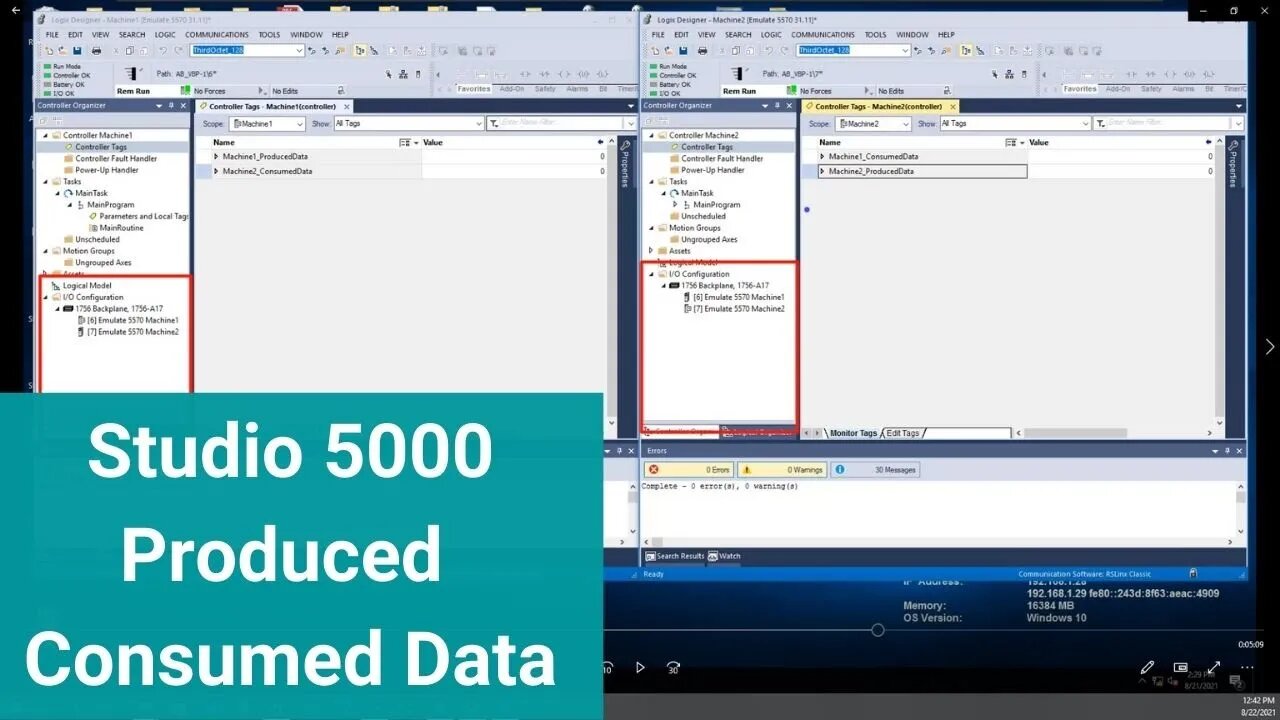
Setup Studio 5000 Produced Consumed Data | PLC Processor Communication
Communication between PLC program to PLC program is highly used for system integration so that all PLC programs communicate important data back & forth.
This process works for RSlogix 5000 or Studio 5000
Produced & Consumed data is one of the fastest ways to communicate that data because you can set a finite set of data in all processors that are exchanging data.
In this example video, I am setting up produced consumed data for two PLC processors using a DINT. A small amount of data to get a clear understanding of how the properly set up the communications.
Please do not skip through because you will miss very important steps.
0:00 Building our PLC programs
2:00 Setting up the processors in the I/O tree
4:40 Adding our tags for produced data in machine 1
6:21 Adding the Consumed data in machine 2
7:50 Adding produced tags in machine 2
9:10 Adding consumed data in machine 1
10:35 Downloading the machine 1 PLC program
11:05 Downloading the machine 2 PLC program
12:05 Testing the produced consumed data
14:10 Quick tip to find produced data or consumed data
16:30 Recommended videos for you
I hope it helped.
Thank you for watching the video.
Learn, Implement, Succeed
Visit:
https://www.allen-bradley-plc-training.com/
Other social media:
LinkedIn: https://www.linkedin.com/in/shane-welcher-sr/
Facebook: https://www.facebook.com/OnlinePLCSupport
#RStudio5000 #ConsumedData #ProducedData #ProducedConsumed
-
 3:59
3:59
Shane Welcher
1 year agoStudio 5000 Download Failed - Communications Timed Out
39 -
 14:41
14:41
Shane Welcher
3 years agoStudio 5000 WatchDog Using Produced Consumed Data
621 -
 15:03
15:03
Shane Welcher
2 years agoFault Routines in Studio 5000 for Processor Fault Data Capture in 15-Minutes
37 -
 4:06
4:06
My Call Of Duty
2 years agoYoutube Studio Setup At Home | Youtube Studio Setup Part 2
42 -
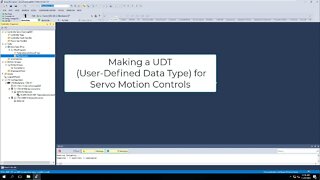 9:53
9:53
Shane Welcher
2 years agoStudio 5000 Servo Motion Axis UDT | User-Defined Data Type
39 -
 3:55
3:55
Reviews & Repair Tips
2 years ago $0.05 earnedAll Setup in Texas! New Studio Walkthrough
871 -
 11:09
11:09
Shane Welcher
2 years agoConnecting Studio 5000 Logix Emulate to a PLC Program
30 -
 0:57
0:57
mikeybonez18
2 years agoStudio sesh
17 -
 43:50
43:50
BonginoReport
4 hours agoThis Deep State Stooge Can't be FBI Director (Ep.89) - 11/20/24
26.1K77 -
 LIVE
LIVE
Vigilant News Network
14 hours agoGeneral Flynn Issues Grave Warning Ahead of Trump’s Presidential Return | The Daily Dose
2,046 watching