Premium Only Content
This video is only available to Rumble Premium subscribers. Subscribe to
enjoy exclusive content and ad-free viewing.
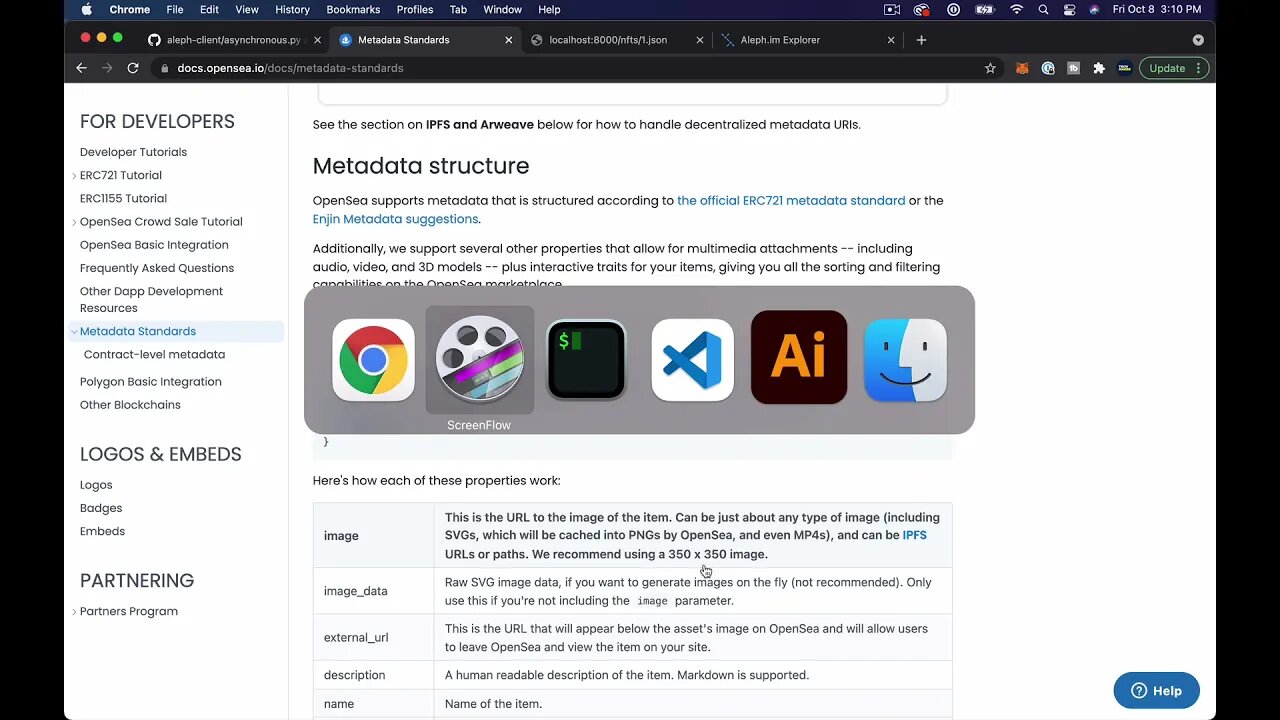
Python Tutorial | Adding Metadata to an Aleph.im Store Message | 10-Minute Tutorials
3 years ago
15
For our generative NFT project, we'll need a place to store the NFT images. We're going to use the Aleph.im network to store them on IPFS. In this video we start adding our metadata to the message that stores our file, and we prevent storing the file if we've already done it.
This is step 4 in our generative NFT project.
Helpful Links:
- Aleph Developer Chat: https://t.me/joinchat/K-tPZk-5FzRlOThk
- Aleph Client installation: https://github.com/aleph-im/aleph-vm/blob/main/tutorials/README.md
- Part 1: https://youtu.be/hvy9msjJdMs
- Part 2: https://youtu.be/hvy9msjJdMs
-- Part 3: https://youtu.be/lFfhP0uyzSU
- Pillow: https://pillow.readthedocs.io/en/stable/index.html
- Vagrant setup: https://youtu.be/AlRejC0lIGk
Loading comments...
-
 LIVE
LIVE
The Dana Show with Dana Loesch
2 hours agoTRUMP'S PICKS SQUARE OFF | The Dana Show LIVE On Rumble!
564 watching -
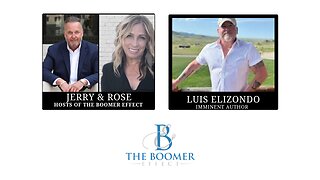 37:42
37:42
The Boomer Effect
1 hour agoWhat In The Universe Is Going On? Are We Alone?
1.45K -
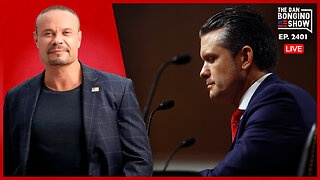 59:56
59:56
The Dan Bongino Show
4 hours agoThe Hapless, Goon Democrats Face-Plant At Hegseth’s Hearing (Ep. 2401) - 01/15/2025
517K1.27K -
 2:28:17
2:28:17
Steven Crowder
1 day agoWe’re Back: Hegseth’s Confirmation, Cali Wild Fires & Elon's Free Speech Fiasco
412K361 -
 1:02:10
1:02:10
The Rubin Report
3 hours agoElizabeth Warren Humiliated as Her Trap for Pete Hegseth Blows Up in Her Face | Rudy Giuliani
41.5K19 -
 2:03:12
2:03:12
LFA TV
19 hours agoEXTERNAL REVENUE SERVICE! | LIVE FROM AMERICA 1.15.25 11am
59.9K10 -
 1:31:36
1:31:36
The Shannon Joy Show
5 hours ago🔥🔥LIVE Exclusive With Jeffrey Tucker - Trump Inc. Incoming! Is There Reason For Optimism?🔥🔥
15.6K2 -
 LIVE
LIVE
Scammer Payback
2 hours agoCalling Scammers Live
276 watching -
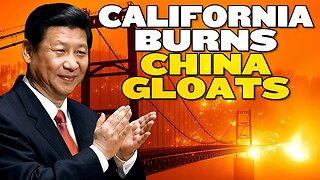 11:35
11:35
China Uncensored
3 hours agoChina Gloats Over LA Wildfires
17.5K28 -
 32:14
32:14
Tudor Dixon
4 hours agoUnderstanding the H-1B Visa | The Tudor Dixon Podcast
17K3