Premium Only Content
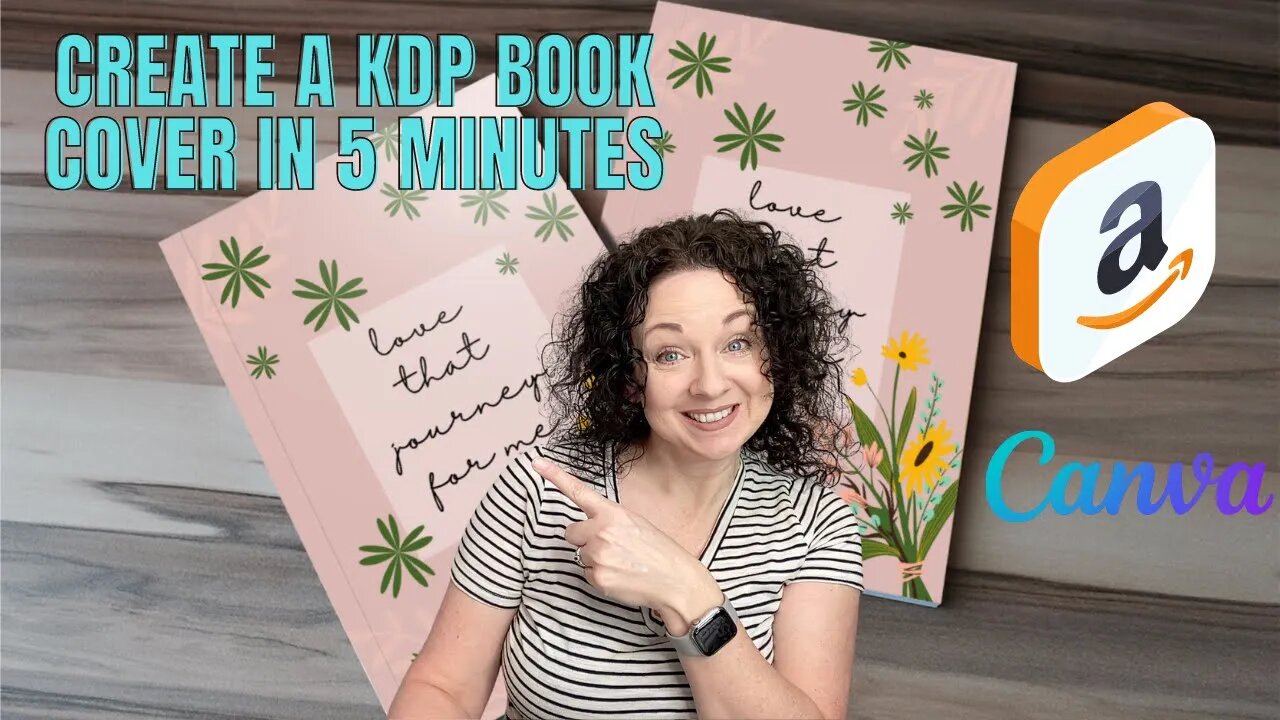
Create A KDP Book Cover In 5 Minutes | How To Use A Canva Template To Publish Your Book
Create A KDP Book Cover In 5 Minutes | How To Use A Canva Template To Publish Your Book
Subscribe here: @Wendy Jo Davis
First...how awesome are you guys!? We are almost at 1000 subscribers on YouTube! That is insane. I started building this channel last July at the end of the month. Took 2-3 months off during the winter, but you guys have supported me and I just want to say THANK YOU! This will enable me to continue to provide free education for all of you!
So about the Canva Templates for KDP Journals...
Everyone wants to figure out how to make passive income, but not everyone knows how to do everything that it takes to make that happen. You guys asked and I am delivering! I am releasing Commercial Use Templates for you to purchase and use to create your own KDP journals and Print On Demand Books! I am linking up a couple that are ready for purchase below! There will be more added as we go.
KDP Cover Template: https://tinyurl.com/3jzxnmfv
KDP Interior Template: https://tinyurl.com/27ncv4zr
This tutorial will show you exactly how to use the template and what you can do with it to create your journal in just a few easy steps and have it submitted to Amazon for review! You can create as many books as you want from these templates.
If you want to set up an ECWID account you can do that here: http://open.ecwid.com/3vBnrW
Get my new Ebook 7 Days to Passive Income Here:
https://amzn.to/3CELm9z
//COME SAY HI!
Website: https://www.wendyjodavis.com
Instagram: https://www.instagram.com/wendyjodavi...
https://www.tiktok.com/@thewendyjo
//SHOP MY PRODUCTS!
Side Hustle Sales Tracking Template - https://bit.ly/3uNdCmq
Printable Planners - https://bit.ly/3mxKhZ8
If you are just getting started make sure to check out my playlist on building a business here: https://youtube.com/playlist?list=PL2...
//CONTACT:
For business inquiries ONLY, please use this email: allthingswendyjo@gmail.com
//CAMERA GEAR USED:
○ My camera - https://amzn.to/2YhlkJc
○ Microphone - https://amzn.to/3abJPKE
○ Microphone Cover - https://amzn.to/3Ag4IyT
○ Computer - https://amzn.to/3oCp6YU
○ Desktop Studio Light - https://amzn.to/3Aelnmp
○ Standing Studio Lighting - https://amzn.to/3mwg50L
//TOOLS & SERVICES I USE:
○ Where I find my music (Epidemic) - https://www.epidemicsound.com/referra...
○ Keyword research tool for YouTube (TubeBuddy) - https://www.tubebuddy.com/thewendyjo
○ Free Ecommerce Site Through Ecwid: http://open.ecwid.com/3vBnrW
DISCLAIMER: Links included in this description might be affiliate links. If you purchase a product or service with the links that I provide I may receive a small commission. There is no additional charge to you!
Thank you for supporting my channel so I can continue to provide you with free content each week! Sharing Passive Income and YouTube tips to help you grow multiple streams of Income!
If you are looking to sell on your own website you can check out my tutorials on creating a website for free here: https://youtu.be/PneezNlK_vwIf you want to know how to set up an e-commerce site using ECWID go here: https://youtu.be/Ne2CuXCqUCcMake sure to subscribe so you don’t miss any of my tutorials and follow along on TikTok too!
Thanks for following along and be sure to let me know what you want to see!
XO
Wendy Jo
https://www.wendyjodavis.com
-
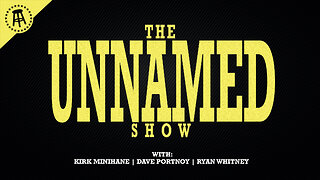 53:31
53:31
Dave Portnoy
4 hours agoThe Unnamed Show With Dave Portnoy, Kirk Minihane, Ryan Whitney - Episode 40
31K1 -
 LIVE
LIVE
Tudor Dixon
44 minutes agoCorruption and Influence: The Biden Family Saga | The Tudor Dixon Podcast
293 watching -
 LIVE
LIVE
The Big Mig™
15 hours agoGlobal Finance Forum Powered By Genesis Gold Group
4,786 watching -
 2:45:29
2:45:29
Matt Kohrs
14 hours agoMarket Crash, Breaking Inflation News & Payday Friday || The MK Show
39.1K5 -
 LIVE
LIVE
LFA TV
14 hours agoWHAT IS HAPPENING IN DC?? | LIVE FROM AMERICA 12.20.24 11am EST
5,719 watching -
 LIVE
LIVE
Caleb Hammer
2 hours agoDelusional Lady Destroys Life To Hurt Her Ex | Financial Audit
202 watching -
 49:01
49:01
BonginoReport
5 hours agoThe Final Countdown to Shutdown (Ep.109) - 12/20/2024
77.8K200 -
 2:59:05
2:59:05
Wendy Bell Radio
7 hours agoCongress Plays Shutdown Chicken
59.6K109 -
 1:55:07
1:55:07
Jeff Ahern
3 hours ago $1.31 earnedNews of the day with Jeff Ahern ( Here comes the holiday weekend!)
17.3K -
 1:18:33
1:18:33
Game On!
16 hours ago $11.34 earnedCollege Football Playoff Round 1 BEST BETS! | Indiana vs Notre Dame Preview
92.1K4