Premium Only Content
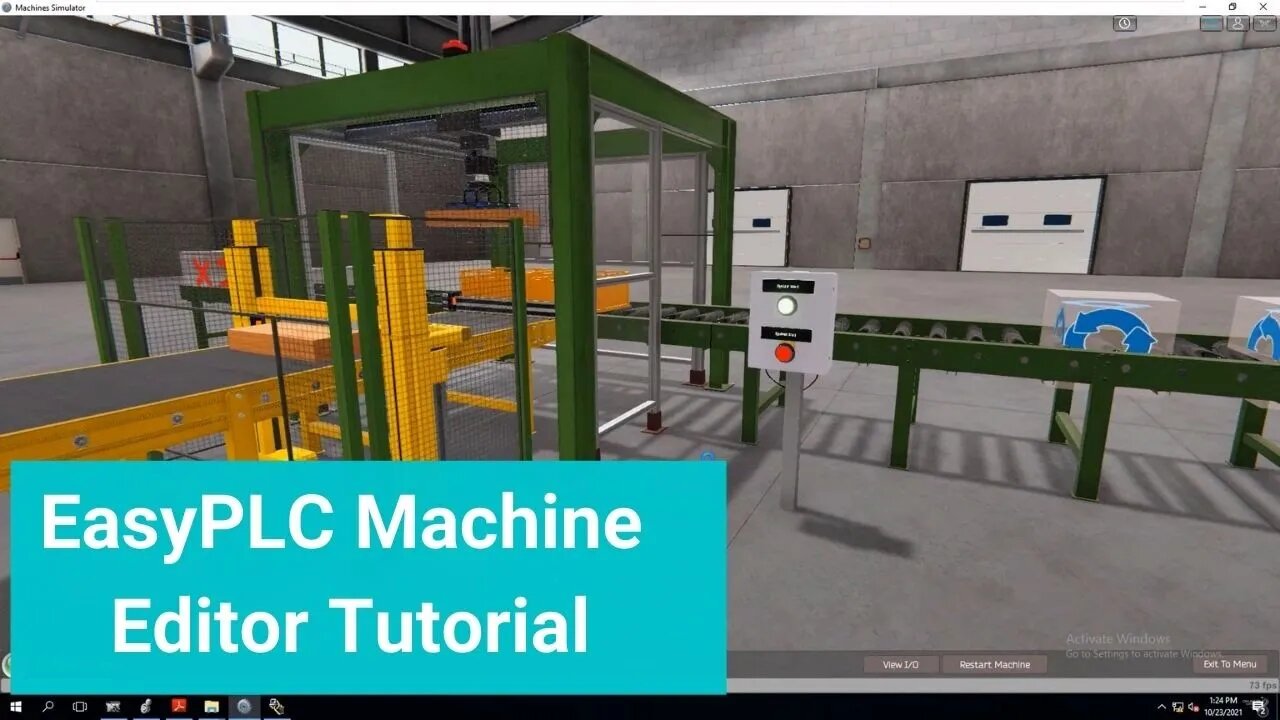
EasyPLC's Machine Simulator Editor Tutorial Using The Saw Gantry
Let's show how to add a Start-Stop station in EasyPLC's Machine Simulator Editor using a few times saving tips.
This video may run a little longer than normal, however, if you watch the whole video, you will thank yourself later.
As always, thank you for your support, I truly have the utmost respect for those who support me because you are the ones that will become the next leaders in our industry.
0:00 The Gantry System Running
1:06 Starting to understand machine editing
3:07 Opening the EasyPLC's Machine File
3:40 Location C:\Nitrtec\Machine Simulator3\ msbin_Data\MyMachines
4:20 Easiest Ways to Navigate in the Editor Mode
6:00 Adding the Start Push Button
6:15 Adjusting the Push Button Position
6:50 Editing the Push Button OPC Name
7:45 Adding a Push Button Label
8:25 Assigning Inputs and Outputs for OPC
9:10 Adding the Stop Push Button
9:20 Matching Push Button Dimensions
11:45 ALT key Movement to Check Alignment
12:00 Adding Two Panels on Accident - Will Delete
13:25 Adding the Start=Stop Station Box
13:50 Adjusting the cabinet height
15:50 Simulating the New Start-Stop Push Buttons
16:00 Testing the Inputs and Outputs
16:45 Editing the OPC in Machine Simulator
19:00 Testing the Start-Stop Pushbuttons with the Ladder Logic
20:45 Troubleshooting the PLC Ladder Logic
22:40 Editing the PLC Ladder Logic
26:30 Testing the PLC Ladder Logic After FIx
27:07 Yah...The System Works As Designed.
28:11 Recommended Videos For You
I hope it helped.
Thank you for watching the video.
Learn, Implement, Succeed
Visit:
https://www.allen-bradley-plc-training.com/
Other social media:
LinkedIn: https://www.linkedin.com/in/shane-welcher-sr/
Facebook: https://www.facebook.com/OnlinePLCSupport
#EasyPLCMachineEditor #EditingMachines #SimulatePLC
-
 5:21
5:21
Shane Welcher
1 year ago $0.02 earnedRockwell Automation's Studio 5000 V30 Servo Motion Group Not Synced
30 -
 19:31
19:31
Shane Welcher
3 years agoDesigning A Machine In EasyPLC Machine Editor Tutorial
12 -
 12:52
12:52
Moka898
3 years agoInternet Cafe Simulator 2 || Tutorial
46 -
 23:02
23:02
AccAutomation
2 years agoClick PLC EasyPLC Gantry Simulator
31 -
 12:04
12:04
Shane Welcher
2 years agoUsing FactoryTalk Logix Echo Tutorial
29 -
 8:54
8:54
Shane Welcher
3 years agoEasyPLC Machine Simulator Tag Troubleshooting Controller Scope
6 -
 1:05:23
1:05:23
GameboyEG
3 years ago $0.01 earnedTrainz Railroad Simulator 2022 Walkthrough Tutorial Day 3
752 -
 45:11
45:11
GameboyEG
3 years ago $0.01 earnedTrainz Railroad Simulator 2022 Walkthrough Tutorial Day 2
1132 -
 23:02
23:02
AccAutomation
3 years agoClick PLC EasyPLC Gantry Simulator
28 -
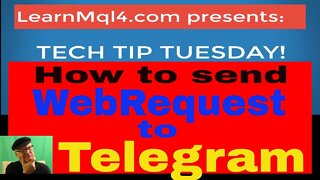 26:29
26:29
Programming Mql4 Tools of the Trade
3 years ago $0.01 earnedMql4 Tutorial Using WebRequest With Telegram
115