Premium Only Content
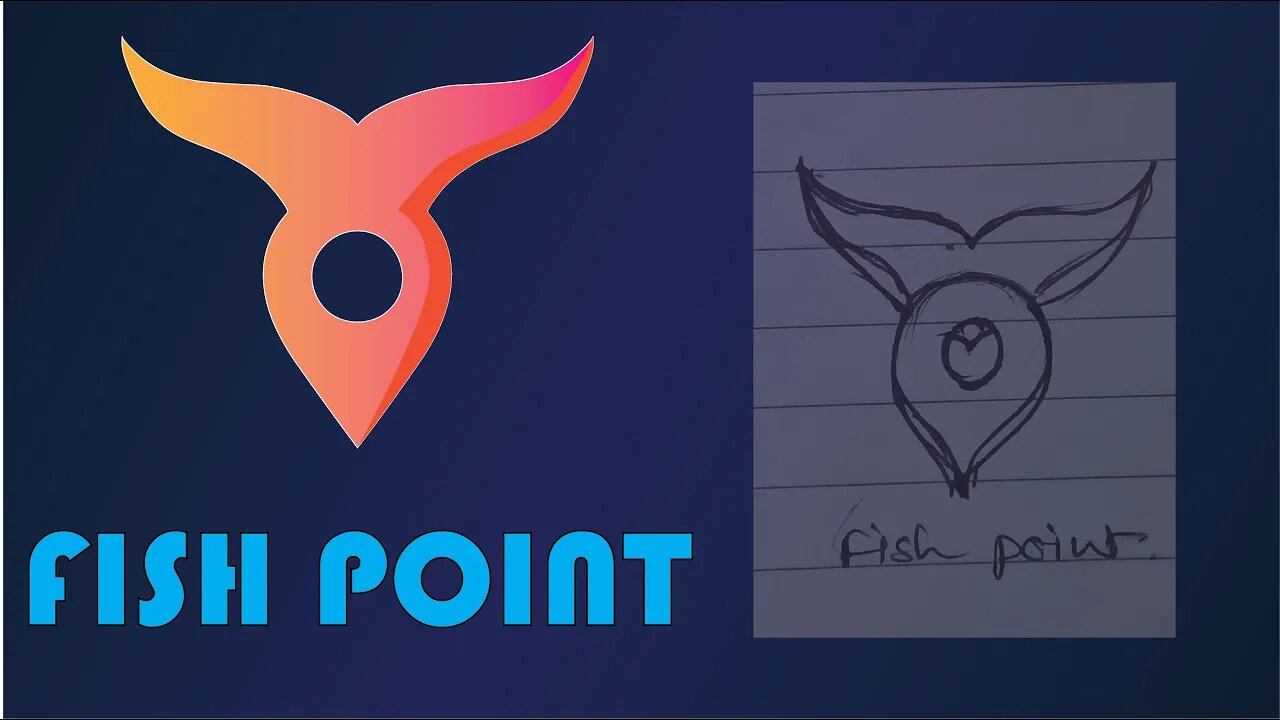
|| The logo design process from sketch to the end || adobe illustrator tutorial || LOGO DESIGN ||
LOGO DOWNLOAD LK :https://drive.google.com/drive/folders/1WVR2tRLfii1f-Ce8xELzENNz8za-mHkc?usp=sharing
You have to follow following steps
goto file.
place.
Click and drag to place the sketch. ok.
let's rotate a little. perfect.
decrease the opacity to 50 %. ok.
goto object. lock. selection.
now the sketch is locked.
to make smooth curves, i will
select the curvature tool. hold down the space bar to activate the hand tool, to move the artboard.
hold down the "alt" key then click here, and here.
close the shape.
now, click and drag to make the curves.
always try to align the curves with the sketch. ok.
click here. and here. drag to make a curve.
right-click. join. drag to make the upper curve. perfect.
now repeat the process. perfect.
using the same technique, with the curvature tool, I will make the other curves. perfect.
now select all. hold down the "alt" key then click and drag.
congratulation. this is our outline. now, go to the Layers panel.
find the linked file. hide the sketch.
now let's add the gradient. select all, then go to the eyedropper tool, and pick the gradient. perfect.
I think this part here is not balanced.
goto the knife tool. hold down the "alt" key then click and drag to separate.
select and delete.
select these parts. go to object, transform, reflect.
Click on "copy".
with the left arrow, move to the left to align with the original object. ok. zoom in to see if they are perfectly aligned.
perfect. select them.
now, goto the pathfinder tool. Click on "unite". perfect.
let's move the head to the left a little. ok.
now our logo looks more balanced.
let's add another gradient to get some depth.
again with the curvature tool.
click here. and here.
Click and drag to make the curves.
hold down the "alt" key then click.
click join to close the shape.
select the new shape. get the eyedropper tool and pick this gradient.
select the two shapes and get the shape builder tool.
hold down the "alt" key then click to cut off this part. perfect.
now, click on "opacity", and change the blending mode to multiply. ok. now, repeat the process to make other gradients.
ok.
#logotutorial#adobetutorial#fishlogo#designing#logo#logodesign#adobeillustrator#logoillustrator#designing#graphicdesign#logographic#logoart#fishpoint#fish#masa#logomaker#makinglogo#logodesigning#designmaking
-
 LIVE
LIVE
megimu32
1 hour agoON THE SUBJECT: The Epstein List & Disney Channel Original Movies Nostalgia!!
206 watching -
 9:06
9:06
Colion Noir
10 hours agoKid With Gun Shoots & Kills 2 Armed Robbers During Home Invasion
16.9K3 -
 54:28
54:28
LFA TV
1 day agoUnjust Man | TRUMPET DAILY 2.27.25 7PM
19.7K2 -
 20:10
20:10
CartierFamily
7 hours agoAndrew Schulz DESTROYS Charlamagne’s WOKE Meltdown on DOGE & Elon Musk!
36.8K45 -
 1:36:39
1:36:39
Redacted News
5 hours agoBOMBSHELL EPSTEIN SH*T SHOW JUST DROPPED ON WASHINGTON, WHAT IS THIS? | Redacted w Clayton Morris
145K244 -
 2:03:31
2:03:31
Revenge of the Cis
7 hours agoEpisode 1453: Fat & Fit
48.6K8 -
 2:38:12
2:38:12
The White House
7 hours agoPresident Trump Holds a Press Conference with Prime Minister Keir Starmer of the United Kingdom
160K60 -
 1:01:04
1:01:04
In The Litter Box w/ Jewels & Catturd
1 day agoDrain the Swamp! | In the Litter Box w/ Jewels & Catturd – Ep. 751 – 2/27/2025
91.7K35 -
 1:11:24
1:11:24
Dr. Drew
8 hours agoNEW: Cardiac Arrest In Healthy Young People After mRNA w/ Nicolas Hulscher – Ask Dr. Drew
72.7K32 -
 4:24:53
4:24:53
Right Side Broadcasting Network
12 hours agoLIVE REPLAY: President Trump and UK Prime Minister Starmer Meet and Hold a Press Conference 2/27/25
166K47