Premium Only Content
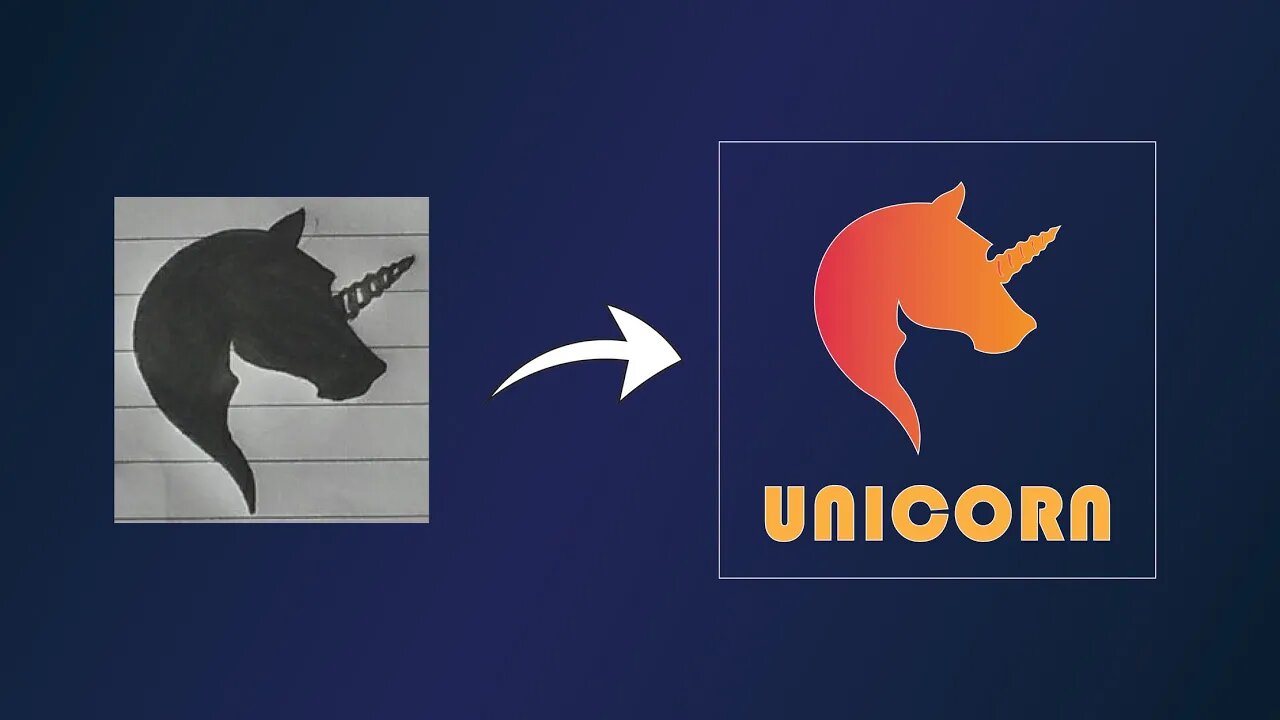
|| The logo Tutorial for UNICORN || adobe illustrator tutorial || LOGO DESIGN ||
LOGO DOWNLOAD LK :https://drive.google.com/drive/folders/1WVR2tRLfii1f-Ce8xELzENNz8za-mHkc?usp=sharing
You have to follow following steps
goto file.
place.
Click and drag to place the sketch. ok.
let's rotate a little. perfect.
decrease the opacity to 50 %. ok.
goto object. lock. selection.
now the sketch is locked.
to make smooth curves, i will
select the curvature tool. hold down the space bar to activate the hand tool, to move the artboard.
hold down the "alt" key then click here, and here.
close the shape.
now, click and drag to make the curves.
always try to align the curves with the sketch. ok.
click here. and here. drag to make a curve.
right-click. join. drag to make the upper curve. perfect.
now repeat the process. perfect.
using the same technique, with the curvature tool, I will make the other curves. perfect.
now select all. hold down the "alt" key then click and drag.
congratulation. this is our outline. now, go to the Layers panel.
find the linked file. hide the sketch.
now let's add the gradient. select all, then go to the eyedropper tool, and pick the gradient. perfect.
I think this part here is not balanced.
goto the knife tool. hold down the "alt" key then click and drag to separate.
select and delete.
select these parts. go to object, transform, reflect.
Click on "copy".
with the left arrow, move to the left to align with the original object. ok. zoom in to see if they are perfectly aligned.
perfect. select them.
now, goto the pathfinder tool. Click on "unite". perfect.
let's move the head to the left a little. ok.
now our logo looks more balanced.
let's add another gradient to get some depth.
again with the curvature tool.
click here. and here.
Click and drag to make the curves.
hold down the "alt" key then click.
click join to close the shape.
select the new shape. get the eyedropper tool and pick this gradient.
select the two shapes and get the shape builder tool.
hold down the "alt" key then click to cut off this part. perfect.
now, click on "opacity", and change the blending mode to multiply. ok. now, repeat the process to make other gradients.
ok.
#logo#logodesign#adobeillustrator#logoillustrator#designing#graphicdesign#logographic#logoart#unicorn#unicornlogo#unicornart
-
 19:20
19:20
Russell Brand
19 hours agoRFK Just EXPOSED THIS And it Changes EVERYTHING
129K310 -
 3:21:11
3:21:11
Barry Cunningham
16 hours agoPRESIDENT TRUMP IS THE STORM! DEMOCRATS INITIATE A COUP! LIBNUTS LOSING IT! ARE YOU READY?
160K176 -
 26:56
26:56
MYLUNCHBREAK CHANNEL PAGE
23 hours agoUnder The Necropolis - Pt 6
137K36 -
 3:00:09
3:00:09
DLDAfterDark
9 hours ago $6.22 earnedDLD Live! Today's Leftist Extremists - Feat. Fattac Josh & Red Dawn Readiness
40.4K6 -
 1:53:47
1:53:47
Break The Cycle w/ Joshua Smith
1 day ago $1.61 earnedBreak The Cycle Ep. 246: The Return w/ Vinny Marshall
35.5K2 -
 53:09
53:09
Man in America
16 hours agoThe '3 White Killers' Making Americans Fat, Sick & DEAD w/ Food Chemist Stephen Talcott
51K18 -
 2:16:41
2:16:41
Tundra Tactical
12 hours ago $17.20 earnedThe Pew Pew Jew On Tundra Nation Live : The Worlds Okayest Gun Live Stream
105K10 -
 7:36
7:36
Colion Noir
15 hours agoDonald Trump Issues Executive Order To Protect The Second Amendment
105K67 -
 13:39
13:39
Exploring With Nug
20 hours ago $7.03 earnedCars Found Underwater While Searching Georgia Woman!
86.7K3 -
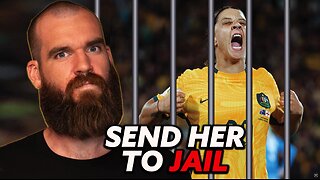 56:50
56:50
IsaacButterfield
1 day ago $9.26 earnedSam Kerr Goes To Jail | Americas Worst Law | Teacher Of The Year
95.6K18