Premium Only Content

Power BI-1 Process Overview A-Video Series #2
In this video, we will take students through a step-by-step process to develop a report. This includes using Get Data, Query Editor, Data View, Model View, Report View, Formatting, Filtering, Publishing on the Web, and creating a Dashboard. The Power BI products used in this chapter include:
Power BI Desktop - This is a free downloadable application, installed locally on your computer and used to create/develop Visual Reports (charts describing a data source).
Power BI Pro Web Service - This will allow you to Publish Visual Reports and organize them into a single Dashboard which is viewable in a Web Browser by anyone who has rights.
Tip: If you do not have these products installed on your computer, you can obtain an evaluation copy by going to http://PowerBI.com/pricing.
-
 16:05
16:05
Nick Freitas
14 hours agoSaving a Billion a Day
45.3K5 -
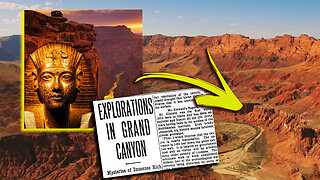 16:49
16:49
CarlCrusher
1 day agoBizarre Secret Mysteries of the Grand Canyon and Colorado River Badlands
37.3K10 -
 28:57
28:57
Esports Awards
19 hours agoVeracity From Unsung Hero to International Esports Host | Origins Podcast #3
39.6K1 -
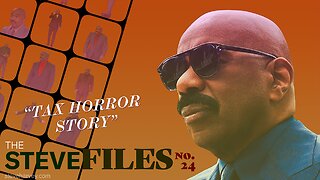 6:38
6:38
The Official Steve Harvey
20 hours ago $2.02 earnedMy accountant died... I owed 22 million dollars 😱
34.7K14 -
 18:05
18:05
Degenerate Jay
23 hours ago $2.86 earnedThis Is Ruining Video Game Development
53.1K7 -
 26:14
26:14
Neil McCoy-Ward
20 hours ago"We've Lost Control!" - (Says FRENCH 🇫🇷 Police Chief..
52.6K40 -
 8:19
8:19
Rethinking the Dollar
21 hours agoU.S. Debt Warning: The Hidden Risk Forcing a Gold Surge
61.6K2 -
 10:08
10:08
ARFCOM News
19 hours ago $5.03 earnedATF Cleaning House | Schrodinger's Gun | Billboard Triggers Control Freaks
57.1K7 -
 10:10
10:10
IsaacButterfield
1 day ago $1.80 earnedVIOLENT ESHAYS DESTROYING LIVES!
24.2K26 -
 10:52
10:52
ariellescarcella
15 hours agoWoke Queers Are Re-Finding Religion... KINDA
27.5K19