Premium Only Content
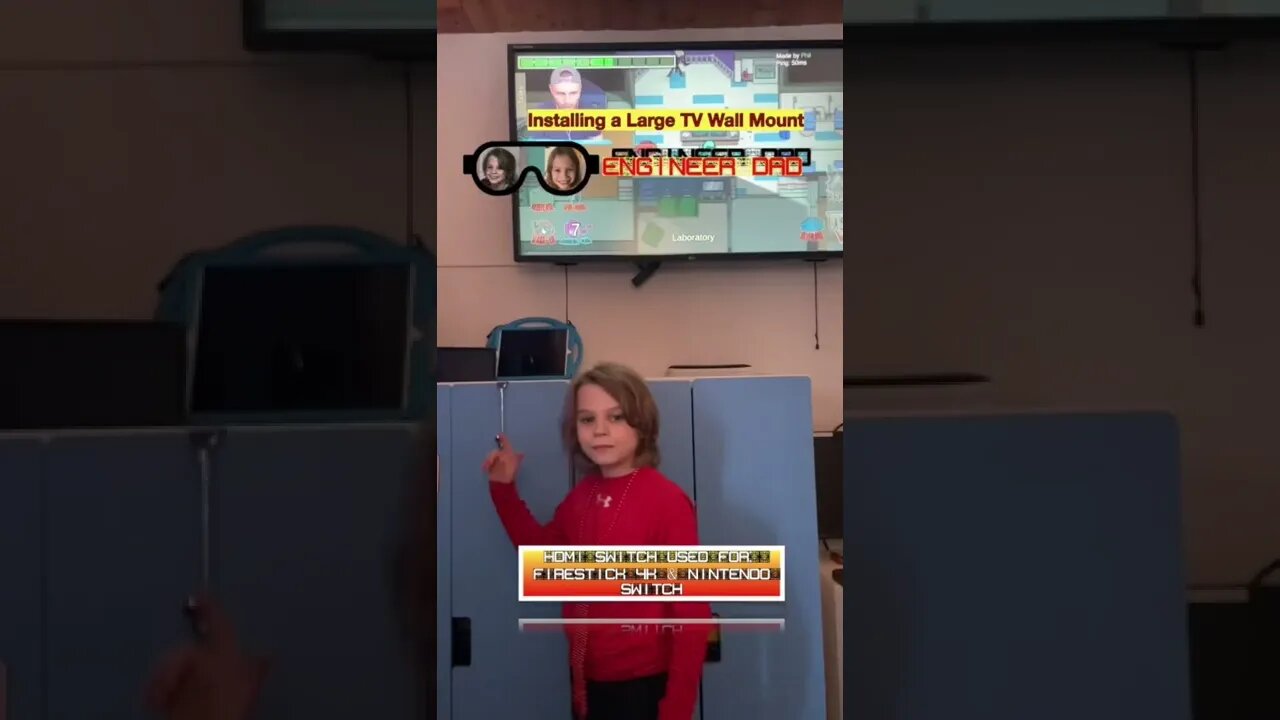
Wall mounting a 47” commercial TV (in 60 seconds).Thomas & Annika get previously enjoyed LGs .
Thomas & Annika received TVs this week for their rooms. Previously enjoyed commercial 47” LGs from an Ottawa Bank. I am super impressed with the picture quality. This video shows the installation of Thomas’ TV mount. A shout out to my buddy Lyle for the TVs. Because it is a commercial tv, it only worked with a massive 800x400 VESA mount.
1. Mount side arms on TV.
2. Figure out how far to screw in wall plate from ceiling. I measured from top of plate to 6 inches above TV. 10 inches in my case. Higher up than normal but I wanted space below it.
3. Found two wall studs (24 inches apart in my case). Marked the hole placement 10 inches from ceiling.
4. Screwed in top place offsetting it slightly to get it level.
5. Screwed in bottom 2 screws, also in studs
6. If I didn’t have access to studs I would have put at least 6 drywall anchors instead.
7. Mounted the tv on the bracket.
8. Cleaned up cables.
Notes:
1. This “BigAssMount” was $45 from CanadaComputers. Similar units are on Amazon for $40-50. This was a 800x400 VESA due to the holes. It is unusual. Your tv will vary. Most TVs of this size or smaller can get buy with a smaller $18 mount.
2. The commercial tv has every input possible but only one HDMI, so I added a HDMI switch) $10 from CanadaComputers. One input being the firestick 4K, the other input being my son’s Nintendo Switch. Now he can switch back and forth.
3. The Firestick 4K requires a high power USB plug or else you may experience no volume.
4. The cable cover is $14 (Home Depot)
5. The two way tape is $9 (HomeDepot).
#tvinstallation #tvwallmount #tvwallmounting
-
 1:53:47
1:53:47
Break The Cycle w/ Joshua Smith
1 day ago $1.08 earnedBreak The Cycle Ep. 246: The Return w/ Vinny Marshall
24.3K2 -
 53:09
53:09
Man in America
12 hours agoThe '3 White Killers' Making Americans Fat, Sick & DEAD w/ Food Chemist Stephen Talcott
37.4K10 -
 2:16:41
2:16:41
Tundra Tactical
8 hours ago $10.55 earnedThe Pew Pew Jew On Tundra Nation Live : The Worlds Okayest Gun Live Stream
70.4K6 -
 7:36
7:36
Colion Noir
11 hours agoDonald Trump Issues Executive Order To Protect The Second Amendment
83.4K61 -
 13:39
13:39
Exploring With Nug
17 hours ago $5.75 earnedCars Found Underwater While Searching Georgia Woman!
70.5K3 -
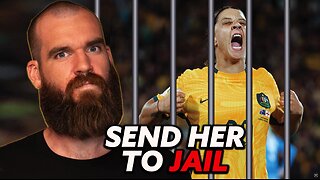 56:50
56:50
IsaacButterfield
1 day ago $8.14 earnedSam Kerr Goes To Jail | Americas Worst Law | Teacher Of The Year
82.5K18 -
 6:14
6:14
Silver Dragons
1 day agoAmerican Silver Eagle Coins - Dealer Reveals Everything You NEED to Know
77.4K9 -
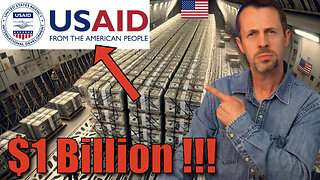 19:18
19:18
Neil McCoy-Ward
1 day ago🚨 The USAID Scandal Goes Way Deeper Than We Could Have Imagined!
72.5K39 -
 14:29
14:29
Bearing
19 hours agoTHE BIG BALLS EFFECT - Democrats MELT DOWN Over DOGE & USAID 🔥
66.4K85 -
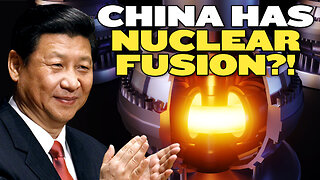 11:35
11:35
China Uncensored
1 day agoChina Nuclear Fusion Breakthrough Shocks The World
79.9K53