Premium Only Content

ASUS Vivobook X540 Series Disassembly, SSD Upgrade; RAM, CPU, Motherboard, Battery - Jody Bruchon
These are common, cheap, partly non-upgradable laptops. Fortunately, the hard drive is a standard hard drive, so at least you can put a nice SSD in there instead! This video also examines the other parts inside the laptop that can be removed, including the RAM, motherboard, battery, and CPU heatsink and fan assemblies. You should be able to figure out how to replace all of these parts once you have the top keyboard/palmrest/touchpad assembly removed.
The ASUS Vivobook X540, X541, and X542 series are all basically the same computer, just with slightly different options.
FOLLOW ME ON OTHER VIDEO HOSTS
BitChute: https://www.bitchute.com/channel/jodybruchon/
Odysee: https://odysee.com/@JodyBruchon:b
Rumble: https://rumble.com/c/JodyBruchon
YouTube: https://www.youtube.com/c/JodyBruchon
Brighteon: https://www.brighteon.com/channels/jodybruchon
Dailymotion: https://www.dailymotion.com/jodybruchon
Minds: https://www.minds.com/JodyBruchon/
MY WEBSITES
Personal/programming site: https://www.jodybruchon.com/
Video production site: http://www.gazingcat.com/
Computer repair site: http://nctritech.com/
SUPPORT LINKS
Ko-Fi: https://ko-fi.com/L3L02069D
SubscribeStar: https://www.subscribestar.com/JodyBruchon
Flattr: https://flattr.com/@JodyBruchon
PayPal: https://paypal.me/JodyBruchon
Liberapay: https://liberapay.com/JodyBruchon/
MY OTHER CHANNELS
Jody Bruchon's Stock Footage and VHS Archive: https://www.youtube.com/channel/UCdYmHc8GTO_q4MoKaDlMKNQ
Gazing Cat Productions: https://www.youtube.com/channel/UCs6SBSKlINLUfbtIDw-_3ZQ
-
 3:46
3:46
Jody Bruchon
1 year agoSTOP USING DRIVER UPDATERS I'm Declaring WAR on Outbyte Driver Updater (DMCA) - Jody Bruchon Tech
632 -
 24:08
24:08
MYLUNCHBREAK CHANNEL PAGE
1 day agoUnder The Necropolis - Pt 4
95.5K30 -
 19:52
19:52
Adam Does Movies
7 hours ago $2.93 earnedEmilia Pérez Movie Review - It's Uniquely Awful
32.5K3 -
 20:07
20:07
BlackDiamondGunsandGear
13 hours agoSPRINGFIELD ECHELON COMPACT / NOT GOOD
37.8K3 -
 1:05:06
1:05:06
Man in America
13 hours agoThe Terrifying Truth Behind Chemical Fog, Wildfire Smoke & Chemtrails w/ Dr. Robert Young
32.9K46 -
 2:54:47
2:54:47
Tundra Tactical
6 hours ago $7.58 earnedSHOT Show 2025 Wrap Up!! On The Worlds Okayest Gun Live Stream
49K1 -
 LIVE
LIVE
Right Side Broadcasting Network
1 day agoLIVE REPLAY: President Donald J. Trump Holds His First Rally After Inauguration in Las Vegas - 1/25/25
3,195 watching -
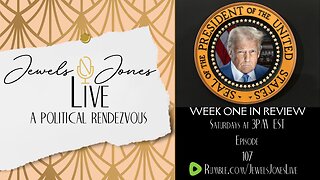 2:55:24
2:55:24
Jewels Jones Live ®
1 day agoWEEK ONE IN REVIEW | A Political Rendezvous - Ep. 107
125K41 -
 1:33:29
1:33:29
Michael Franzese
1 day agoTrump Wastes No Time: Breaking Down Trump’s First Week Executive Orders | LIVE
130K94 -
 1:26:44
1:26:44
Tactical Advisor
16 hours agoTrump Starting Strong/Shot Show Recap | Vault Room Live Stream 015
93.6K9