Premium Only Content

The Best Digital Microscope for Coins - How to use it
This video I show you one of my Wireless Handheld Microscope. I will show you how to hook it up to your phone and give you a review on the product itself. Easy to use and great viewing. Wireless and Handheld.
As An Amazon Associate I earn from qualified purchases.
Affiliate Links:
Black
https://amzn.to/3inbkVs
White
https://amzn.to/3IpNuDl
I purchased this microscope on Amazon for about $35.00. Easy to find online.
Following are the links to the Black and White Microscopes:
How to connect to your phone:
Turn on your phone. Locate your Wifi screen and then turn on your Microscope. Make sure the switch on the microscope is on Wifi. When you turn on the microscope you will see
Inskam is the Program you will need to use with your phone. Just go to your Wifi and look for the Inskam 316-48c0 and connect. It will prompt you to CONNECT ANYWAY & DISCONNECT.
You will have to select CONNECT ANYWAY to make it connect to your phone. After you have connected it will say "Connected without internet, Unsecured
You are good to use the microscope.
Hope you will discover with me the joys of collecting and use the microscope to open your world of magnification. You'll never look at things the same way after viewing through this microscope.
I hope you have enjoyed my video.
Please hit that like button if you enjoyed this video.
Subscribe to my page so you will see the next upcoming treasure hunts.
Thanks again for viewing my channel.
-
 3:38:57
3:38:57
Digital Social Hour
1 day ago $2.15 earnedAndrew Tate EXPOSES the Truth About Legal Battles, Politics & Masculinity | Andrew Tate DSH #1231
7.54K3 -
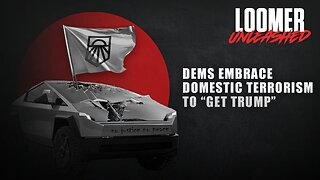 LIVE
LIVE
Laura Loomer
2 hours agoEP108: Dems Embrace Domestic Terrorism To "Get Trump"
1,829 watching -
 3:01:51
3:01:51
Right Side Broadcasting Network
5 hours agoWATCH: NASA’s SpaceX Crew-10 Launch
61.5K31 -
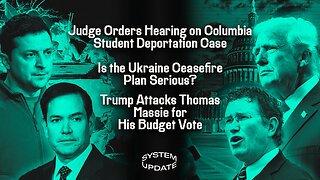 2:06:17
2:06:17
Glenn Greenwald
4 hours agoJudge Orders Hearing on Columbia Student Deportation Case; Is the Ukraine Ceasefire Plan Serious? Trump Attacks Thomas Massie for His Budget Vote | SYSTEM UPDATE #422
82.8K88 -
 47:16
47:16
BonginoReport
7 hours agoTrump-Elon Bromance Triggers The Libs (Ep.03) - 03/12/2025
116K204 -
 4:03:41
4:03:41
Barry Cunningham
8 hours agoTRUMP DAILY BRIEFING: PRESIDENT TRUMP PRESS CONFERENCE | DEMOCRATS IN PANIC!
73.5K71 -
 1:56:30
1:56:30
Melonie Mac
5 hours agoGo Boom Live Ep 40!
31.3K3 -
 1:58:30
1:58:30
Kim Iversen
5 hours agoDOGE, Trump, Aliens and Remote Viewing: A Deep Dive into the Unknown
42.5K27 -
 1:20:08
1:20:08
Redacted News
7 hours agoPutin smells a TRAP as Ukraine agrees to Trump's U.S. ceasefire plan | Redacted w Clayton Morris
158K162 -
 51:59
51:59
Candace Show Podcast
7 hours agoMahmoud Khalil’s Detainment: Fighting Terrorism Or Speech? | Candace Ep 158
114K353