Premium Only Content
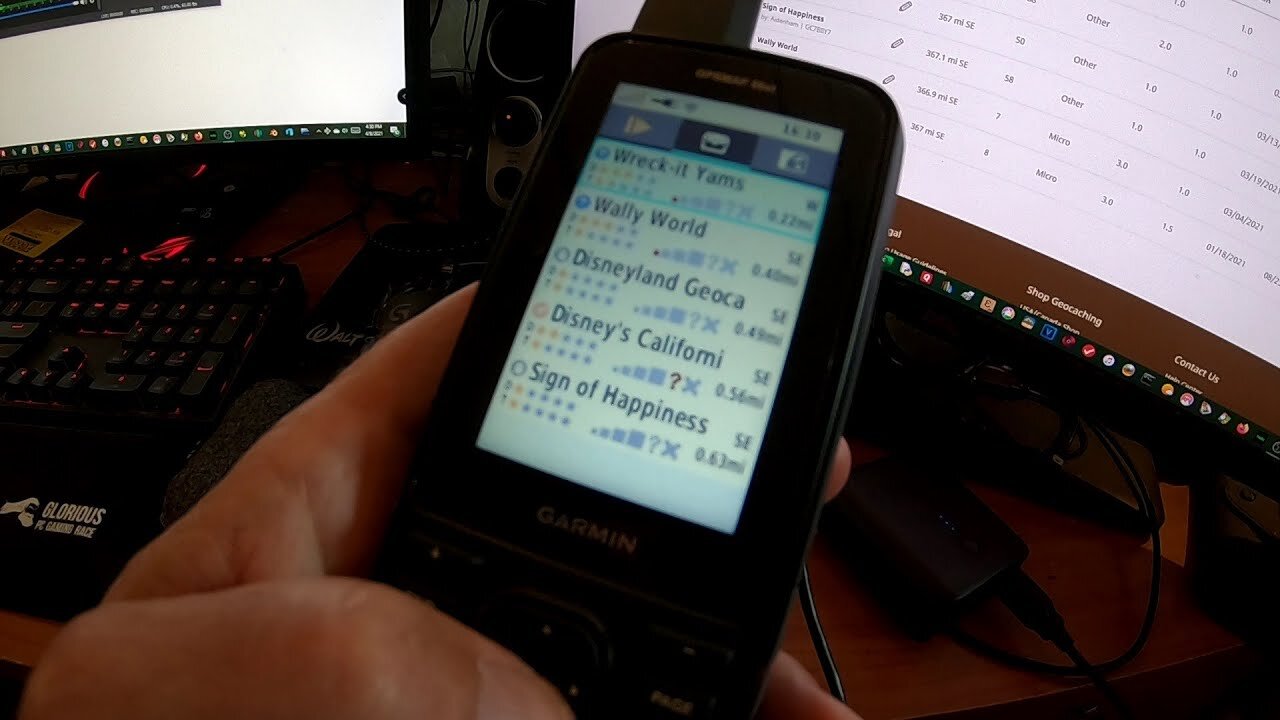
Garmin GPSMap 66st Review - Part 1
This video series covers the Garmin GPSMap 66st handheld global positioning device.
I bought this device to replace my Delorme PN-60 GPSr to use for mostly geocaching but also for hiking. You can use your phone for geocaching, but it's more reliable to use a dedicated device that doesn't require an active internet connection.
I also like to geocache while riding my bike (cycle-caching). There are mounts you can buy to mount your smart phone on your bike handlebars, but I don't want to risk damaging my phone that way. The Garmin GPSMap 66st is much more rugged than a smart phone. In this series I show how I use the 66st to geocache while cycling.
Part 1 covers unboxing and installation of a screen protector
Part 2 covers basic features, GPS satellite choices, and battery type selection
Part 3 covers connecting it to your PC, running the Garmin Express Update software, connecting it to your WiFi network, installing a SIM card, and viewing the internal memory and SIM card as USB drives on your PC.
Part 4 goes into the field with geocaching in Death Valley including the lowest elevation in North America: Badwater!
Part 5a shows how to install a mount on your bicycle handlebars for the Garmin GPSMap 66st
Part 5b takes the Garmin GPSMap 66st on the road for cycle caching.
Garmin GPSMap 66st on REI:
https://www.rei.com/product/140212/garmin-gpsmap-66st
TUSITA Tempered Glass Screen Protector:
https://smile.amazon.com/gp/product/B07MXCQWD3/
RAM® Spine Clip Garmin Mount with Handlebar U-Bolt Base:
https://www.rammount.com/part/RAM-B-149Z-A-GA76U
-------------------
Link to my Etsy Store:
https://www.etsy.com/shop/BetaCygniDesigns
-------------------
End Screen Video Acknowledgement:
Cosmic Reef Video produced by NASA and the Space Telescope Science Institute (STScI).
https://hubblesite.org/contents/media/videos/2020/16/1277-Video
-
 9:49
9:49
Rando Raf
3 years agoGarmin Solar Instinct 2 Tactical - 3 Day Review
55 -
 3:02
3:02
TIMOTHYP3TTIT
3 years agoGarmin Vivoactive 3 Music Review
20 -
 16:51
16:51
Jabber Tech
3 years agoGarmin Fenix 7X Review : Worth the Upgrade?
92 -
 0:46
0:46
AgentofSocialMediaChaos
3 years agoA Quiet Place Part 2 Review
33 -
 1:01
1:01
AgentofSocialMediaChaos
2 years agoAground Part 3 Review of Aground
17 -
 10:29
10:29
Jabber Tech
3 years agoGarmin QuickFit 26 Silicon & Nylon Band Review
141 -
 2:25
2:25
ACE1918
3 years agoDune Part 1 Review
26 -
 1:00
1:00
AgentofSocialMediaChaos
3 years agoAaero Part 3 Review of Aaero
8 -
 3:55
3:55
Rando Raf
2 years agoGarmin Instinct 2: Screen Protector Part 2
33 -
 LIVE
LIVE
Matt Kohrs
9 hours agoNew Highs Incoming, Partner! || The MK Show
1,603 watching