Premium Only Content
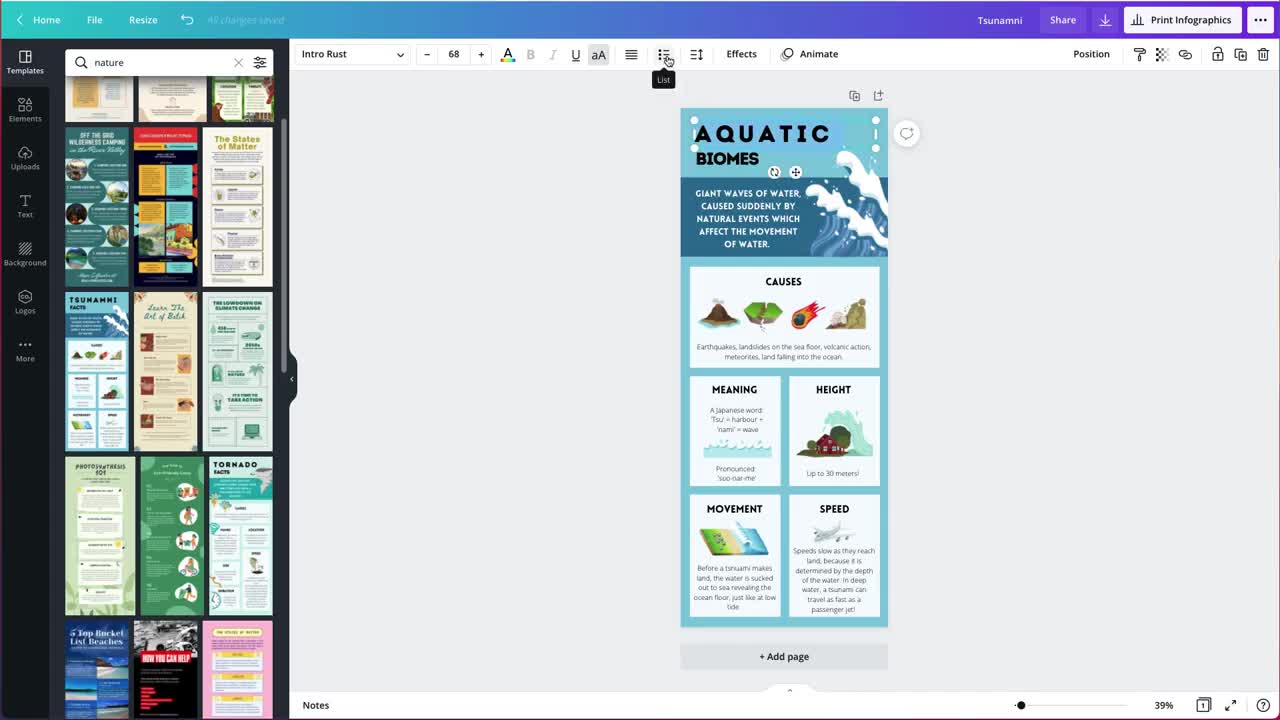
How to use Canva to make an Infographic | Canva tutorial
Want your #hcspdl students to create an infographic with @Canva? Let #hcsinfluencers @MrsgslibrarySC and @thezenlibrarian share their Canva tutorial and #fridecks https://bit.ly/HCSCanvaSlides to get started and don’t forget their #Canva flyer https://bit.ly/HCSCanva.
If you want to really know something, teach it to others like @the.zen.librarian! Having students translate their learning to a visual product to teach others is a great way to demonstrate their learning, provide choice, and create an authentic audience. Join us to learn about Canva, create an infographic, and get the resources you need to have students research for and create an infographic for an authentic audience.
Want to learn more about Canva?
Getting Started with Canva - https://youtu.be/Wl2Tn6j87jU
Getting started with Canva instructable - https://bit.ly/GettingStartedwithCanva
Using Canva to leverage SEL w/ Social Media - https://youtu.be/V_f826gh8d4
https://bit.ly/DearDIS subscribe for more tutorials.
Check out our instructional technology site for more: https://bit.ly/hcsitpd or our calendar: https://bit.ly/hcsitpdcalendar or our #DistanceLearning Playlist http://bit.ly/HCSDistanceLearning
Are you in #elearning? Check out some Choice Boards from Horry County Schools
https://bit.ly/ChoiceBoardsHCS
Do you need to get started with Seesaw? Check out our http://bit.ly/HCSSeesawHelp Seesaw Tutorial Playlist or other Seesaw tutorials:
https://bit.ly/SeesawforTeachers Getting Started with Seesaw
https://bit.ly/SeesawforTeachers2 Going Deeper with Seesaw
Students need help doing assignments in Google Classroom?
Google Classroom for students tutorial
http://bit.ly/HCSGoogleClassroomStudents or our Google Classroom tutorial playlist: http://bit.ly/GoogleClassroomHCS
Check out our #GoogleEdu Tools for #hcspdl students & teachers Playlist: http://bit.ly/HCSGoogleHelp
We have lots of other web based #edtech HCSPDL tutorials to help you out:
http://bit.ly/HCSPDLtools
Do you like @Nearpod? Check out our playlist of Nearpod resources:
https://bit.ly/NearpodDLDIS
Support your #HCSInfluencers as they lead the way on our social media accounts with their awesome handouts, instructables and tutorials:
https://bit.ly/ElementaryInfluencers
http://bit.ly/MSHSInfluencers
Follow @DearDISes:
http://bit.ly/DISFacebook - Facebook
http://bit.ly/DISTwitter - Twitter
http://bit.ly/DISInstagram - Instagram
http://bit.ly/Discast - DISCAST on Apple Podcasts
http://bit.ly/DISTumblr - Dear DIS Tumblr
http://bit.ly/DISPinterest - Pinterest
http://bit.ly/FriDecks - Pinterest Board of #FriDecks slide presentations
http://bit.ly/ElemenTuesdays - Pinterest Board of #ElemenTuesdays with Elementary and Primary HCSInfluencers Instructables and Tutorials
Check out more with #hcspdl
http://bit.ly/DISWeebly - @DearDISes News Blog
http://bit.ly/DISLinkedIn - LinkedIn
-
 9:15
9:15
Jason Gandy
3 years ago $0.01 earnedHow To Create A Brand Logo With Canva | Canva Tutorial 2022
24 -
 8:42
8:42
NathanCollins
3 years agoHow To Make A YouTube Banner! PhotoScape X Tutorial!
19 -
 10:27
10:27
Ryan Hogue Passive Income
3 years agoCanva Splash Effect Tutorial w/ Michelle B.
51 -
 13:36
13:36
DigiKey
3 years agoHow to make video with Canva
1501 -
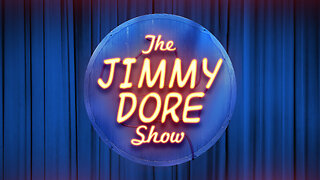 LIVE
LIVE
The Jimmy Dore Show
30 minutes agoTrump Calls Zelensky A Dictator! Deborah Birx ADMITS They Lied About Vaxx! w/Col. Douglas Macgregor
6,094 watching -
 1:33:39
1:33:39
Redacted News
2 hours agoBREAKING! Europe goes NUCLEAR against Trump over pushing for PEACE in Ukraine | Redacted
53.8K72 -
 1:01:13
1:01:13
Candace Show Podcast
2 hours agoBlake Lively's BOMBSHELL Legal Filing | Candace Ep 149
41.6K37 -
 1:41:00
1:41:00
Darkhorse Podcast
4 hours agoIf Only We’d Known: The 265th Evolutionary Lens with Bret Weinstein and Heather Heying
44.5K23 -
 1:11:22
1:11:22
Vigilant News Network
5 hours agoElon Musk Shuts Down RFK Jr. Critics With One Powerful Statement | The Daily Dose
18.1K6 -
 LIVE
LIVE
Dad Dojo Podcast
17 hours agoEP20: The Super Bowl and Solving The Economy
52 watching