Premium Only Content
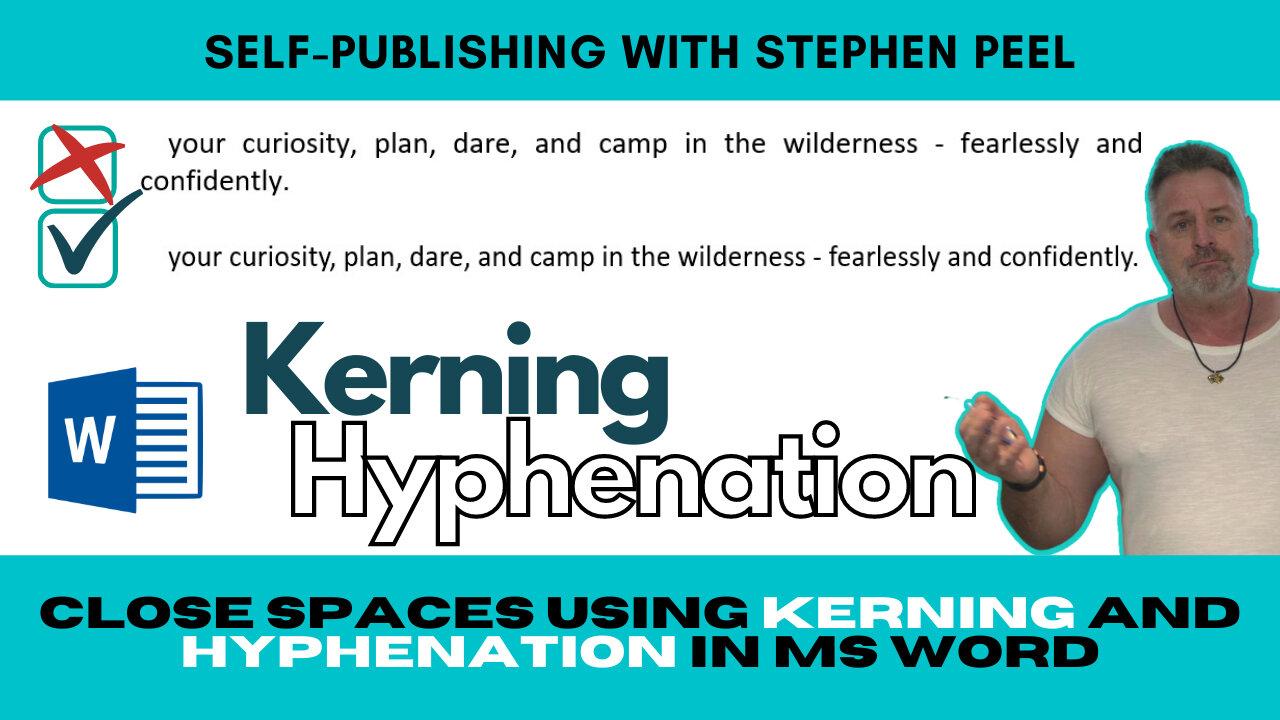
Close unsightly gaps between words using Kerning and Hyphenation in MS Word.
There's nothing worse than huge unsightly spaces between words in sentences when wording is aligned left and right. So, I'll show you how to easily fix the problem in just a few minutes.
If any of you have other suggestions for videos, let me know.
📺 Subscribe to the channel: https://www.youtube.com/c/StephenPeelMr?sub_confirmation=1
☕ If you wish, you could treat me to a coffee: https://ko-fi.com/stephenjohnpeel
👕 My Shirts: https://www.amazon.co.uk/s?rh=n%3A83450031%2Cp_4%3AAdventure+Crazy&ref=bl_sl_s_ap_web_83450031
📚 Canva: https://partner.canva.com/freeversionandpro
📘 Join the Facebook Group: https://www.facebook.com/groups/332746901873780
💰 Amazon Royalties Calculator: https://kdp.amazon.com/en_US/help/topic/GSQF43YAMUPFTMSP
_____________________________________
Niche, Books, Canva, KDP, Amazon, Kindle Direct Publishing, Stephen Peel, Low Content Book Publishing, UK, AmazonKDP, Children’s Books, Self-publishing, How to Write, Niche Research, POD, Print on Demand, Merch by Amazon, Passive Income, Digital Nomads, Writing, Verified, Checkmark, Income Report, #kerning #hyphon #hyphonate
-
 11:04:44
11:04:44
FusedAegisTV
1 day agoNYE Eve! - 2025 Incoming 🎉 - 12hr Variety Stream!
129K6 -
 1:18:52
1:18:52
Awaken With JP
16 hours agoSomehow The World DIDN’T End This Year! - LIES Ep 72
164K86 -
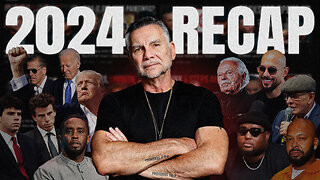 1:19:34
1:19:34
Michael Franzese
14 hours agoWhat 2024 Taught Us About the Future?
131K32 -
 1:48:09
1:48:09
The Quartering
15 hours agoBird Flu PANIC, Sam Hyde DESTROYS Elon Musk & Patrick Bet David & Woke Witcher?
137K78 -
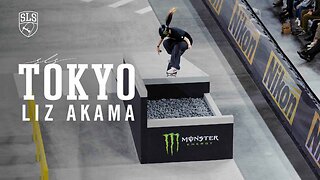 4:47
4:47
SLS - Street League Skateboarding
3 days agoLiz Akama’s 2nd Place Finish at SLS Tokyo 2024 | Best Tricks
60.5K6 -
 4:06:54
4:06:54
LumpyPotatoX2
14 hours agoHappy New Year Rumble ! - #RumbleGaming
43.9K -
 10:37
10:37
One Bite Pizza Reviews
1 day agoBest of Barstool Pizza Reviews 2024
69K32 -
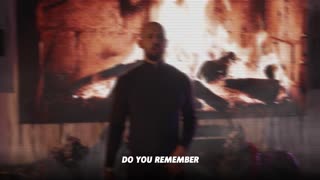 2:37
2:37
Tate Speech by Andrew Tate
16 hours ago2025 WILL BE YOUR YEAR
118K43 -
 3:51:31
3:51:31
Sgtfinesse
17 hours agoRumble New Years Eve with Sarge
69.3K -
 13:01:17
13:01:17
Sm0k3m
18 hours agoNew Years Eve | Good bye 2024
54.5K1