Premium Only Content
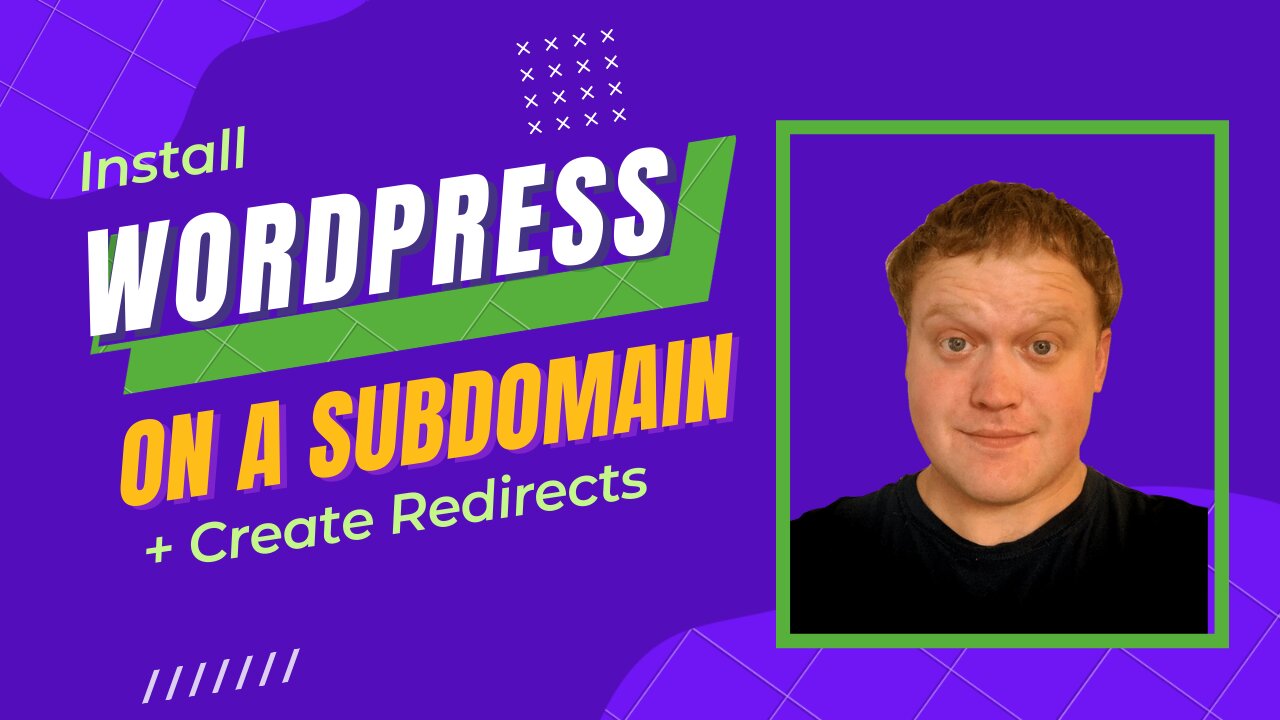
How To Install WordPress On A Subdomain In Siteground + Redirects #004
In this video I show you how to install wordpress on a subdomain in Siteground step by step! I will also show you how to create redirects for a subdomain as well as your main domain.
All of this is very easy to acheive with Siteground!
If you don't yet have a siteground account click below to get one!
https://clkme.to/siteground/?a=6&b=004
To install WordPress on a subdomain in Siteground it's as simple as creating a subdomain in the back office using Sitegrounds super simple subdomain creator... Once the subdomain is created you can proceed to install WordPress on it as you normally would but I show you step by step in the video!
Redirects can either be a subdomain or your regular domain... You just have to specify where the redirect redirects to.
I will show you how to do both... Make a subdomain redirect as well as a regular domain redirect so you can have a nice looking url to share your affiliate link or whatever it is your doing!
If you have any questions, be sure to shoot them down below in the comments and I will try my best to answer them!
If you enjoyed this video make sure to hit the thumbs up and subscribe if you want to see more video's like this where I walk you through step by step!
Cheers,
Kyle!
-
 13:06
13:06
Fit'n Fire
17 hours ago $1.31 earnedSuppressing a PDW -- The Beretta PMXs and Rugged Obsidian 9
5.8K4 -
 1:31:16
1:31:16
TheDozenPodcast
17 hours agoSwinging, cheating and adult parties: Jem & Daz 🍍
7.42K3 -
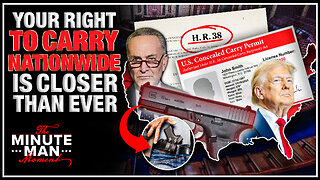 7:35
7:35
Gun Owners Of America
15 hours agoTrump Promised To Sign This Bill
6.61K4 -
 18:20
18:20
Bearing
21 hours agoSimp Gets BRUTALLY DESTROYED By His Crush 💔
7.07K22 -
 4:11:09
4:11:09
Film Threat
1 day agoGOLDEN GLOBES WATCH PARTY 2025 | Film Threat Awards LIVE Coverage
59.3K5 -
 3:40:42
3:40:42
MyronGainesX
13 hours agoFormer Fed Explains The Torso Killer
114K13 -
 2:43:18
2:43:18
Nerdrotic
12 hours ago $17.90 earnedCybertruck Explosion Rabbit Hole | Forbidden Frontier #086
99.2K25 -
 3:28:23
3:28:23
vivafrei
18 hours agoEop. 244: FBI Seeks HELP for Jan. 6? FBI Taints New Orleans Crime Scene? Amos Miller, Lawfare & MORE
229K316 -
 2:27:48
2:27:48
Joker Effect
11 hours ago2025 already started up with a bang! Alex Jones, Bree, Elon Musk, Nick Fuentes, Fousey
57.1K15 -
 DVR
DVR
Vigilant News Network
17 hours agoEXPOSED: Secret Government Plot to Deploy Aerosolized ‘Vaccines’ Using Drones | Media Blackout
125K51