Premium Only Content

WordPress Website Setup Tutorial For Beginners Using Siteground Hosting #003
In this tutorial I show you how to setup a wordpress website using Siteground Web Hosting as a complete beginner!
If you don't have hosting already and you want the fastest and easiest to use web hosting service you should definitely check out Siteground
Click below to signup for Siteground
https://clkme.to/siteground/?a=6&b=003
Installing Wordpress is by far the easiest ever to install with Siteground... I've used multiple other web hosting services in the past and none compare to the "1-click" Wordpress install brought to you by Siteground web hosting!
I'll walk you through step by step the eaisiest way to go about installing Wordpress and show you everything else you need to do for the initial setup so you can move on to doing more with your new website like installing a theme, plugins, your blog etc...
If you have any questions about the installation of Wordpress or Siteground or were confused or have any trouble with anything covered in the video be sure to leave me a comment below and I'll help you get it going!
If you enjoyed this tutorial I would love a thumbs up and if you wanna see more exclusive videos like this in the future be sure to subscribe!
If you have any recommendations shoot them below in the comments! I'm always open for new ideas!
Cheers,
Kyle Johnson
-
 LIVE
LIVE
VapinGamers
3 hours ago $0.02 earned📣 Fortnite Family Night! - Games and Dubs with BrianZGame - !rumbot
171 watching -
 LIVE
LIVE
ThePope_Live
1 hour agoLIVE - First time playing The Finals in over a YEAR! Still good? with @Arrowthorn
84 watching -
 3:06:26
3:06:26
TruthStream with Joe and Scott
7 hours agoRoundtable with Patriot Underground and News Treason Live 4/26 5pm pacific 8pm Eastern
14.3K4 -
 8:52
8:52
Tundra Tactical
5 hours ago $0.76 earnedSCOTUS Denies Appeal, Minnesota Courts Deal 2a Win!
25.1K8 -
 LIVE
LIVE
a12cat34dog
7 hours agoONE WITH THE DARK & SHADOWS :: The Elder Scrolls IV: Oblivion Remastered :: FIRST-TIME PLAYING {18+}
325 watching -
 22:27
22:27
Exploring With Nug
14 hours ago $1.64 earnedSwamp Yields a Chilling Discovery in 40-Year Search for Missing Man!
40.8K17 -
 1:23:26
1:23:26
RiftTV/Slightly Offensive
8 hours ago $1.38 earnedThe LUCRATIVE Side of Programming and the SECRETS of the "Tech Right" | Guest: Hunter Isaacson
53.2K16 -
 27:57
27:57
MYLUNCHBREAK CHANNEL PAGE
1 day agoDams Destroyed India
63.1K19 -
 LIVE
LIVE
Phyxicx
9 hours agoLast minute practice before Sunday - 4/26/2025
249 watching -
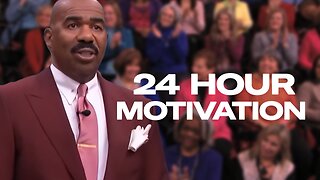 LIVE
LIVE
The Official Steve Harvey
10 days ago $7.41 earned24 HOURS OF MOTIVATION w/ STEVE HARVEY
112 watching