Premium Only Content
![DJI Action 2 for beginners | english tutorial [4K]](https://1a-1791.com/video/s8/1/Z/h/0/v/Zh0vd.qR4e-small-DJI-Action-2-for-beginners-.jpg)
DJI Action 2 for beginners | english tutorial [4K]
••• LINKS 💻 •••
https://amzn.to/35W38ZN
DJI Action 2 Dual-Screen Combo
https://amzn.to/3JeT2Sc
DJI Action 2 Power Combo
https://amzn.to/34FMLQz
128 GB memory card
https://amzn.to/3I7lTqb
256 GB memory card
https://amzn.to/3CF1s2I
suction cup
https://amzn.to/3MJVORA
head strap
https://amzn.to/3tSa2at
action mount adapter
https://amzn.to/3pYUX5B
tripod with bendable legs
https://amzn.to/33mzqf8
100W USB-C charger
••• SOCIAL MEDIA 📱 •••
https://t.me/the_daniel_life_official
www.instagram.com/the_daniel_life/
••• MUSIC •••
http://share.epidemicsound.com/rddGv
••• short description ✅ •••
Hello everyone and welcome to todays tutorial about the DJI Action 2. In this video I will show you everything you need to know about this camera to take stunning videos, photos, time lapse and hyperlapse.
Thanks for watching ❤️,
Daniel
••• my equipment 🎥 •••
https://amzn.to/3oQR0zL
Actioncam
https://amzn.to/3EPvf9c
Camera
https://amzn.to/3GC5n0U
Memory Card
https://amzn.to/31W2tFB
Ultra-Wide-Angle-Lens
https://amzn.to/3oSi0z9
Telephoto-Lens
https://amzn.to/3yCwVRn
Portrait-Lens
https://amzn.to/3oPza0g
Gimbal
https://amzn.to/3DZNK9W
Robust-mini-Tripod
Index
00:00 - introduction
01:12 - accessories
01:52 - attach the camera to a tripod
02:28 - turn on / off the camera
02:56 - how to charge the camera
03:09 - how to insert micro sd card
04:05 - factory settings
04:32 - setup - first steps
05:01 - camera menu
05:42 - power adapter
06:02 - camera menu part II
06:46 - format internal storage and memory card
07:47 - voice control
10:00 - SnapShot
11:44 - video compression
12:04 - sounds / peep
12:25 - anti-flicker
12:39 - auto-stop rec temp
13:04 - live stream menu
13:15 - change of language
13:28 - factory reset
13:51 - orientation lock
14:17 - review files / playback
15:07 - delete files
15:23 - video mode
15:49 - zoom
16:15 - change of resolution and frame rate
18:11 - image stabilizer
18:51 - start recording
19:09 - how to change from video to photo-mode
19:21 - photo-mode
19:39 - aspect ratio and countdown
20:34 - quikclip
22:32 - quikclip duration
24:22 - slow motion
25:02 - change from 4X to 8X
26:31 - time lapse
26:46 - change resolution
27:56 - custom time lapse video
29:44 - time lapse in a car
29:59 - hyperlapse
31:34 - hyperlapse vs time lapse
31:55 - wifi settings
32:28 - how to control camera using your phone
34:46 - live stream using the app
35:49 - PRO-mode
36:02 - loop recording
36:55 - PRO-mode manual settings, ISO, shutter
37:07 - connect multiple devices
37:29 - white balance and cinestyle
38:00 - playback in app
38:10 - save files on phone
38:54 - share files with friends
39:25 - feedback
-
 2:41:13
2:41:13
vivafrei
10 hours agoEp. 251: Bogus Social Security Payments? DOGE Lawsduit W's! Maddow Defamation! & MORE! Viva & Barnes
139K201 -
 1:19:23
1:19:23
Josh Pate's College Football Show
3 hours ago $0.86 earnedBig Ten Program Rankings | What Is College Football? | Clemson Rage| Stadiums I Haven’t Experienced
17.1K -
 LIVE
LIVE
Vigilant News Network
9 hours agoBombshell Study Reveals Where the COVID Vaccine Deaths Are Hiding | Media Blackout
2,178 watching -
 1:17:59
1:17:59
Sarah Westall
5 hours agoDOGE: Crime & Hysteria bringing the Critics & the Fearful - Plus new CDC/Ukraine Crime w/ Dr Fleming
15.7K3 -
 45:39
45:39
Survive History
10 hours ago $2.10 earnedCould You Survive in the Shield Wall at the Battle of Hastings?
14.6K5 -
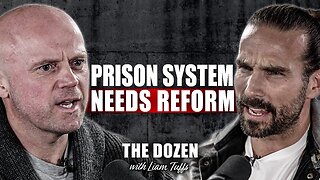 1:50:28
1:50:28
TheDozenPodcast
9 hours agoViolence, Abuse, Jail, Reform: Michael Maisey
34K1 -
 23:01
23:01
Mrgunsngear
1 day ago $3.53 earnedWolfpack Armory AW15 MK5 AR-15 Review 🇺🇸
42.2K12 -
 25:59
25:59
TampaAerialMedia
1 day ago $1.19 earnedUpdate ANNA MARIA ISLAND 2025
22.3K3 -
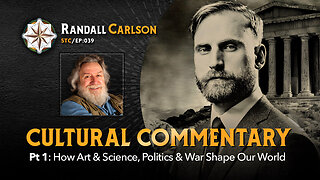 59:31
59:31
Squaring The Circle, A Randall Carlson Podcast
11 hours ago#039: How Politics & War, Art & Science Shape Our World; A Cultural Commentary From Randall Carlson
17.4K2 -
 13:21
13:21
Misha Petrov
11 hours agoThe CRINGIEST Thing I Have Ever Seen…
14.5K40