Premium Only Content
How to use the Pixelation tool in Moho: Tutorial (short version)
In this tutorial I show how to use the pixelation tool in Moho and how it can be used to make retro game looking characters, items, and scenes.
This is the short version of a longer tutorial which I will link in the top right corner of the video or here: (https://youtu.be/w6mI4qRnMm8)
✍🏻 SUBSCRIBE: https://www.youtube.com/channel/UCZP2z3SF4okiLeqTNGZVrkA ✍🏻
Any and all feed back is appreciated, and thank you so much for watching! ============================================================
Resources:
Moho 13.5: https://moho.lostmarble.com/
Chibi Devin character sheet: https://drive.google.com/file/d/162rXwd7jz0Ysvyyo49vWqNW-S3PPQKGd/view?usp=sharing
Chibi Devin Moho 13.5 file download:https://drive.google.com/file/d/15ydmkmPCw4NDUSv7UIjxKY9I7VIYUWGD/view?usp=sharing
============================================================
Music Links:
Song: Castle Constellations
Album: Castle Constellations (Selection from "Super Mario 64")
Artist: Bleeding Ink
============================================================
Social Media:
Reddit: https://www.reddit.com/r/AnAnimatorInTheMaking/
Twitter: https://twitter.com/KraussDevin/with_replies
Parler: https://www.parler.com/DevinAKrauss
Facebook: Coming Soon
============================================================
Alternate Video Platforms:
Minds: https://www.minds.com/devin_a_krauss/
Rumble: https://rumble.com/c/c-1369232
Odysee: https://odysee.com/@DestructionAndKreationAnimation:3
Facebook: Coming Soon
============================================================
#animation #destructionandkreation #tutorail #pixelation #retrogames
-
 1:36:38
1:36:38
Destruction & Kreation Animation
2 years agoHow to use the Pixelation tool in Moho: Tutorial (full version)
44 -
 1:48
1:48
BinBardSaga
2 years ago(Cover) Black Swallowtail (short version)
621 -
 7:01
7:01
jinxxxer
3 years ago $0.01 earnedFollow the Money (Short Version)
762 -
 21:27
21:27
dodonis
3 years agoDigital multimeter tutorial (old version)
74 -
 LIVE
LIVE
vivafrei
6 hours agoEp. 251: Bogus Social Security Payments? DOGE Lawsduit W's! Maddow Defamation! & MORE! Viva & Barnes
4,418 watching -
 LIVE
LIVE
Vigilant News Network
4 hours agoBombshell Study Reveals Where the COVID Vaccine Deaths Are Hiding | Media Blackout
494 watching -
 8:34
8:34
Mike Rowe
6 days agoWhat You Didn't Hear At Pete's Confirmation Hearing | The Way I Heard It with Mike Rowe
17.5K15 -
 7:13:44
7:13:44
TonYGaMinG
7 hours ago🟢LATEST! KINGDOM COME DELIVERANCE 2 / NEW EMOTES / BLERPS #RumbleGaming
37.5K2 -
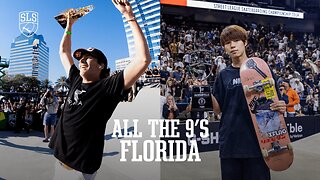 40:17
40:17
SLS - Street League Skateboarding
4 days agoEVERY 9 CLUB IN FLORIDA! Looking back at SLS Jacksonville 2021 & 2022 - Yuto, Jagger, Sora & more...
84.6K1 -
 2:00:47
2:00:47
PaddysParlorGames
16 hours agoSunday Parlor Chill: GOBSTEIN
48.3K2