Premium Only Content

How to Add Overlays to Your Ride
Ever wanted to add some overlays to your biking or drone or hiking videos? I'll take you step by step through the process I use to get high quality videos with good looking overlays!
Hardware I use (Affiliate Links):
GoPro Hero 8 Black: shorturl.at/nwO34
GoPro Charging Port Adapter (Optional): shorturl.at/knvAU
512 GB Micro SD Card: shorturl.at/iGNUX
Bike Mount + Action Camera Adapater: shorturl.at/jmC02
Bike Mount: shorturl.at/lyI59
Bike Mount Action Camera Adapter: shorturl.at/izN36
Battery Power Bank (Optional): shorturl.at/kHMX1
Rear Bicycle Rack (Optional): shorturl.at/lwIK5
Software Links:
FFMpeg: https://www.gyan.dev/ffmpeg/builds/
Handbrake: https://handbrake.fr/
Garmin Basecamp: https://www.garmin.com/en-US/software/basecamp/
Garmin Virb Edit: https://www.garmin.com/en-US/p/573412
Shotcut: https://www.shotcut.org/
4K Video Downloader: https://www.4kdownload.com/products/videodownloader/8
Background Music: https://www.youtube.com/c/TheRelaxedMovement
Commands I use:
ffmpeg -f concat -safe 0 -i merge.txt -c copy output.mp4
ffmpeg -framerate 30 -i frame_%06d.png -vcodec png -r 30 z.mov
del /f/q/s *.png greater than null (sorry YT doesn't allow the greater than symbol)
Chapters:
0:00 - Introduction
0:27 - Hardware You'll Need
0:35 - Software You'll Need
1:00 - My Setup
2:00 - Collecting the GPS and Sensors Data
2:27 - Merging the Video Clips from Your Camera
4:28 - A Breakdown of the Merge Command
5:07 - Converting the GPS and Sensors Data
5:59 - Converting the Video so Virb can Use It
7:22 - Importing into Virb Edit
8:17 - Adding GPS and Sensor Data to Virb Edit
9:05 - Templates and Adding Gauges to Overlays
9:48 - Syncing Gauges to Video
10:57 - Exporting Video and Overlays
12:14 - Turning Overlays into a Video File
12:47 - A Breakdown of the FFmpeg Command
13:44 - Adding Videos to Shotcut
14:08 - Rotating Video Right Side Up
14:18 - Trimming Off Beginning of Video
15:03 - Minor Tweaks
15:57 - Downloading Audio From YouTube
16:23 - Blurring Out License Plate
17:53 - Adding Music Track
18:04 - Finishing Touches
18:24 - Exporting the Video
19:34 - Getting Rid of the PNG Overlays
19:52 - Explaining the Del Command
20:57 - The Final Result
21:11 - Outro
#bikestream #overlays #howto
-
 15:10
15:10
Chris From The 740
1 day ago $0.49 earnedEAA Girsan Disruptor X 500-Round Review: Is It Reliable?
4.09K -
 1:00:38
1:00:38
PMG
16 hours ago $1.31 earnedCarnivore & Dr. Shawn Baker - Health Starts With Food
12.7K2 -
 1:28:13
1:28:13
Kim Iversen
17 hours agoCancelled Chef Pete Evans Exposes The One Change That Could End Big Food and Pharma
86.2K80 -
 4:20:21
4:20:21
Nerdrotic
18 hours ago $80.01 earnedDaradevil Born Again, Comics Industry CRASH, Neu-Hollywood REBUILD | Friday Night Tights #337
242K53 -
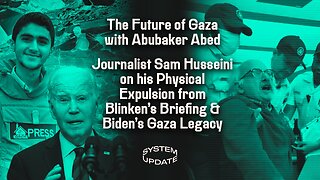 1:32:34
1:32:34
Glenn Greenwald
14 hours agoThe Future of Gaza With Abubaker Abed; Journalist Sam Husseini On His Physical Expulsion From Blinken’s Briefing & Biden’s Gaza Legacy | System Update #391
125K98 -
 1:34:48
1:34:48
Roseanne Barr
17 hours ago $25.17 earnedWe are so F*cking Punk Rock! with Drea de Matteo | The Roseanne Barr Podcast #83
97.1K82 -
 1:08:20
1:08:20
Man in America
18 hours ago🇨🇳 RedNote: A CCP Trojan Horse Deceiving Americans? w/ Levi Browde
51.4K72 -
 3:55:11
3:55:11
I_Came_With_Fire_Podcast
21 hours agoTrump SABOTAGE, LA FIRE CHIEF SUED, and BIDEN’S LAST F-U!
34.6K13 -
 2:59:47
2:59:47
Joker Effect
12 hours agoUkraine in a video game? Hardest thing I have done. S.T.A.L.K.E.R.2 Heart of Chornobyl,
116K8 -
 1:15:22
1:15:22
Flyover Conservatives
1 day agoEczema, Brain Fog, B.O., and Gas… Eating Steak and Butter Creates Ultimate Health Hack - Bella, Steak and Butter Gal | FOC Show
86K7