Premium Only Content
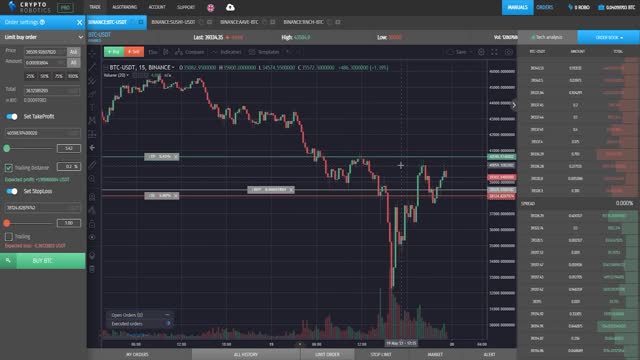
CryptoRobotics | OCO Orders Spot | Stop Loss |Take Profit | Trailing
An OCO, or “One Cancels the Other” order allows you to place two orders at the same time. OCO orders are an advanced feature for trading on crypto exchanges.
In this tutorial, we will look at the options for placing OCO orders for spot exchanges such as Binance SPOT, OKEX, Huobi, and others.
In the Free Plan, you have only 2 simultaneously placed OCO orders available. If you want to increase the number of OCO orders used, then you need to change your package to PRO.
☞ Register for free: https://cryptorobotics.co/
In the Cryptorobotics Terminal, You Can Simultaneously Set:
✓ Order buy/sell;
✓ Stop loss;
✓ Take profit;
✓ Тrailing buy & stop
✓ Multiple accounts
An advanced set of order features will give you an opportunity to make more profit on every transaction and reduce losses when the downward market trend.
☞ Register for free: https://cryptorobotics.co/
***
FACEBOOK: https://www.facebook.com/cryptorobotics
TELEGRAM: https://t.me/cryptorobotics_en
TWITTER: https://twitter.com/cryptorobotics
***
Bittrex https://bit.ly/BittrexCryptorobotics
Poloniex https://bit.ly/PoloniexCryptoRobotics
Bitfinex https://bit.ly/BitfinexCryptoRobotics
OKX https://bit.ly/OKEXCryptoRobotics
Kraken https://bit.ly/KrakenCryptoRobotics
Binance https://bit.ly/BinanceCryptoRobotics
EXMO https://bit.ly/EXMOCryptoRobotics
Gate.io https://bit.ly/GateCryptoRobotics
CEX https://bit.ly/CEXCryptoRobotics
KuCoin https://bit.ly/KuCoinCryptoRobotics
ByBit https://bit.ly/ByBitCryptoRobotics
-
 19:56
19:56
inspirePlay
1 day ago $0.34 earnedWalking with Lions & Facing Africa’s Wild Side | Safari Adventure with the Grid Championship Crew!
14.7K1 -
 10:50
10:50
RTT: Guns & Gear
1 day ago $1.05 earnedBudget Friendly Carry 2011: EAA Girsan Brat 2311
15.3K3 -
 3:49:06
3:49:06
Alex Zedra
17 hours agoLIVE! New Game | Nuclear Nightmare
106K14 -
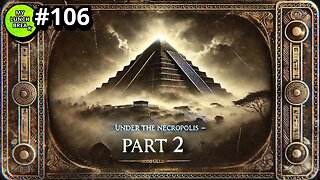 25:08
25:08
MYLUNCHBREAK CHANNEL PAGE
1 day agoUnder The Necropolis - Pt 2
288K80 -
 1:45:59
1:45:59
Spittin' Chiclets
1 day agoCanadian Chokejob - Game Notes Live From Chicago - 12.28.2024
265K32 -
 9:18
9:18
Space Ice
1 day agoThe Guyver - Alien Bug Suits, Exploding Dragons, & Mark Hamill - Weirdest Movie Ever
169K27 -
 9:31
9:31
Silver Dragons
1 day agoSilver Has Failed - Can it Set the Record Next Year? THIS BANK SAYS YES!
6.3K2 -
 7:08
7:08
GBGunsRumble
20 hours agoGBGuns Range Report 28DEC24
3.63K1 -
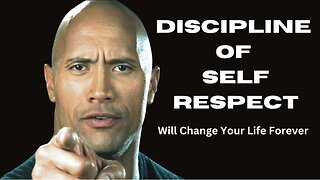 1:19
1:19
LimitlessAmbition
7 hours ago $0.13 earnedHow the Discipline of Self-Respect Will Change Your Life Forever
2.69K -
 12:46
12:46
RealReaper
2 days ago $9.44 earnedMufasa is a Soulless Cash Grab
97.3K13