Premium Only Content
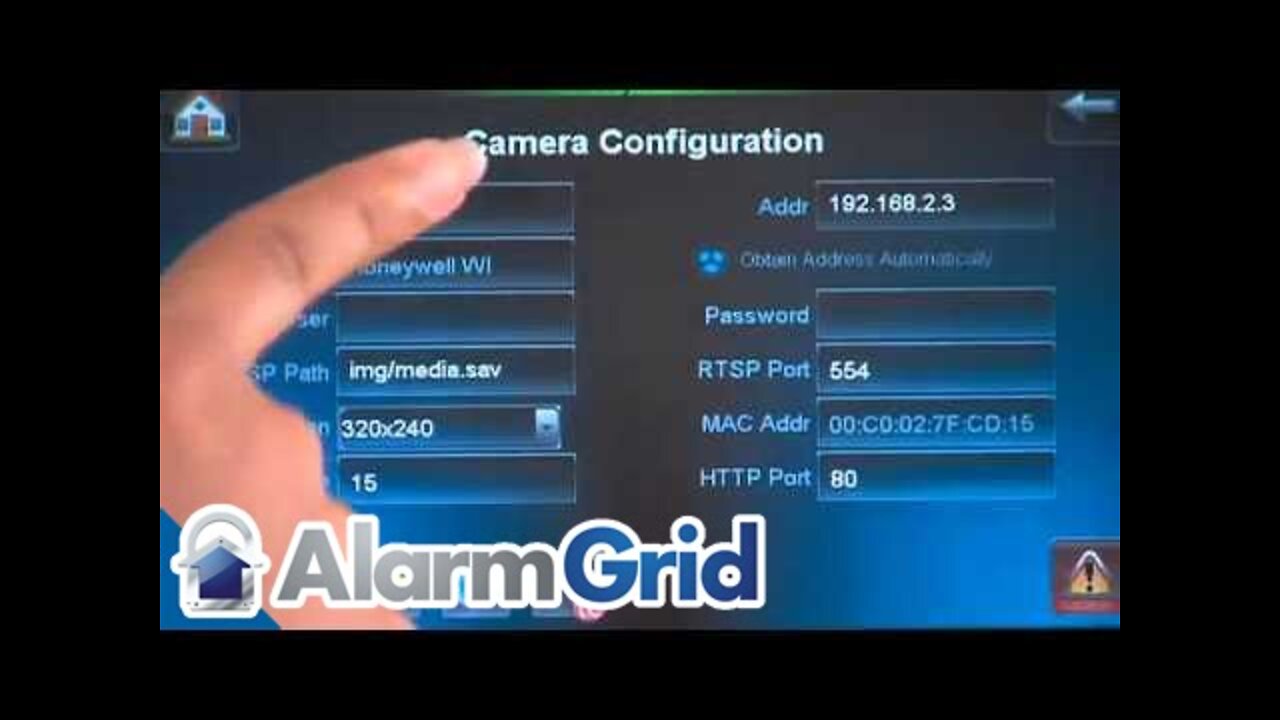
How to setup an IP Camera with Tuxedo Touch
To enroll an IP camera for the first time, connect a Category 5 cable from your router to the IP camera. Then attach the power cable to the camera. From the home screen press the multimedia icon. This screen allows you to select pictures, messages, video clips, or live cameras.
Press the camera icon. You will see the camera view screen. The camera icon should be highlighted. If not, press the camera icon. Now press the camera setup icon. You will see a camera list, which is initially blank, until we enroll cameras.
We will now scan for all cameras currently connected to the router. Press the scan cameras icon. The Tuxedo will show it is scanning, and start displaying cameras by IP address, as it finds them.
Press the IP address of the camera then press the camera configuration icon. Press the name window and for this example, name this camera back door cam then press the OK icon. Press the apply icon. This will return you to the camera list screen and you will now see your named camera listed.
If you want to use the wireless capabilities of the camera do the following. Select the camera you want to set from the list. Press the wireless settings icon. We need to enter the wireless router information. The wireless router in this example shows the SSID, and the WPA key, written down by the homeowner.
Press the window next to SSID and enter the SSID name, in this case Belkin. Hold down the menu for security system, and select WPA2. Now press the window next to shared key and enter your WPA2 key. Press the, apply to all icon. You will see a prompt showing each camera setting.
Press the apply icon. Place your camera in a location of your choosing. This example shows a wireless setup. From the home screen, press the multimedia icon. Press the camera icon. Select the camera name. In this case, back door cam. Press the play icon. Now you should see video from the camera.
FEATURED PRODUCT(S)
Honeywell Tuxedo Touch https://www.alarmgrid.com/products/honeywell-tuxedo-touch
Honeywell Tuxedo Touch WIFI https://www.alarmgrid.com/products/honeywell-tuxedo-touch-wifi
FEATURED CATEGORIES
Home Automations https://www.alarmgrid.com/browse/home-automation
Alarm Keypads https://www.alarmgrid.com/browse/alarm-keypads
ALARM GRID
This video was made by Honeywell and proudly distributed by Alarm Grid Security monitoring and accessories http://www.alarmgrid.com. Alarm Grid is a home security company focused on the experience of the customer. We offer no contract alarm monitoring that allows you more choices without sacrificing the quality of your monitoring. We are here to help you protect your life's most important assets without the hassle of being caught in a contract with no way out.
-
 3:31
3:31
Alarm Grid Home Security DIY Videos
1 year ago $0.01 earnedWireless Repeater: Use With Life Safety Devices
24 -
 LIVE
LIVE
ThePope_Live
44 minutes agoLIVE - First time playing The Finals in over a YEAR! Still good? with @Arrowthorn
93 watching -
 LIVE
LIVE
TruthStream with Joe and Scott
6 hours agoRoundtable with Patriot Underground and News Treason Live 4/26 5pm pacific 8pm Eastern
667 watching -
 8:52
8:52
Tundra Tactical
4 hours ago $7.04 earnedSCOTUS Denies Appeal, Minnesota Courts Deal 2a Win!
17.3K7 -
 LIVE
LIVE
a12cat34dog
6 hours agoONE WITH THE DARK & SHADOWS :: The Elder Scrolls IV: Oblivion Remastered :: FIRST-TIME PLAYING {18+}
211 watching -
 22:27
22:27
Exploring With Nug
13 hours ago $11.06 earnedSwamp Yields a Chilling Discovery in 40-Year Search for Missing Man!
33.3K17 -
 1:23:26
1:23:26
RiftTV/Slightly Offensive
7 hours ago $9.33 earnedThe LUCRATIVE Side of Programming and the SECRETS of the "Tech Right" | Guest: Hunter Isaacson
47.5K16 -
 27:57
27:57
MYLUNCHBREAK CHANNEL PAGE
1 day agoDams Destroyed India
58.7K19 -
 LIVE
LIVE
Phyxicx
8 hours agoLast minute practice before Sunday - 4/26/2025
229 watching -
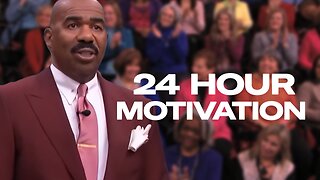 LIVE
LIVE
The Official Steve Harvey
10 days ago $4.64 earned24 HOURS OF MOTIVATION w/ STEVE HARVEY
59 watching