Premium Only Content
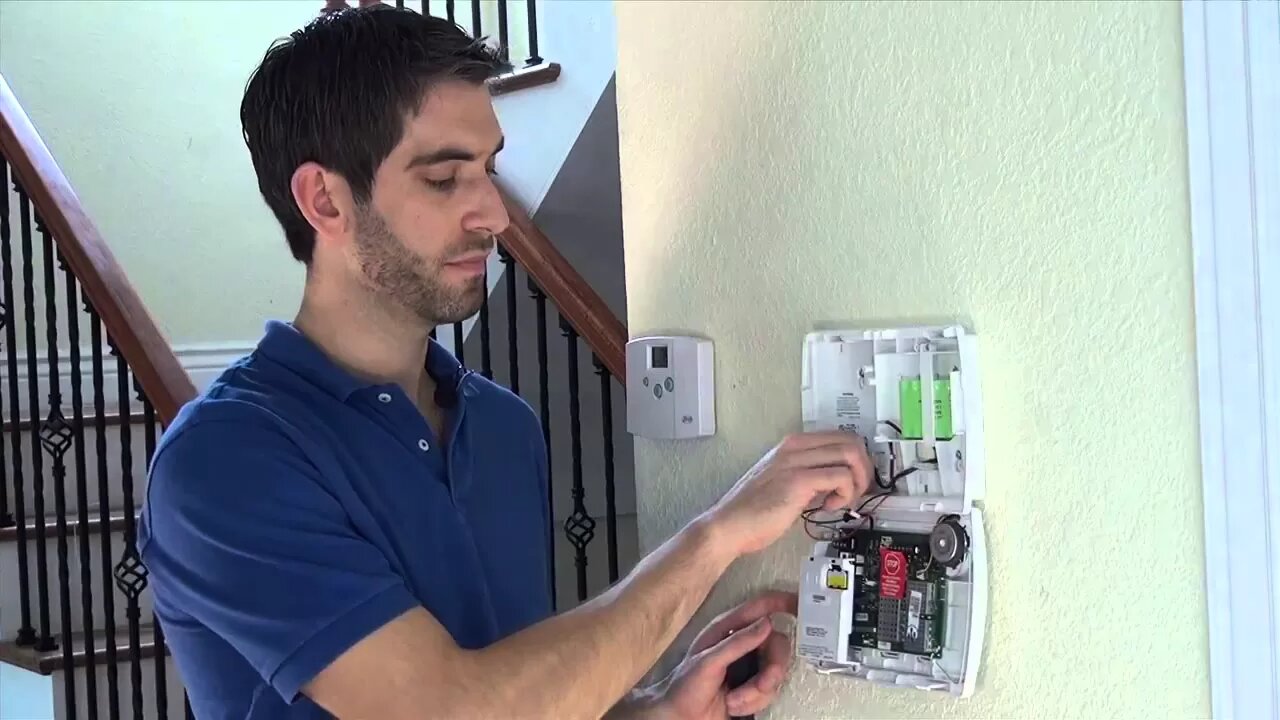
Honeywell L5100-WIFI: Installing the Module into a Honeywell L5100
The WIFI communication pathway is the most affordable and popular pathway available in Honeywell's L5100 wireless security system. The simple installation of the L5100-WIFI unit as well as the simple process whereby it can be learned into the local network make this the perfect unit for anyone who is confident in the quality of their internet. Alarm Grid highly recommends the IP pathway for users looking for both affordability and reliability. While not quite as reliable as the cellular communicators, the WIFI allows homeowners to take advantage of the homeowners insurance discount they can get for having a monitored system, not to mention that the pathway is incredibly secure. Its weakness is in the fact that, like a POTs system, the cable line can be cut, thus removing the ability of the L5100-WIFI to get a signal to a central station. For those looking for the ultimate security, this combined with the GSMVLP5-4G would make an ideal security system. But for those looking for something that is a bit less expensive, and who are comfortable with the quality of their online service, this pathway provides a perfectly acceptable way to secure your home and family. In this video Sterling shows us how simple it is to install the L5100-WIFI into the Honeywell LYNX Touch L5100 security system.
FEATURED PRODUCTS
Honeywell L5100-ZWAVE: http://alrm.gd/honeywell-l5100-wifi
Honeywell L5100: http://alrm.gd/honeywell-l5100
This video is made by Alarm Grid. If you have any questions about the installation or purchasing of any of the products featured in this video, please email support@alarmgrid.com or call 888-818-7728.
-
 3:31
3:31
Alarm Grid Home Security DIY Videos
1 year ago $0.01 earnedWireless Repeater: Use With Life Safety Devices
24 -
 16:09
16:09
Alarm Grid Home Security DIY Videos
3 years agoHoneywell Home PROA7PLUS: Installing PROTAKEOVER
3 -
 7:24
7:24
gogorossco
2 years ago $0.12 earnedOn3 module
150 -
 11:29
11:29
Straight_Cut_Gears
2 years ago $0.01 earnedInstalling the Lexus Interior into the Body Swap Falcon "Flexus"
118 -
 7:32
7:32
neverenuff
3 years agoInstalling the 4B11T into the Neglected EVO X | Part 4
71 -
 9:02
9:02
Poor Man's DIY
2 years ago $0.02 earnedInstalling Baseboards
206 -
 1:33
1:33
Ran4157
3 years agoInstalling Deutsch wire connectors
82 -
 4:16
4:16
Do It Yourself
2 years agoInstalling Insulation
97 -
 46:04
46:04
Grant Stinchfield
4 hours ago $5.61 earnedDevious Jack Smith Vindicates President Trump with One Line the Media Won't Repeat
44.9K5 -
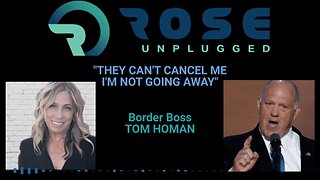 18:12
18:12
ROSE UNPLUGGED
1 day agoTom Homan: They Can't Cancel Me- I'm Not Going Away
25.3K