Premium Only Content

Using LUT's in Adobe Premiere, Davinci Resolve & Final Cut Pro
Buy the CineColor LUTs http://tomantosfilms.com/store/
Pack 1 or Pack 2 only $15 each or $22 for both. Special limited time offer!!!
Collection of 40 look-up-tables (LUTs) that will quickly transform your footage to give it a cinematic look. Each LUT creates a unique look that can be used on it's own or in combination with your traditional color grading workflow. The entire collection of looks was created by Tom Antos to aid in his workflow over the past few years. These original looks have been used in numerous films, music videos and documentaries that Tom worked on.
If you want to use the CineColor LUTs in Final Cut Pro X then you will need to install a plugin that let you load the LUTs.
The LUT Loader is free: http://bit.ly/1GX5XER
LUT Utility is a paid plugin that you can buy here: http://www.colorgradingcentral.com/lututility
Watch this video on how to use LUTs in Final Cut Pro X https://www.youtube.com/watch?v=oBjeu-jHbtA
Compatible with most digital video and stills cameras!
CineColor LUTs work with Rec.709 footage which is standard color space. So if your camera shoots in Rec.709, then you can directly apply any of the CineColor LUTs to your footage.
If your camera shoots in a flat LOG profile, like S-Log (Sony A7S, FS-7, etc.) or C-Log (Canon C100, C300, etc), then you can apply one of our additional LUTs, to convert your footage to Rec.709
The CineColor LUTs come with four additional LUTs that will convert your footage to standard color space (Rec.709).
• LOG - flat color space (BMD Film, RedLogFilm, Cinestyle)
• C-LOG - Canon’s semi-log color space – somewhere between LOG and Rec.709
• S-LOG - Sony's log color space called S-Log2
• Flat - semi flat color space like the Cinestyle-D on the Panasonic GH4 & other similar cameras.
To use the CineColor LUTs you will need at least one of the following applications:
• Adobe Premiere CC 2014+
• Adobe Speedgrade
• Adobe Photoshop CS6+
• Adobe After Effects CS5+
• DaVinci Resolve FULL/lite
• Apple Shake
• Assimilate SCRATCH
• Nuke
• Apple Final Cut Pro X (requires LUT Utility which you can buy here: http://www.colorgradingcentral.com/lututility )
• Adobe Premiere Pro CS5+ (requires LUT Buddy which you can download for free here: http://www.redgiant.com/products/lut-buddy-shooter/compatibility/ )
• Final Cut Pro 6,7 (requires LUT Buddy which you can download for free here: http://www.redgiant.com/products/lut-buddy-shooter/compatibility/ )
• Apple Motion 3,4 (requires LUT Buddy which you can download for free here: http://www.redgiant.com/products/lut-buddy-shooter/compatibility/ )
• or any other application that supports 3D LUTs
-
 5:56
5:56
Tom Antos
1 month agoRecreating Jesus
3044 -
 45:39
45:39
Survive History
13 hours ago $3.76 earnedCould You Survive in the Shield Wall at the Battle of Hastings?
38.7K5 -
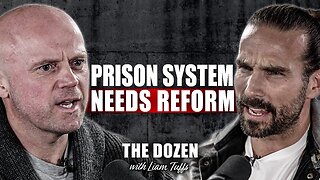 1:50:28
1:50:28
TheDozenPodcast
12 hours agoViolence, Abuse, Jail, Reform: Michael Maisey
82.3K4 -
 23:01
23:01
Mrgunsngear
1 day ago $4.41 earnedWolfpack Armory AW15 MK5 AR-15 Review 🇺🇸
72.5K12 -
 25:59
25:59
TampaAerialMedia
1 day ago $2.26 earnedUpdate ANNA MARIA ISLAND 2025
44.2K4 -
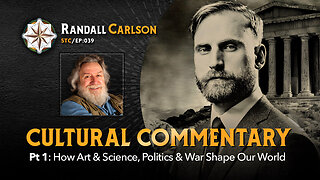 59:31
59:31
Squaring The Circle, A Randall Carlson Podcast
14 hours ago#039: How Politics & War, Art & Science Shape Our World; A Cultural Commentary From Randall Carlson
34.1K3 -
 13:21
13:21
Misha Petrov
14 hours agoThe CRINGIEST Thing I Have Ever Seen…
27K53 -
 11:45
11:45
BIG NEM
10 hours agoWe Blind Taste Tested the Best Jollof in Toronto 🇳🇬🇬🇭
18.7K1 -
 15:40
15:40
Fit'n Fire
13 hours ago $0.38 earnedArsenal SLR106f & LiteRaider AK Handguard from 1791 Industries
16.3K1 -
 8:34
8:34
Mike Rowe
6 days agoWhat You Didn't Hear At Pete's Confirmation Hearing | The Way I Heard It with Mike Rowe
53.7K23