Premium Only Content

Honeywell VISTA: Program *92, Tip and Ring
A walk through video explaining how to program the phone line monitoring options in the 6160 system.
Honeywell VISTA 21iP: http://alrm.gd/honeywell-vista-21ip
Honeywell VISTA 20P: http://alrm.gd/honeywell-vista-20p
Honeywell VISTA 15P: http://alrm.gd/honeywell-vista-15p
Get Monitored! http://alrm.gd/get-monitored
The Honeywell Vista 6160 control panel has the ability to monitor phone lines through the tip and ring section. This will, when enabled, monitor any analogue or standard phone lines connected through the system.
With the proper subscription and the monitoring enabled, any time the phone line is cut, severed or compromised you will receive an audible alert through the panel, a read out of the alert on the LCD screen and the central station will also receive the alert.
The video will show you how to program the fields through the control panel to activate this feature. The first step is to access the numeric key pad on the control panel by opening the cover. You will enter your installer code followed by 800 to tell the system that you want to program something.
Next you will press the programming code for Tip and Ring monitoring by pressing the star button followed by the number 92. The video will alert you to the two entries you will be doing.
The first entry is for the number of minutes that the system will allow to pass before signaling an alert. This is useful if you ever need to remove your phone line for any reason. It will give you time to disconnect the phone line from the panel and then reattach it without sending an alarm.
The second entry is used to tell the system what type of alert you want to have. You can have an audible alert come through the speak on the control panel and/or a read out on the LCD screen of the Honeywell Vista 6160 control panel.
Following along with the video: Press *92 and the LCD will read “Telco Monitor” so you know you are in the right programming area. The first number to enter is the number of minutes before a trouble is issued. You can enter any number between 1 and 15.
Each of the options is covered in your Vista user manual. The video will show you how to set the system for a 1 minute duration. If you need a longer period of time you simply enter a number larger than 1. Remember that each number represents a full minute duration.
As the video will detail, to enable an audible ring through the control panel press the number 1 again. The control panel will ring to let you know that the programming has been successful. Next you need to exit out of programming mode.
To do so press the star button followed by the number 99. After a brief moment the LCD will read Disarmed, ready to arm. This will tell you that you are out of programming mode and the system is ready to be armed. The video will show this process in detail.
You can view our other videos to learn about all of the other programming features of the Honeywell Vista 6160 control panel.
-
 3:31
3:31
Alarm Grid Home Security DIY Videos
1 year ago $0.01 earnedWireless Repeater: Use With Life Safety Devices
24 -
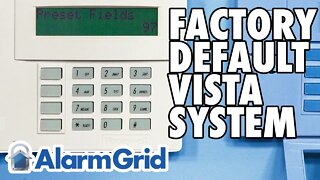 4:59
4:59
Alarm Grid Home Security DIY Videos
3 years agoHoneywell VISTA System: Factory Defaulting
26 -
 1:27
1:27
KGTV
4 years agoChula Vista greenlights rent relief program
44 -
 1:03
1:03
thegrovefitness
3 years agoProgram
49 -
 1:03
1:03
thegrovefitness
3 years agoProgram
115 -
 2:11:55
2:11:55
Total Horse Channel
12 hours ago2025 CMSA Extravaganza | Mounted Shooting
10.2K1 -
 LIVE
LIVE
VapinGamers
2 hours ago $0.44 earnedGedonia 2 - Early Release Preview and Co-Stream! - !game #Sponsored
88 watching -
 1:32:39
1:32:39
Glenn Greenwald
8 hours agoWeek in Review: Douglas Murray VS Dave Smith Debate, Tariffs, and More with Glenn Greenwald, Lee Fang, & Michael Tracey | SYSTEM UPDATE #438
95.9K37 -
 LIVE
LIVE
EnDuEnDo
1 hour ago🚨Vairety Stream 🎮 Push to 500 Followers 🚀 Chill Vibes 😎
65 watching -
 4:25:53
4:25:53
Nerdrotic
8 hours ago $26.87 earnedMarvel Is SCREWED | Daredevil Afterbirth | G20 is ABSOLUTE Cinema - Friday Night Tights 349 w MauLer
117K23