Premium Only Content
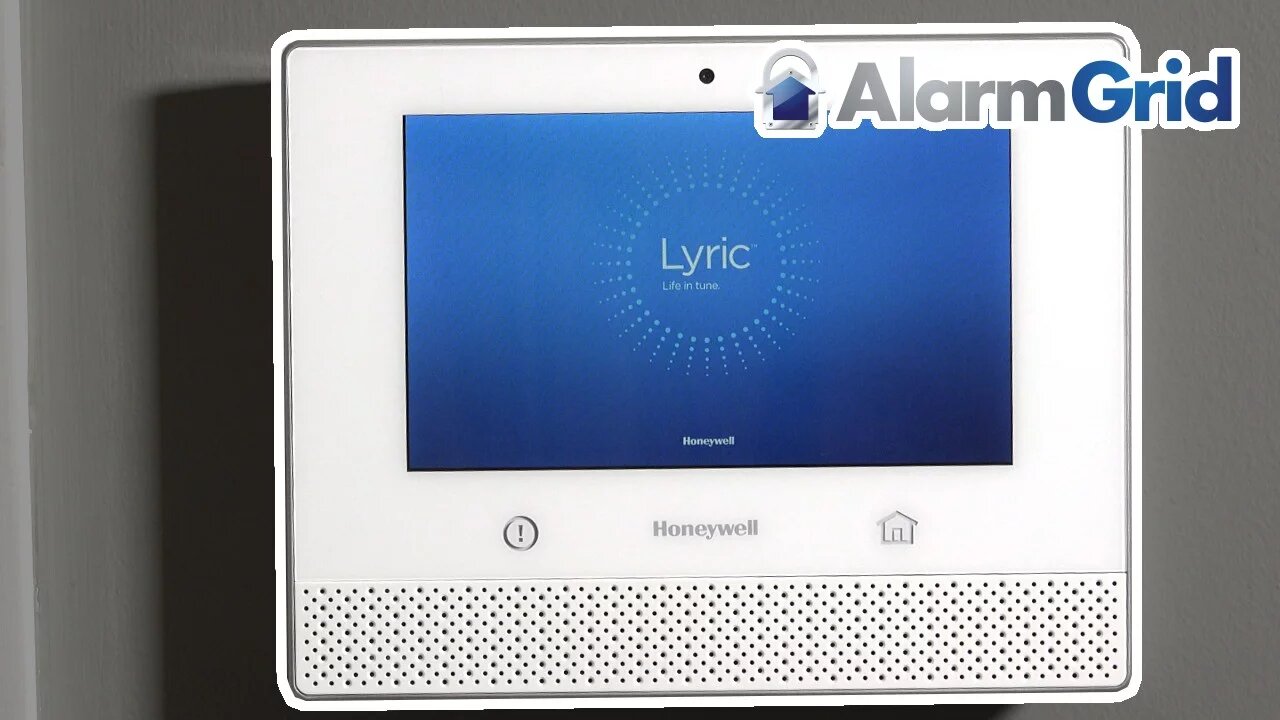
Lyric Security System: Booting Up for the First Time
This video guide shows you how to prepare the power supply of your Lyric Security System for the initial boot process.
Honeywell Lyric Controller: http://alrm.gd/lyric-controller
Get Monitored: http://alrm.gd/get-monitored
The power supply for your home alarm system is the most necessary component you’ll hardly ever see. Correctly installed, the power cable will sit out of sight within the walls of your house. Our video guide shows you everything you need to know about connecting power and booting up your system for the first time.
Powering your system involves three different parts. First, you have the control unit, which is the touchscreen mounted to the wall. Then you have the transformer, which plugs into a standard household outlet. Finally, you have the electrical wire which connects the two.
Control panel placement needs to balance accessibility with wireless reach. You want to put the panel reasonably close to your main entryway, so you can easily disarm and arm the system without having to race through your house. At the same time, the panel needs to be centrally located enough to reach all of the sensors.
Once you have a general idea of where the touchscreen should be mounted, you’ll want to check out the closest electrical outlets. Due to code restrictions, the transformer must be plugged into an outlet outside of the wall. You’re looking for an outlet which is close to the touchscreen.
As shown in the video, the transformer needs to be plugged into the lower socket on the outlet. Plus, the system will need to be plugged in 24/7. So you’re looking for a close outlet with a lower socket which has no other uses.
Once you’ve found the perfect placement for the touchscreen and the transformer, you’re ready to thread the wire through the wall. First, you’ll cut a small square in the drywall underneath the outlet. Then you’ll snake the wire from the back of the touchscreen through the wall into the cut-away section. Be sure and shut off the power in your house before you start working around the outlets.
Once you’ve snaked the wire through the wall, you’re ready to connect it to the power supply. Our video guide shows you how to strip the wire and attach it to the transformer safely. You’ll want to hook the wire in the same direction as the screw threads to keep the connection secured. The installation guide also shows you how to ensure correct connection polarity.
Next, we’ll show you how to attach the transformer to the face plate of the outlet. This is not only aesthetically pleasing but also keeps the heavy transformer from pulling away from the outlet over time. Excess wire is simply hidden inside the wall.
Now you’re ready to turn the power back on. The screen will flash and glow. Don’t be alarmed if nothing seems to be happening for a while. The Lyric has a lot of features which need to be loaded.
The first screen visible will show the System Standby. You’re now ready to program zones, change default user access codes and otherwise customize your system. With proper planning, creating a reliable power supply for your security system is an easy project for any do-it-yourselfer.
-
 4:37
4:37
Alarm Grid Home Security DIY Videos
1 year agoQolsys IQ Panel 4: Change the Master Code
30 -
 DVR
DVR
Bannons War Room
10 days agoWarRoom Live
2.62M440 -
 16:06
16:06
The Rubin Report
9 hours agoProof the Islamist Threat in England Can No Longer Be Ignored | Winston Marshall
58K36 -
 2:07:07
2:07:07
Robert Gouveia
6 hours agoFBI Files Coverup! Bondi FURIOUS; SCOTUS Stops Judge; Special Counsel; FBI Does
74.6K62 -
 56:15
56:15
Candace Show Podcast
7 hours agoBREAKING: My FIRST Prison Phone Call With Harvey Weinstein | Candace Ep 153
135K90 -
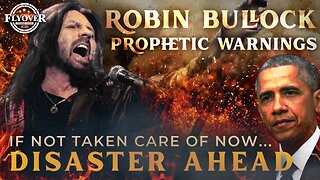 LIVE
LIVE
Flyover Conservatives
5 hours agoROBIN D. BULLOCK | Prophetic Warning: 2030 Is Up for Grabs – If We Don’t Act Now, Disaster Awaits! | FOC SHOW
2,001 watching -
 2:13:11
2:13:11
megimu32
3 hours agoON THE SUBJECT: The Epstein List & Disney Channel Original Movies Nostalgia!!
19.9K1 -
 9:06
9:06
Colion Noir
12 hours agoKid With Gun Shoots & Kills 2 Armed Robbers During Home Invasion
38.8K7 -
 54:28
54:28
LFA TV
1 day agoUnjust Man | TRUMPET DAILY 2.27.25 7PM
45.1K5 -
 1:36:39
1:36:39
Redacted News
7 hours agoBOMBSHELL EPSTEIN SH*T SHOW JUST DROPPED ON WASHINGTON, WHAT IS THIS? | Redacted w Clayton Morris
166K284