Premium Only Content

Honeywell L5210: Setup High Security Mode Using 5834-4
In this video tutorial we will show you how to program the Honeywell 5834-4 four button key fob for high security mode.
Honeywell L5210: http://alrm.gd/honeywell-l5210
Honeywell 5834-4: http://alrm.gd/honeywell-5834-4
Get Monitored! http://alrm.gd/get-monitored
Honeywell 5834 is a 4-button key fob generally used to remote arm and disarm your home security system. In this video we will show you detailed instructions on how to program the key fob to the Honeywell L5210 control panel.
The key fob has 4 buttons that can be programmed to 8 different functions, utilizing single and double key presses. Each button, or combination of two button simultaneous presses can be programmed in to the system. Follow the video to learn how.
As the video will discuss in detail, out of the box the key fob is ready to be installed. Each key press will require a 3-second press and hold. To test the battery out of the box, press any button for 3 seconds and you will see the LED light illuminate.
The flashing Led will vary between red and green. When it flashes red it means the key fob is in high security mode. Green flashing means low security mode. Honeywell has started shipping all key fobs defaulted with high security mode.
If you have an older version, or other factor that makes the LED light flash green, you need to put the key fob in high security mode. This second part of out two part video will assume you have your key fob in high security mode.
To set up your Honeywell L5210 control panel to communicate with the high security key fob you need to enable it to scan for the encrypted signal. This video will show you how to do just that.
On the Honeywell L5210 control panel access the Tools menu using your installer code. The video will show you how to get to the Tools menu from the home screen. From the Tools menu you need to press “Test” followed by the “Go-No-Go” option. This will put the control panel in testing mode.
The next step outlined in the video is to pair the key fob to the control panel. You pair the device by pressing and holding the three buttons on the key fob for 5 seconds. These are the top two buttons (Arm away and disarm) as well as the bottom left button (home stay).
The video will further discuss the options for the key fob once you have tested that it communicates with the control panel. You can change the audible arm away and disarm alerts if you need to. The video will discuss these options in detail.
You can view our other video in this two part series to learn how to set the key fob to high security mode so that the fob and the control panel can communicate in high security mode.
You can also view our other videos to learn more about the Honeywell 5834 key fob or the Honeywell L5210 control panel, it’s functions and devices.
-
 10:19
10:19
Alarm Grid Home Security DIY Videos
11 months agoPROA7 or PROA7PLUS: Awareness Zone Types
28 -
 1:40
1:40
KTNV
2 years agoSecurity concerns among parents at Chaparral High School
17 -
 12:13
12:13
Fix My Bleep!
3 years agoRing Spotlight Security Camera setup
421 -
 0:15
0:15
The Wicked Explorers
2 years agoLNG Tanker HIGH SECURITY in Boston Harbor
7 -
 6:01
6:01
Alarm Grid Home Security DIY Videos
3 years agoHoneywell Home PROA7PLUS: Using with Total Connect 2 0
8 -
 12:10
12:10
KMGH
2 years agoAurora Public Schools increase security at high schools
18 -
 2:36
2:36
Bamabees
2 years agoHow to catch free bees. I setup a swarm trap using 5 frame nuc.
692 -
 12:14
12:14
DeVory Darkins
6 hours ago $15.53 earnedBill Maher TRUTH BOMB Triggers HEATED Argument on The View
31.2K49 -
 31:58
31:58
The Officer Tatum
3 hours agoThe View LASHES OUT On Morning Joe For MEETING WITH Trump
22.5K25 -
 1:37:46
1:37:46
Kim Iversen
9 hours agoJoe Biden’s Post-Election Revenge: WW3 | Democrats Tremble Over Matt Gaetz and RFK Jr, Form “Shadow Cabinet"
107K116