Premium Only Content
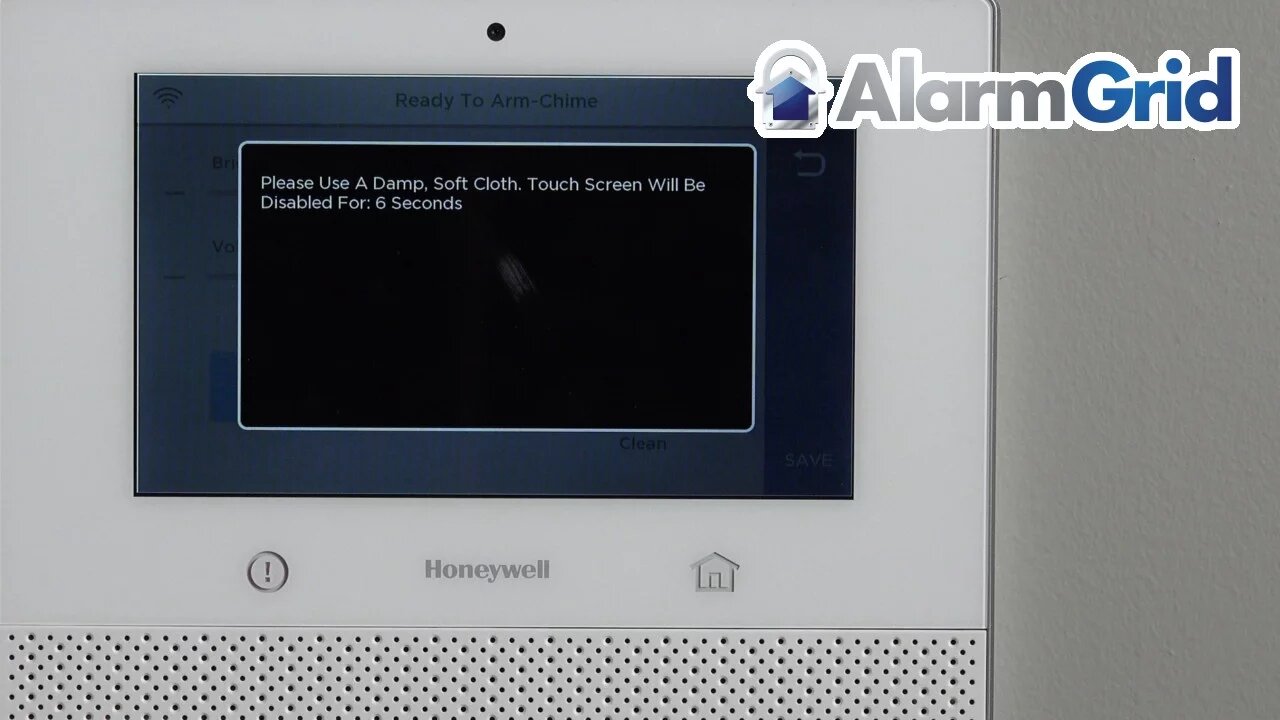
Lyric Security System: Clean the Screen
Keeping your Lyric Security System running at peak performance includes regular maintenance such as keeping the panel’s screen free from smudges.
Honeywell Lyric Controller: http://alrm.gd/lyric-controller
Get Monitored: http://alrm.gd/get-monitored
Part of the reason cleaning the screen is necessary is because of the unit’s capacitive touchscreen panel. It is a newer technology that evolved from the older resistive ones you’ll still see in certain applications such as restaurant and some gaming systems like Wii U.
You can use a stylus with resistive screens because of its construction of layered panels. That means you can press down on it even when wearing gloves. It has the advantage of being resistant to liquids that may damage the unit.
However, they’re not the ideal choice for a security system because of the risk of damage and the low contrast. That’s why your DIY security system comes with a capacitive touchscreen on the Controller instead.
You needn’t search for a stylus to use the control panel. It’s highly responsive with just your finger, making for a better user experience. You can easily navigate through several menus and options with a quick touch or swipe. But that also means it’ll get smudged faster from the oils in your hands.
Using the Cleaning function is the best way to do maintenance on the screen without worrying about making accidental changes to your system settings. The button that activates this mode is on the same screen as the Brightness/Volume controls. Separate videos will explain the process if you need to make adjustments to these settings.
You shouldn’t use clothing or paper towels on your touchscreen because these materials might scratch the thinner panel of this type of display. Instead, you should use a soft cloth such as you’d use to clean a camera lens or eyeglasses.
A microfiber towel is an excellent option too. The density of the fibers will clean the surface efficiently without damaging it. You shouldn’t use any liquids on the screen. Fortunately, a microfiber cloth cleans best when it is only slightly damp.
It’s best to clean the screen when the security system is disarmed. Our video on arming and disarming your system will show you how to deactivate it. However, some triggers and notifications will cancel the cleaning function immediately even if you have disarmed the unit.
When the security system isn’t activated, only certain alerts such as CO or smoke detectors will also return the Controller to normal operation.
We recommend cleaning the touchscreen at least weekly for optimal viewing. Remember, seconds can have a significant effect during an emergency situation. However, you can use the clean mode more often if you choose. Be sure that you use a clean, soft cloth each time you perform routine maintenance.
-
 3:39
3:39
Alarm Grid Home Security DIY Videos
1 year agoQolsys IQ Panel 4: Using Dual Path Monitoring
21 -
 0:25
0:25
ViralHog
3 years ago $0.03 earnedSecurity System Hits A Snag
217 -
 8:40
8:40
The Video Game Channel.
3 years agoOut Run Title Screen Sega Master System.
7 -
 LIVE
LIVE
Russell Brand
1 hour agoBREAK BREAD EP. 13 - WESLEY HUFF
2,256 watching -
 LIVE
LIVE
The Quartering
3 hours ago20,000 Feds QUIT, DOGE Workers Lives At Risk, Trump Vs Dept Of Education, Brie Larson Based & More
5,669 watching -
 DVR
DVR
vivafrei
16 hours agoLive with Enrique Tarrio! Jan. 6 Lawfare ON STEROIDS! Proud Boys & Beyond!
46.7K16 -
 58:19
58:19
Ben Shapiro
2 hours agoEp. 2131 - Trump and Musk Bring The CHAINSAW
46.3K16 -
 1:12:31
1:12:31
Russell Brand
3 hours agoTrump’s Trade Wars: Power Plays and Global Repercussions – SF531
69.9K36 -
 29:57
29:57
The Finance Hub
1 hour agoBREAKING: DONALD TRUMP JR. JUST DROPPED A MAJOR BOMBSHELL!!!
1.05K5 -
 1:57:48
1:57:48
The Charlie Kirk Show
2 hours agoTrump Gets His Cabinet + Killing the USAID Grift + Why Bud Light Collapsed | Frericks | 2.4.2025
136K36