Premium Only Content

Lyric Security System: Adjust Volume
Here, we provide a detailed walkthrough outlining the process of adjusting the volume of the system settings for some features on your security system.
Honeywell Lyric Controller: http://alrm.gd/lyric-controller
Get Monitored: http://alrm.gd/get-monitored
You can adjust the volume for button presses when you touch any on the screen, not unlike your smartphone. These setting will also control the voice prompts you receive when you arm or disarm your security system. The Two-Way Voice and Lyric’s automation are separate features which we’ll discuss in another video.
When you activate an alarm, you have a short delay in leaving your home which includes a series of beeps and a voice prompt by default. Our video on disarming and arming your security system explains the process in detail.
Finally, it will change the sounds of the sensor chimes that you hear sensor when one is triggered. It’s an excellent way to keep track of the comings and goings on your home and property. You can set unique chimes and voice annunciations for each one so that you know which one has been activated. And you can mute all chimes and voice prompts too if you prefer.
You can change these settings on the fly depending on where you have it installed and the time of day. The Lyric Security System makes it easy to customize the volume and other settings to get the most out of your unit and its components. The intuitive menus and navigation are user-friendly with no programming experience required.
The process of adjusting the volume is simple by following the steps laid out in the video. You can repeat these steps any time you need to change the sound. For example, if you’re home alone or it’s during the night, you may want to increase it so that you don’t miss an alert. Likewise, you may want to change it depending on its location in your home or business.
There is also a Clean Touchscreen button on this Settings menu. Selecting it will disable all controls for 15 seconds. You can perform routine screen cleaning maintenance during this time. Our video on cleaning the screen will show you how to do it properly without damaging the display.
Please note that you can only make adjustments to the chime and volume settings when the system is disarmed. Also, the changes you make to the chime settings will not alter the CO or smoke detectors that you’ve installed on your system. In addition, the volume adjustment settings do not affect the sound of the sirens when an alarm is activated.
That’s the value of the Lyric Security System; you can match its operation to your needs. The main purpose of making volume adjustments on an as-needed basis will allow you to avoid false alarms.
-
 10:19
10:19
Alarm Grid Home Security DIY Videos
1 year agoPROA7 or PROA7PLUS: Awareness Zone Types
28 -
 0:25
0:25
ViralHog
3 years ago $0.03 earnedSecurity System Hits A Snag
217 -
 58:33
58:33
The Dan Bongino Show
2 hours agoAmerica's A-Team Hits The Ground Running (Ep. 2432) - 02/27/2025
226K425 -
 LIVE
LIVE
The Rubin Report
1 hour agoCNN Host Brutally Mocked for Trying to Profit Off of What He Called a ‘Conspiracy’
3,599 watching -
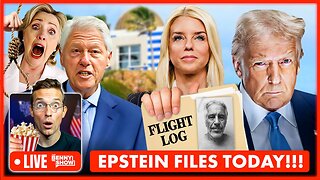 LIVE
LIVE
Benny Johnson
17 hours ago🚨BREAKING: Epstein List, Flight Logs RELEASED Any Minute By Trump | ELITES IN PANIC
16,956 watching -
 LIVE
LIVE
Steven Crowder
3 hours ago🔴 Epstein File Watch & DOGE’s $17M Muppet Show Explained
41,357 watching -
 1:04:22
1:04:22
Timcast
2 hours agoTrump Orders ALL TRANS MILITARY Discharged, Trans Person CAUGHT With BOMBS At Tesla Dealership
44.6K46 -
 LIVE
LIVE
LFA TV
16 hours agoPAYBACK = JUSTICE! | LIVE FROM AMERICA 2.27.25 11AM
5,003 watching -
 DVR
DVR
Bannons War Room
9 days agoWarRoom Live
2.32M408 -
 2:17:39
2:17:39
Matt Kohrs
11 hours agoBREAKING MARKET NEWS: Bounce or Bust?! || The MK Show
33.1K1