Premium Only Content

Honeywell 5853: Review
A simple walk through video of the features and uses of the Honeywell 5853 wireless glass break detector.
Honeywell 5853: http://alrm.gd/honeywell-5853
The Honeywell 5853 is a wireless intrusion detection alert monitor that detect intrusions at the point of entry. As you will see in the video, this is a perimeter detection monitor and is enrolled in the system as such.
You will learn how the detector works in the video. It has a microphone that will detect the frequency of broken glass and will sound an alert through the control panel. The sensor is easily installed and set up. Once out of the box there is very little to do to install and program your new Honeywell 5853 detector.
Out of the box, the unit is a two piece device with a tab on the top for opening. Follow the guide to see how to open the case to get to the parts inside. As with all Honeywell components, you will have an instruction sheet that will explain everything in detail.
With the hinge cover open you will have access to the battery and the controls. The controls will allow you to set the range of detection based on the size of the room and the amount of windows or glass you want to monitor.
The first thing to note is the dip switch controls inside the unit. As the instruction guide shows, there are several position options for the dip switch to determine the frequency of detection. The video shows where these switches are and where to find the position indication instructions.
To program the Honeywell 5853, you will remove the battery blocking slip. The device comes with the battery in place; you just have to remove the tab as shown in the video. Once the battery is active, you are ready to program the device.
Our walk through video will cover the next two components you should be aware of. The tamper switch on the sensor has a plastic tab on the cover that will hold down the tamper switch inside the unit
This tamper switch will deactivate the device when the cover is open so that you can change the battery or alter the dip switch controls.
The other aspect is the microphone. As you will learn, one device can detect up to 25 feet worth of perimeter detection. This means you can have one sensor in a room that will detect broken glass intrusion for multiple points of entry.
Having the peace of mind knowing that every room is easily and cost-effectively monitored is wonderful. As you will learn in the video, with the Honeywell 5853 glass break intrusion detector, that is what you get.
Now that your device is powered on and you know about the features included with the sensor, you will need to program the device to the control panel. We have other video tutorials for you to watch that will cover this programming in high detail. We want to ensure you have as much knowledge of your security system as possible.
-
 6:05
6:05
Alarm Grid Home Security DIY Videos
1 year agoPROA7 or PROA7PLUS: Using Lyric Sensors
15 -
 0:20
0:20
AgentofSocialMediaChaos
3 years agoBitten Review
33 -
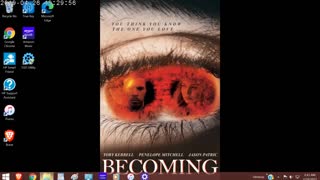 0:22
0:22
AgentofSocialMediaChaos
3 years ago $0.01 earnedBecoming Review
51 -
 0:08
0:08
OSTC Movies
3 years agoMicro Review
259 -
 1:02
1:02
AgentofSocialMediaChaos
3 years agoOverlord Review
22 -
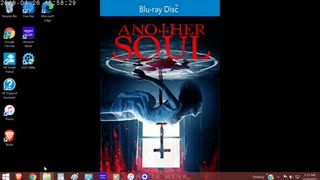 0:35
0:35
AgentofSocialMediaChaos
3 years agoAnother Soul Review
12 -
 LIVE
LIVE
Hevel Gaming
1 hour agoHevel Tries To Conquer Rumble
844 watching -
 LIVE
LIVE
Man in America
6 hours ago🚨 Big Short 2.0: The SECRET $3.8T Debt Bomb That Could WIPE OUT Pensions & US Economy
826 watching -
 LIVE
LIVE
MDGgamin
11 hours ago🔴LIVE - JFK Files TODAY!! 2nd Shooter ? - TARKOV & WoW - #RumbleTakeover
337 watching -
 LIVE
LIVE
Geeks + Gamers
5 hours agoTuesday Night's Main Event
722 watching