Premium Only Content
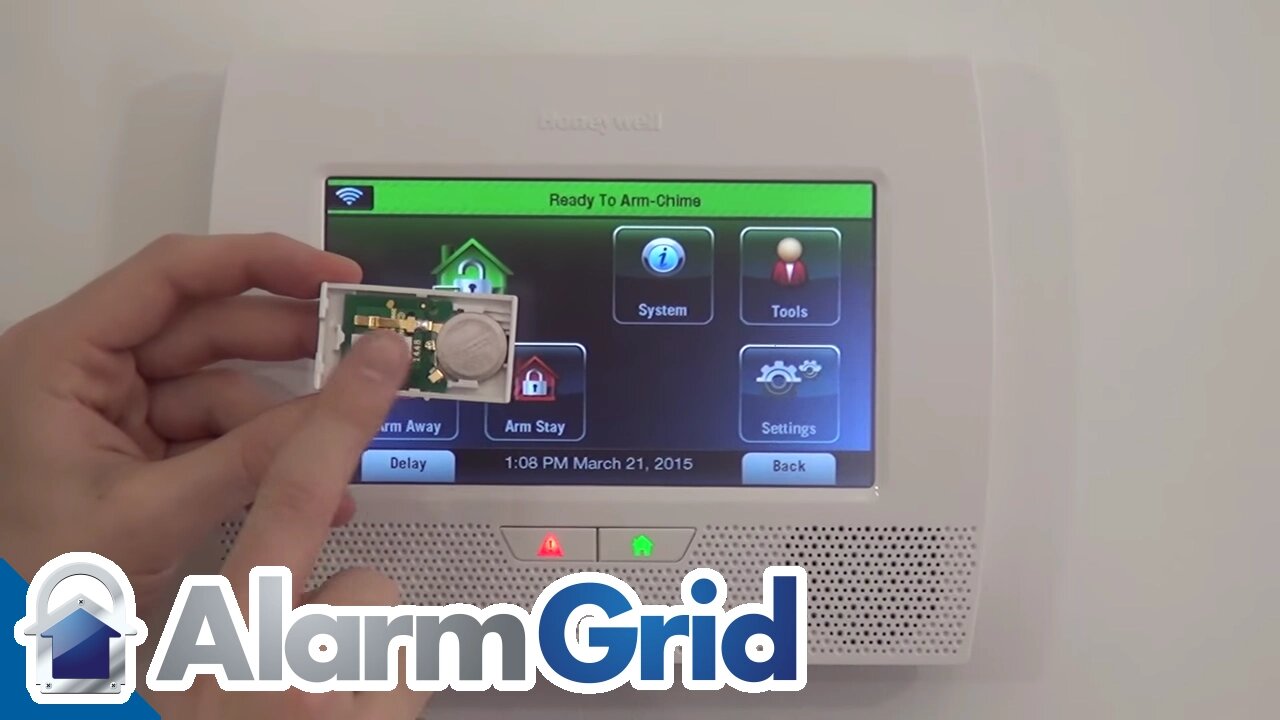
Honeywell 5811: Program to L7000
Learn how to correctly program the Honeywell 5811 to an L7000 control panel in this step-by-step video.
Honeywell 5811: http://alrm.gd/honeywell-5811
Honeywell L7000: http://alrm.gd/honeywell-l7000
Get Monitored! http://alrm.gd/get-monitored
With the Honeywell 5811 you will be able to detect intrusions through a door or window. Our tutorial video will walk you through the steps required to program the sensor to your L7000 control panel.
Out of the box, the sensor has 3 major parts: the mounting plate, the head and the magnet. It is important to note that the Honeywell 5811 does not have an end of life. As explained in the video, the only thing that will wear down is the battery. A good rule of thumb is to replace the batteries every 6 to 12 months.
The Honeywell 5811 has a magnetic contact which can be used to detect door openings, unlike the 5816 there is not a hardwired option. The video discusses these options in detail to ensure you utilize the best option for your security needs.
To enroll the device, you need to activate the battery by inserting the battery and make a note of the serial number. The video will show you how to accomplish this and where the serial number is located.
Programming on the L7000 control panel is relatively straight forward. You need to access the “Tools” menu from the home screen by using the touch screen on the panel. The walk through will show you exactly how this is done.
You should follow along with the video to enter the programming mode and use the visual clues on the panel to make sure you are in the correct spot. You will need to define the zone for the detector with the first available zone.
Like most other programmable devices you have two options for entering the serial number: manually or self-enroll. The guide discusses the manual entry method. To self-enroll, you can utilize the test button on the Honeywell 5811 detector.
The install guide will tell you all the needed information to program the device yourself. In the tutorial, you will learn that you need to program the device to loop 1 or loop 2 depending on how it is installed. This will ensure proper alerts in the event the alarm rings.
You should be aware of the reporting and supervision selections, and the video will cover these in detail. The settings should allow the device to report and be supervised so that you are always covered. In the event of an alarm, the L7000 panel will alarm locally as well as sent a report to the central station so that action can be taken if necessary.
Once the programming is complete, you should return to the home screen on the L7000 panel and you can then test the detector. Following along with the video will show you how to accomplish the test to ensure everything is working properly.
Be sure to disarm the alarm from the testing and your 5811 detector is ready to mount in the desired space. Once mounted you will complete the installation and programming of your door intrusion device.
-
 3:31
3:31
Alarm Grid Home Security DIY Videos
1 year ago $0.01 earnedWireless Repeater: Use With Life Safety Devices
24 -
 1:03
1:03
thegrovefitness
3 years agoProgram
43 -
 1:03
1:03
thegrovefitness
3 years agoProgram
109 -
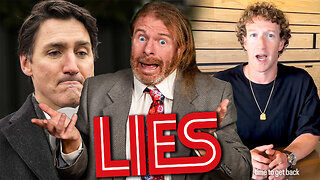 1:14:34
1:14:34
Awaken With JP
4 hours agoFact Checkers are on Their Deathbeds - LIES Ep 73
43K58 -
 1:54:13
1:54:13
The Quartering
6 hours agoFacebook FIRES Leftwing Fact Checkers, Rejects WOKE, Fox Freakoffs, Mcdonalds Drops Woke & Much More
85K51 -
 46:42
46:42
The Officer Tatum
5 hours agoLIVE Zuckerberg ENDS Censorship on Meta as Dana White JOINS Board + MORE | Officer Tatum Show EP 35
59.8K46 -
 10:35
10:35
Bearing
8 hours ago"HE'S NOT FUNNY" | Woke Cringe Comedian LASHES OUT At Dave Chappelle 🤬
9.73K28 -
 LIVE
LIVE
ZWOGs
5 hours ago🔴LIVE IN 1440p! - Trying Out The New Tarkov Wipe, MARVEL RIVALS, then Helldivers 2! - Come Hang Out!
291 watching -
 27:07
27:07
Matt Kim
16 hours agoPeople Got MAD About Our Usury Podcast | Matt Kim #132
59.7K17 -
 1:00:32
1:00:32
The Dan Bongino Show
8 hours agoThe Biggest FBI Scandal In History Is Unfolding (Ep. 2395) - 01/07/2025
864K2.99K