Premium Only Content
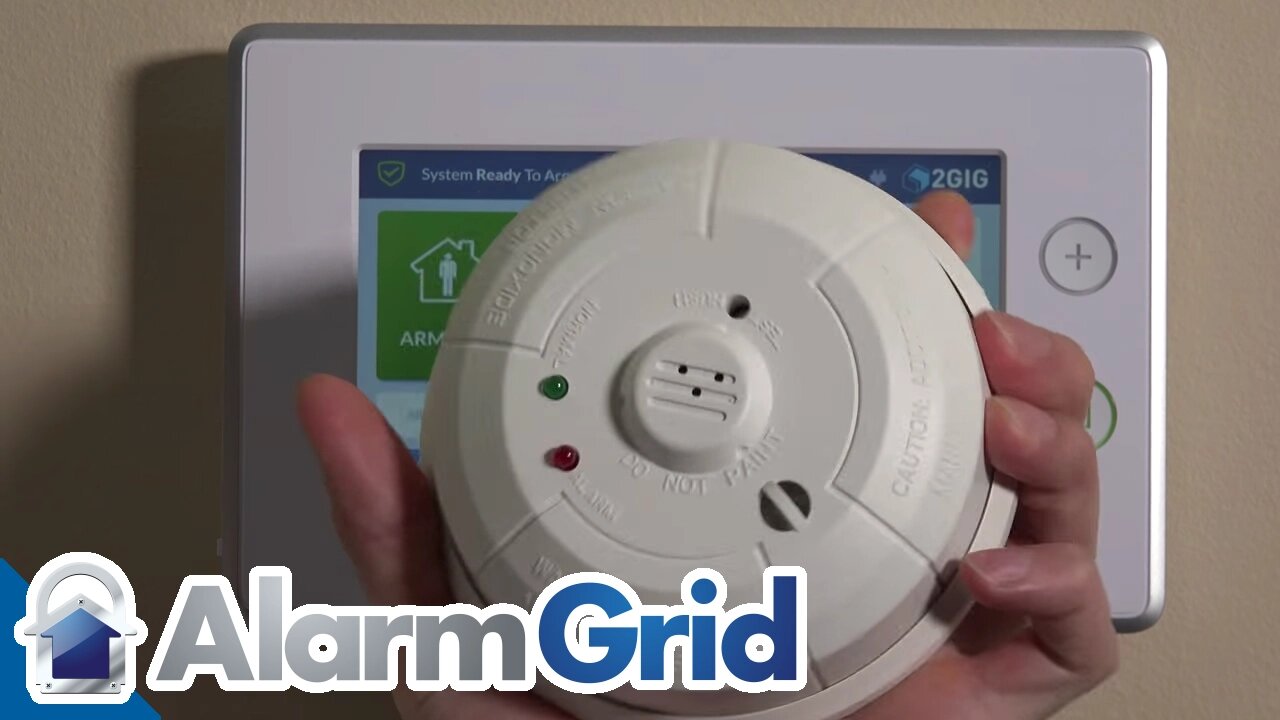
Honeywell 5800CO: Program to 2GIG GC3
This video guide shows you how the Honeywell 5800CO can be connected to your 2GIG GC3 system to provide potentially life-saving CO detection.
Sensors on the doors and windows can protect your family from intruders, but there’s another potential threat which is much harder to prevent. Colorless and odorless, carbon monoxide can creep into your home undetected. Even short-term, low-level exposure can cause serious injury and death.
Honeywell’s 5800CO is a wireless carbon monoxide detector which can be used with the 2GIG GC3 security system. This video tutorial explains how the detector works and how to connect it to your alarm system. There’s also an important warning about the proper way to test the device.
This probably won’t be the only carbon monoxide detector in your home. Most building codes require plug-in CO detectors for the wall outlets. So you’ll use the 5800CO as a back-up.
One major advantage of connecting a CO detector to your home security system is the added safety provided by a professional monitoring service. Even if you’re unable to respond to the alarm for some reason, the fire department will still be notified.
Once connected to the security system, a CO alarm is a “must report.” When the central monitoring station receives a CO alert, they’ll call the local fire department immediately. This is one of the few alarms where the homeowner is not the first person contacted.
Plus, a CO alarm can’t be canceled. Even if you get on the phone right away to the fire department, they still need to examine the location. Of course, most fire departments will tolerate a false alarm or two, but you still want to be careful when setting up and testing the device.
Using your Installer Code, you set the device up in a zone, similar to how you set up a break-in sensor. Select 24 Hour Carbon Monoxide and then Existing CO Detector. The video shows you how to navigate the system to set up the device.
Before mounting the device on a wall, you’ll want to install a new battery. When the detector is first used, you’ll need to pull a cardboard tab out of the battery housing. The video also shows you how to properly insert a battery into the detector.
In order to test the device, you first need to contact the monitoring company. They’ll put your system into test mode. Then you can follow the testing steps as shown in the video. The monitoring company will know you’re testing the device so the fire department won’t be notified.
Using a pen or small screwdriver, poke the test button on the device. The alarm will sound and the control panel will flash red. You’ll need to enter your cancel code. Then you can contact the monitoring agency to make sure the alarm signal reached them properly and to take your system out of test mode.
Carbon monoxide is extremely dangerous. While your home is likely already somewhat protected, connecting a CO detector to your alarm system provides an important layer of additional security.
-
 4:37
4:37
Alarm Grid Home Security DIY Videos
1 year agoQolsys IQ Panel 4: Change the Master Code
31 -
 LIVE
LIVE
MissesMaam
5 hours agoCan we survive the Oregon Trail ? 💚✨
360 watching -
 12:19
12:19
Mrgunsngear
1 day ago $7.05 earnedHUXWRX RAD 9 Suppressor Review
55.4K25 -
 LIVE
LIVE
JdaDelete
6 hours ago $0.03 earnedThe Legend of Zelda: Oracle of Seasons | Part 2
78 watching -
 LIVE
LIVE
LumpyPotatoX2
3 hours agoSub-Sunday with Casual Verdansk - #RumbleGaming
167 watching -
 23:50
23:50
marcushouse
18 hours ago $5.75 earnedStarship Is About to Do Something It’s Never Done Before - A Huge First!
54.7K19 -
 LIVE
LIVE
DJC GAME STUDIOS
2 hours ago $0.01 earnedThe Sunday BrUnCh StReAm - LIVE Retro Gaming with DJC
78 watching -
 LIVE
LIVE
FrizzleMcDizzle
3 hours agoElden Ring Seamless COOP
110 watching -
 41:56
41:56
CatfishedOnline
2 days agoKinky Man Sends 401k to Romance Scammer from Ghana!
40.6K14 -
 1:53:55
1:53:55
Nick Shirley
21 hours ago $10.43 earnedIRL Confronting Anti-Trump & Anti-Elon Protesters
49.2K152