Premium Only Content
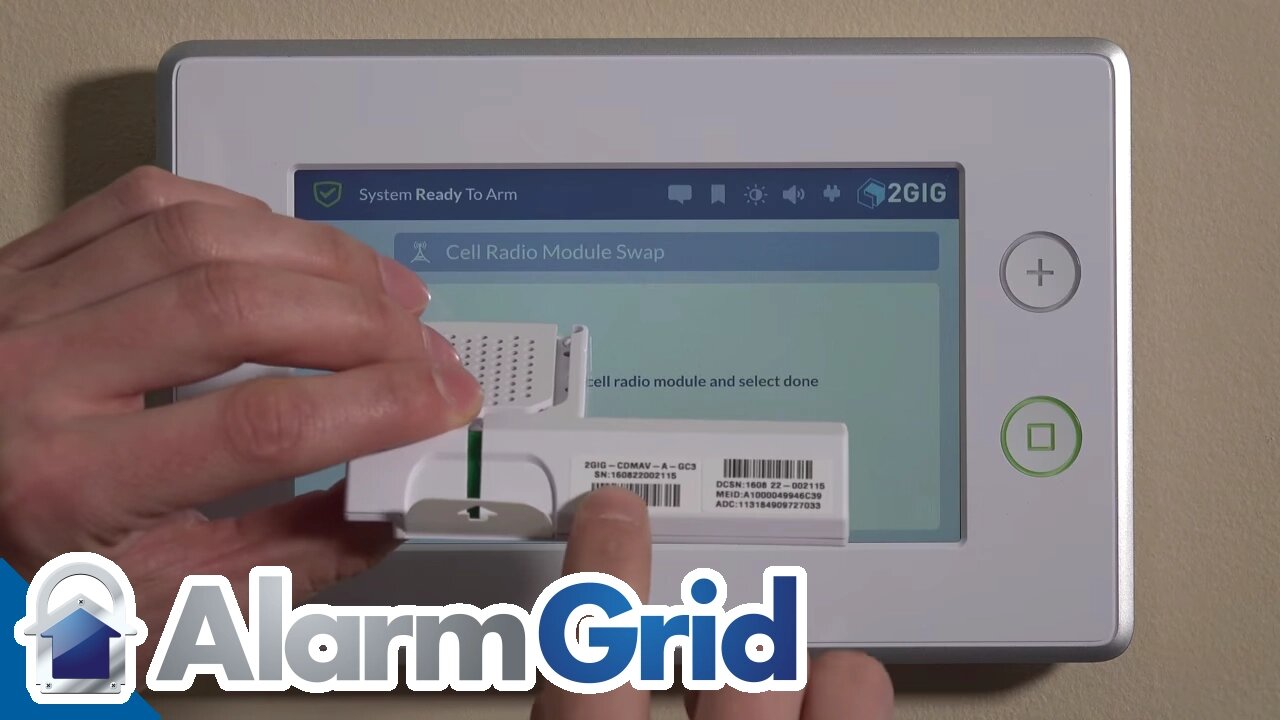
2GIG GC3: Swapping a Cellular Radio
We outline the simple process of swapping out the old radio for a new cellular radio on your 2GIG GC3 wireless security system in this video.
2GIG GC3: http://alrm.gd/2gig-gc3
2GIG 3GA-A-GC3: http://alrm.gd/2gig-3ga-a-gc3
2GIG CDMAV-A-GC3: http://alrm.gd/2gig-cdmav-a-gc3
2GIG 3GR-A-GC3: http://alrm.gd/2gig-3gr-a-gc3
Get Monitored: http://www.alrm.gd/get-monitored
The 2GIG GC3 wireless security system requires a cellular radio for operation.
The cellular radio enables the device to stay connected to central station. It ensures that your security system is constantly monitored.
Yet the stock cellular radio in the 2GIG GC3 security system isn’t for everyone. There’s a chance that it will be underpowered in your specific area.
This usually happens if one provider doesn’t have coverage where you live. For instance, you might not get good AT&T reception, but Verizon reception is top quality. The cellular radio swap outlined in our video shows you how to swap in a Verizon radio in place of the stock model.
As explained in our video, swapping the two radios is extremely simple. The 2GIG GC3 instruction manual also details the process, but it’s far easier to follow the visual example outlined in our comprehensive video tutorial.
The tutorial details how to safely remove the old radio and install the new one. Though the stock cellular radio can be replaced with a variety of models, the video shows you how to replace it with the 2GIG CDMAV-A-GC3 cellular communicator.
The 2GIG CDMAV-A-GC3 is a powerful Verizon cellular radio that allows your 2GIG GC3 security system to communicate with central station in areas without adequate AT&T coverage.
Other popular cellular radio replacement options for the 2GIG GC3 include the 2GIG 3GA-A-GC3 cellular communicator and the 2GIG 3GR-A-GC3 cellular communicator.
The 2GIG 3GA-A-GC3 uses the AT&T network to send signals to central station. The 2GIG 3GR-A-GC3 uses the Rogers network to send signals to central station.
Our informative video shows you exactly how to navigate from “System Settings” to “Cellular Radio Swap.” Doing this puts the security system in the right mode to safely remove the cell radio module and install the new one.
Once the swap has taken place, you can test it to make sure the new cellular radio works. Our video details exactly how to perform this test and what the different results mean.
This video shows you how to swap for the 2GIG CDMAV-A-GC3. Though the process is almost exactly the same, we have separate videos showing how to swap for the 2GIG 3GA-A-GC3 and 2GIG 3GR-A-GC3.
All three of these cellular radios can be used via the 2GIG GC3 with the Alarm.com service. As explained in our other videos, the service gives you the ability to set up a mobile app.
Use the mobile app to control your security system as well as set up text and email alerts based on your preferences. Our comprehensive video shows you exactly how to set up this app and use it effectively to increase the security in your home.
That’s the value of swapping out the stock cellular radio in your 2GIG GC3 wireless security system for another model – it allows you to use the right cellular communicator for the best network coverage in your area.
-
 10:19
10:19
Alarm Grid Home Security DIY Videos
1 year agoPROA7 or PROA7PLUS: Awareness Zone Types
28 -
 5:35
5:35
Dermatologist Dr. Dustin Portela
20 hours ago $1.63 earnedUnboxing Neutrogena PR Box: Skincare Products and Surprises!
24.5K3 -
 11:20
11:20
China Uncensored
20 hours agoCan the US Exploit a Rift Between China and Russia?
54.2K16 -
 2:08:48
2:08:48
TheSaltyCracker
15 hours agoLefty Grifters Go MAGA ReeEEeE Stream 12-22-24
251K680 -
 1:15:40
1:15:40
Man in America
18 hours agoThe DISTURBING Truth: How Seed Oils, the Vatican, and Procter & Gamble Are Connected w/ Dan Lyons
147K131 -
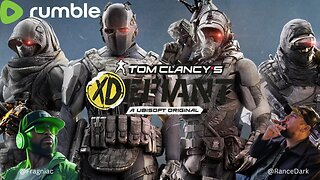 6:46:07
6:46:07
Rance's Gaming Corner
20 hours agoTime for some RUMBLE FPS!! Get in here.. w/Fragniac
173K4 -
 1:30:48
1:30:48
Josh Pate's College Football Show
19 hours ago $11.31 earnedCFP Reaction Special | Early Quarterfinal Thoughts | Transfer Portal Intel | Fixing The Playoff
105K1 -
 23:55
23:55
CartierFamily
3 days agoElon & Vivek TRIGGER Congress as DOGE SHUTS DOWN Government
143K162 -
 5:43:44
5:43:44
Scammer Payback
2 days agoCalling Scammers Live
233K30 -
 18:38
18:38
VSiNLive
2 days agoProfessional Gambler Steve Fezzik LOVES this UNDERVALUED Point Spread!
168K20