Premium Only Content
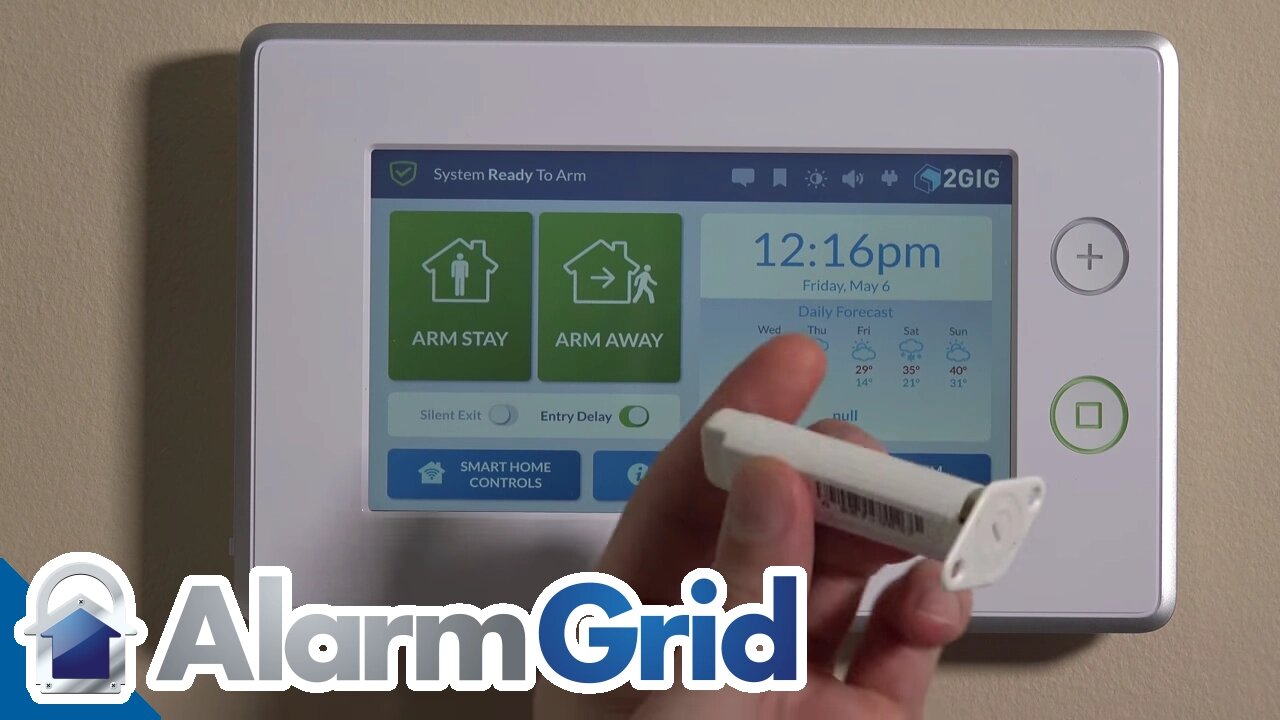
Honeywell 5818MNL: Program to 2GIG GC3
This video tutorial gives an in-depth walkthrough on how to program the Honeywell 5818MNL door/window sensor to the 2GIG GC3 security system.
2GIG GC3: http://www.alrm.gd/2gig-gc3
Honeywell 5818MNL: http://www.alrm.gd/honeywell-5818mnl
Get Monitored: http://alrm.gd/get-monitored
The Honeywell 5818MNL is a wireless door/window sensor that’s notable for its slim profile and recessed design.
Unlike other models, it’s not mounted on the exterior of the door. Instead, you drill out a small hole and insert the magnet sensor in it. The other half of the device, the wireless transmitter, is roughly the size of the AAA battery that powers it.
Door/window sensors send an alert to your home security system when that door or window is opened and the alarm is armed.
The Honeywell 5818MNL does that without makings itself visually noticeable. It’s designed specifically for those that don’t want their security system to distract from the overall décor and style of their home. It’s virtually invisible when installed.
Our comprehensive video shows you exactly how to program this device to your 2GIG GC3 wireless security system.
It starts by giving an overview of the Honeywell 5818MNL before moving onto programming and installation instructions. It finishes up with brief mentions of how to mount the device as well as how to test it to make sure it works properly.
The video instructs you to begin programming by navigating to the “Installer Tool Box.” Here the video takes you through the most important settings to choose, including wireless zones, system configuration, transmission delay, and more.
Transmission delay is a particularly important setting. As explained in the video, it relates to how quickly the alarm is triggered.
Turn the delay on and you have a few moments to turn the security system off before an alarm is triggered. Turn the delay off and the alarm triggers as soon as a door or window is opened.
Most people opt for the transmission delay turned on because it helps prevent false alarms. It allows you to enter your home like normal and have a few seconds to turn the security system off before it triggers.
Our video also discusses text/email alerts. The 2GIG GC3 can be programmed to send text/email alerts to your phone/computer every time the Honeywell 5818MNL is tripped. This makes it easy to monitor the activity in your home while you’re away.
The Honeywell 5818MNL adds an additional layer of security to your home. It works very well when paired with other devices like the 2GIG GC3 as well as glass break detectors and motion detectors.
We have other videos that discuss these other devices in more detail, including what their benefits are as well as how to program and install them.
That’s the value of programming the Honeywell 5818MNL wireless mini recessed door/window contact sensor to the 2GIG GC3 wireless security system – it allows you to monitor the use of your doors and windows with a virtually invisible device.
-
 3:39
3:39
Alarm Grid Home Security DIY Videos
1 year agoQolsys IQ Panel 4: Using Dual Path Monitoring
21 -
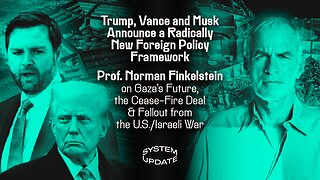 1:29:04
1:29:04
Glenn Greenwald
8 hours agoTrump, Vance & Musk Announce a Radically New Foreign Policy Framework; Prof. Norman Finkelstein on Gaza's Future, the Cease-Fire Deal & Fallout from the U.S./Israeli War | SYSTEM UPDATE #407
96.5K76 -
 4:15:00
4:15:00
Nerdrotic
10 hours ago $37.48 earnedCaptain Falcon America REVIEW, Disney Ending DEI? Rings of Power RETURNS | Friday Night Tights #341
163K26 -
 9:34:03
9:34:03
FusedAegisTV
17 hours agoMario Galaxy, Batman, Real Talk/Politics, & MORE - V-Day 💗 Friday Variety Stream!
32.1K1 -
 1:10:49
1:10:49
Vigilant News Network
6 hours agoRFK Jr. Drops a Stunning Announcement | The Daily Dose
56K36 -
 49:49
49:49
Candace Show Podcast
9 hours agoEXCLUSIVE: Blake & Ryan’s Desperate Legal Strategy Exposed! | Candace Ep 147
172K127 -
 1:32:20
1:32:20
2 MIKES LIVE
6 hours ago2 MIKES LIVE #180 with guest Kyle Rittenhouse!
42.8K3 -
 9:40
9:40
Tactical Advisor
11 hours agoBest Home Defense Shotgun Build | Genesis Gen 12
38.4K -
 56:44
56:44
VSiNLive
8 hours ago $3.76 earnedFollow the Money with Mitch Moss & Pauly Howard | Hour 1
64.7K1 -
 1:05:48
1:05:48
The Amber May Show
12 hours ago $2.68 earnedBig Balls | You Know It's Bad When Legacy Media Reports On Big Balls | Sam Anthony
35.3K6