Premium Only Content

Hiwatch Skmei Black Waterproof Digital Sports Watch review and giveaway
Join this channel to help me bring you more vids...
https://www.youtube.com/channel/UCS-ix9RRO7OJdspbgaGOFiA/join
Join the free von Panda group here... https://panda-research-institute.mn.co
Get Peter von Panda gear here... https://petervonpanda.storenvy.com/
Instagram... https://www.instagram.com/petervonpanda/
As an Amazon Associate I earn from qualifying purchases.
Get it on Amazon here... http://geni.us/sX9XWI
★SPORT WATCH★: the Multifunctional Kids Black Waterproof Watch; Designed for Boys and Girls; Serves as Good Gift for Birthday or Festival for Teenagers.
★MULTIPLE FUNCTIONS★: This Kids Digital Watch Has Various Functions: Waterproof, Alarm Clock, Stopwatch, Date, Week and Calendar, EL Back Light, 12H/24H Time, Hourly Chime; Perfect for Sports and Daily Wear.
★WATERPROOF WATCH★: Water Resistant to 164 feet. with High-transparency Resin Mirror and Stainless Steel Back, This Sport Watch Possess Superior Water Resistance and Can be Worn When You are Showering and Swimming. Please DO NOT Operate the Button in the Water.
★Recommended Age★: Suggest Age from 15-18 Years Old. Watch Perimeter from 6.9-8.7 inch and Watch Dial diameter is 1.9 inch.
Stopwatch Feature
Press “MODE” to enter stopwatch, Press “START” to enter Stopwatch Mode, Press “START” to stop the stopwatch, Press “RESET” to recover
Alarm Feature
Press“MODE” twice to enter the alarm setting mode
Press“RESET” and hour will flash, press“START” to choose hour
Press“RESET” and minute will flash, press“START” to choose minute
Press“MODE” to finish alarm setting
In alarm mode, when hour and minute do not flash, Press“START” to choose open/close alarm and chime
Press“START”, “ALARM”appear, the alarm open
Press twice“START”, “CHIME”appear, the hour chime open;
Press“START” three times, “ALARM”“CHIME”appear, the alarm and hour chime open
Press“START” four times,“ALARM”“CHIME”disappear, the alarm and hour chime close
Note:
When the alarm ring , press“RESET” to turn it off; Press“START” to pause it, and it will ring again 5 minutes later
Chime Feature
In alarm mode, when hour and minute do not flash, Press“START” to choose open/close alarm and chime
Press“START”, “ALARM”appear, the alarm open
Press twice“START”, “CHIME”appear, the hour chime open;
Press“START” three times, “ALARM”“CHIME”appear, the alarm and hour chime open
Press“START” four times,“ALARM”“CHIME”disappear, the alarm and hour chime close
Time Setting
Press "MODE" three times, to enter the Time/ Date/ Week mode
Press "RESET" and hour flash, Press "START" button to add the hours
Press "RESET" to finish hours setting and minutes flash, Press "START" to add the minutes
Press "RESET" to finish minutes setting and month flash, Press "START" to add the month
Press "RESET" to finish month setting and day flash, Press "START" to add the day
Press "RESET" to finish day setting and week flash, Press "START" to choose the week
(Note: When“PM”appear, 12-hour system opened. When“PM”appeared, 24-hour system opened)
-
 8:50
8:50
Peter von Panda
1 year agoV-Line Under Desk Safe Has A Cool Lock
1.16K1 -
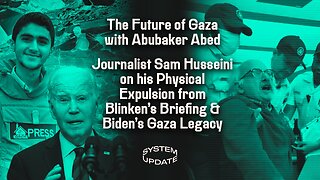 1:32:34
1:32:34
Glenn Greenwald
3 hours agoThe Future of Gaza With Abubaker Abed; Journalist Sam Husseini On His Physical Expulsion From Blinken’s Briefing & Biden’s Gaza Legacy | System Update #391
36.1K49 -
 1:34:48
1:34:48
Roseanne Barr
6 hours ago $7.13 earnedWe are so F*cking Punk Rock! with Drea de Matteo | The Roseanne Barr Podcast #83
30.3K29 -
 LIVE
LIVE
Man in America
7 hours ago🇨🇳 RedNote: A CCP Trojan Horse Deceiving Americans? w/ Levi Browde
784 watching -
 LIVE
LIVE
I_Came_With_Fire_Podcast
10 hours agoTrump SABOTAGE, LA FIRE CHIEF SUED, and BIDEN’S LAST F-U!
201 watching -
 LIVE
LIVE
Joker Effect
1 hour agoUkraine in a video game? Hardest thing I have done. S.T.A.L.K.E.R.2 Heart of Chornobyl,
536 watching -
 LIVE
LIVE
Flyover Conservatives
21 hours agoEczema, Brain Fog, B.O., and Gas… Eating Steak and Butter Creates Ultimate Health Hack - Bella, Steak and Butter Gal | FOC Show
546 watching -
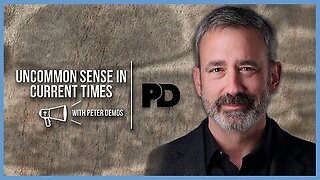 51:58
51:58
PMG
5 hours ago"Can the Government Learn from Elon Musk’s 70% Labor Cut? A Deep Dive into Inefficient Agencies"
562 -
 LIVE
LIVE
Amish Zaku
4 hours agoRumble Spartans #10 - New Year New Maps
115 watching -
 1:04:58
1:04:58
In The Litter Box w/ Jewels & Catturd
1 day agoNo Tax On Tips! | In the Litter Box w/ Jewels & Catturd – Ep. 722 – 1/17/2025
127K31