Premium Only Content
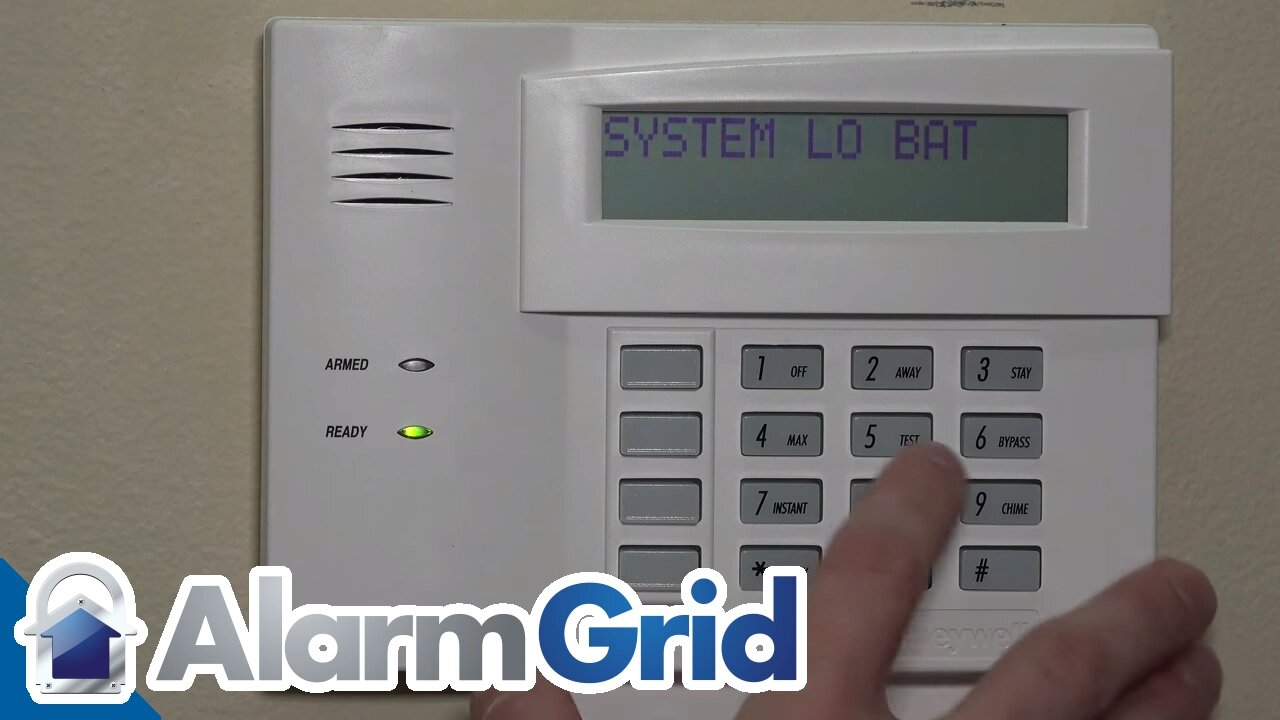
Honeywell VISTA: Clearing a "System Lo Bat" (deprecated, updated video in description)
This video has been deprecated. Please check out this more recent video: https://www.youtube.com/watch?v=IP5umQ-vDPY
How you can follow some simple steps to clear a “System Lo Bat” alert from the 6160RF keypad of your Honeywell VISTA home security system.
Honeywell 6160: http://alrm.gd/honeywell-6160
Honeywell VISTA 21iP: http://alrm.gd/honeywell-vista-21ip
Honeywell VISTA 20P: http://alrm.gd/honeywell-vista-20p
Get Monitored! http://alarm.gd/get-monitored
The keypad for your Honeywell VISTA home security system may display a low battery alert message if the sealed acid battery located inside of your alarm cabinet becomes compromised.
It’s common for the battery for your system to become drained for many different reasons. For example, if AC power is lost, the system battery will become drained, prompting the system to send out the low battery alert to your control panel. Or, one or both of the terminals which connect the battery to the VISTA system may not be properly connected.
This video outlines how you can clear that low battery alert from your keypad. In the video, you’ll find step by step instructions like how to open the alarm cabinet for your VISTA system, which will allow you to examine your battery and ensure that its terminals are properly connected and that the battery appears to be in good, working order. Then, the video shows how to clear the alert by inputting your alarm code into the keypad to disarm the system. Inputting your alarm code a second time should clear your low battery alert.
Keep in mind that if your battery is properly connected to your system, it will typically take about an hour or so before the system recognizes that the battery is properly charged so that you can clear the low battery code by inputting your alarm code twice into the keypad.
If you’re unable to clear the low battery code after an hour or so has elapsed, you’ll want to allow the battery to continue to recharge and try the process outlined in the video a few hours later. If the battery has been significantly drained either because a terminal was disconnected, or the system lost AC power for several hours, it can take several hours before the battery becomes fully recharged.
Once several hours have passed, you’ll want to key in the double disarm code again. If the alert disappears, you’ll know that your battery is in good working order and that it was just drained. If you’re still unable to clear the low battery code after allowing several hours for the battery to recharge fully, this may indicate a problem with your system’s battery that cannot be addressed by simply recharging the battery. If this is the case, the battery will need to be replaced.
If you’re unable to clear the low battery code, it may indicate that the battery in your system is beginning to die, or can no longer hold a charge fully. This is a common problem for systems which are older than about 5 or 6 years, or in instances where a battery from an older home security system is reused in a new system.
If you find that your battery is in fact compromised and needs to be replaced, there are several replacement options available. Popular alternatives for the Honeywell VISTA recommended in the video include the Ultratech 1240, which has an approximate battery life of 24 hours. The Ultratech 1270 is similar but slightly more powerful than the Ultratech 1240.
-
 3:31
3:31
Alarm Grid Home Security DIY Videos
1 year ago $0.01 earnedWireless Repeater: Use With Life Safety Devices
24 -
 13:06
13:06
FireTVSticks
3 years ago $0.04 earnedVISTA HOSTINGS UPDATED REVIEW
314 -
 0:37
0:37
TheSouthernWoodsmanUk
3 years agoClearing down the video equipment. Speed lapse..at Danebury hill
28 -
 1:09:33
1:09:33
Glenn Greenwald
16 hours agoMichael Tracey Reports from CPAC: Exclusive Interviews with Liz Truss, Steve Bannon & More | SYSTEM UPDATE #412
113K93 -
 56:02
56:02
Sarah Westall
13 hours agoBiohacking & Peptides: Weight loss, Anti-Aging & Performance – Myth vs Reality w/ Dr. Diane Kazer
66.5K33 -
 11:22
11:22
Bearing
23 hours ago"Anxious & Confused" Federal Workers FREAK OUT Over DOGE Efficiency Email 💥
93.6K78 -
 1:31:20
1:31:20
Flyover Conservatives
1 day agoUS STOCK MARKET: Sinking Ship - Dr. Kirk Elliott; How I Fought Back Against Woke Schools & Stopped Gender Bathrooms - Stacy Washington | FOC Show
85.2K4 -
 1:08:09
1:08:09
Donald Trump Jr.
17 hours agoFBI Dream Team, Plus Taking Your Questions Live! | Triggered Ep.219
227K300 -
 7:32:37
7:32:37
Akademiks
16 hours agoDrake and PartyNextDoor '$$$4U' Album Sells 250K first week. BIG AK IS BACK.
137K19 -
 3:12:08
3:12:08
MyronGainesX
16 hours ago $33.95 earnedDan Bongino Named FBI Deputy Director, Trump Meets Macron, And More!
111K37