Premium Only Content
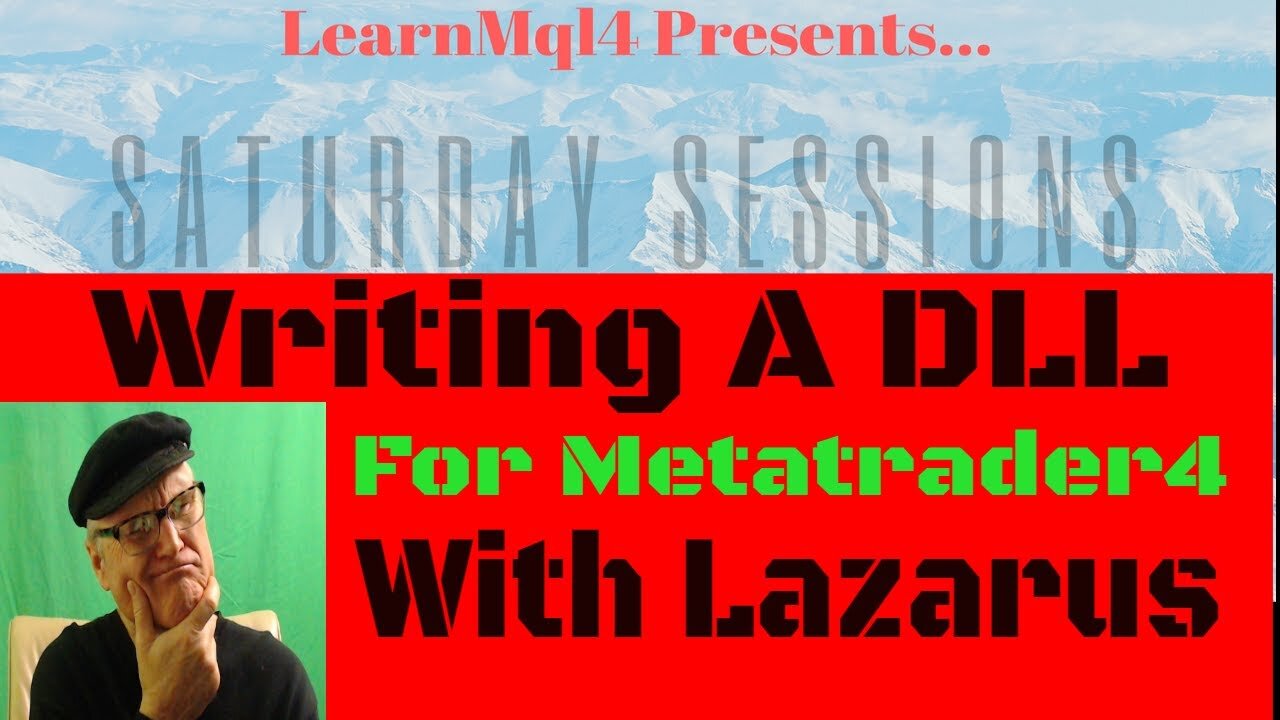
How to write a DLL for Metatrader 4 Using Lazarus!
The video you can find no where else on the internet! How to write a DLL for Metatrader 4 Using Lazarus. Believe me i've searched.... How do you go about writing a dll that will communicate with your metatrader code?
I am by no means a dll coding guru.. I have no need for dlls in my trading tools. The new compiler seems to be quite secure enough compared to the old easily decompiled ex4 files.
However, since there is no lesson that I've found to learn to do this that isn't a decade old, I decided to try and learn just enough to get you started. I started with Visual Studio 2019 Community which is free.. however it is HUGE! Waaay more than I wanted to get involved with at this stage.
I find Lazarus FPC to be much easier and less bulky.. I've even made some simple Windows apps with it playing around... It's so easy!
In this video I will get you started by showing you what you need to download, how you start a project and make a dll file which you then put in your mql4/libraries folder.
Nothing fancy but we will make a dll to which we will pass numbers along with what we want done to them.. add, subtract, multiply, etc... . both integers and doubles... and do some math on them and send back the answer to be displayed in a MessageBox(). The idea here is just to get you started as to how everything is connected and all of the various parts.
This is just the beginning but we had to start somewhere right? I'm not sure how far I'll take this.
Here is where you download the Lazarus...
https://www.lazarus-ide.org/index.php?page=downloads
Subscribe so you can download the videos and code!
https://learnmql4.teachable.com/p/youtube-video-archives
-
 1:04:40
1:04:40
BonginoReport
4 hours agoPlane Crashes, Media Deception & Big Families | Evita & Sean Duffy (Ep.158) - 03/12/2025
74.1K74 -
 11:29
11:29
GoldenWebb
19 hours agoWar Hammer Armaments Super Safety Review
27 -
 1:02:38
1:02:38
PMG
12 hours agoCDC Will Study Link Between Vaccines and Autism, AOC Says Musk is Unintelligent & SDNY
331 -
 DVR
DVR
Dear America
13 hours agoCONFIRMED USAID Employees Shred Evidence + Biden Digital Signatures VOID?!
29.1K15 -
 1:29:20
1:29:20
Jeff Ahern
2 hours ago $1.56 earnedNever woke Wednesday with Jeff Ahern. (what went down will pop back up)
20.4K2 -
 1:21:11
1:21:11
Mike Rowe
11 days agoWhat Carlos Learned After Spending Seven Weeks Without Screens | The Way I Heard It with Mike Rowe
105K27 -
 30:32
30:32
The Why Files
9 days agoOperation Prato | Alien Vampires of the Amazon
76.3K59 -
 33:23
33:23
Adam Carolla
10 hours ago $26.14 earnedBorder Patrol Agent in Hot Water & Whoopi’s Dumbest Take Yet | The Adam Carolla | #news
97.1K20 -
 2:41:35
2:41:35
TimcastIRL
15 hours agoUSAID Orders Staff To SHRED & BURN ALL Documents, Deep State COVER UP w/Bubba Clem| Timcast IRL
256K114 -
 1:45:39
1:45:39
Kim Iversen
17 hours agoTrump Attacks Thomas Massie—But MAGA Isn’t Having It! Is Trump Picking the Wrong Fight?
135K194