Premium Only Content

Bluetooth FM Transmitter for Music and Handsfree Calling Review
Get it on Amazon here... http://geni.us/fAmLBq
Join this channel to help me bring you more vids...
https://www.youtube.com/channel/UCS-ix9RRO7OJdspbgaGOFiA/join
Join the free von Panda group here... https://panda-research-institute.mn.co
Get Peter von Panda gear here... https://petervonpanda.storenvy.com/
Instagram... https://www.instagram.com/petervonpanda/
As an Amazon Associate I earn from qualifying purchases.
NiocTech
Bluetooth FM Transmitter, Nioctech FM Transmitter Radio Adapter Car Kit With 5V 2.1A USB Car Charger MP3 Player Support TF Card USB Flash Drive and Hands-free Calling
WIDE COMPATIBILITY - Wireless in-car Bluetooth FM transmitter is well compatible with most Bluetooth enabled devices, such as iPhone, Samsung, HTC, LG, Blackberry, Sony, Tablet and iPad etc.
• HANDS FREE CALLING - With this wireless FM transmitter, you can conveniently answer/ reject/redial calls through hands-free function. Voice prompt will tell you the incoming number when someone is calling you.
• CRYSTAL SOUND AND MEMORY FUNCTION - Bluetooth sound processing A2DP, high-performance built-in microphone with Echo cancellation and noise suppression (CVC) technology which can offer you clear talking and wonderful music. Also, our FM transmitter could automatically connect the next time if had been connected before.
• DUAL USB CAR CHARGER PORTS - One USB port for USB flash disk. 5V/2.1A USB charger will automatically adjust the output power to different smart phone.
• MORE SURPRISES - Supports hands-free calling with microphone; supports TF card/USB reader in FAT format up to 32G; supports A2DP; supports MP3/WMA/FLAC format.
Frequency and Volume Adjustment
1.Press the button M first and press the button Previous and Next to adjust FM frequency from 87.5-108Mhz.
2.Long press the button Previous and Next to adjust the volume
Using U-disk and TF Card Function
1)Plug the FM transmitter into your vehicle's cigarette lighter.
2)Tune the car FM radio frequency to a blank FM station. Then tune the FM transmitter into the same frequency with the car FM radio.
3)Insert the TF card/U-disk into the device, it will automatically detect and play the MP3 format music in the TF card/U-disk.
4)Music selection: Press the button Previous and Next to select your favorite song.
Using Bluetooth Function
1)Using the FM transmitter for the first time, you need to pair your smart device with it.
2)Plug the car charger of the FM transmitter into your car cigarette socket, the Bluetooth mark BL flashes means it's in pairing mode.
3)Turn on the Bluetooth function of your smart device, search for Bluetooth devices and select FM36
4)If paring is successful, the Bluetooth mark BL will stay on.
5)Tune the car FM radio frequency to a blank FM station. Then tune the FM transmitter into the same frequency with the car FM radio.
6)Now you can enjoy your music through the car stereo.
Audio Source Mode Switch
When this FM transmitter is playing music from your U-disk, long Press M button for about 2 Seconds then play music from TF card (if TF card is inserted), long press M button for about 2 seconds once again and short press the button Pause play music from your smart device via Bluetooth ( if Bluetooth is paired)
Make/Answer a Call
The transmitter can make or answer a call after successfully connected to your phone via Bluetooth.
Note
1.The transmitter will connect to the last paired smart device automatically when turns on next time.
2.If the noisy is too loud, please try other blank FM station
-
 0:47
0:47
Peter von Panda
1 year agoInstant Sinus Relief with Menthol Crystals A Natural Wake Up Call!
419 -
 1:00:09
1:00:09
PMG
2 days ago $20.61 earned"MAHA & What Should Be Next With Mark Sherwood"
32.5K2 -
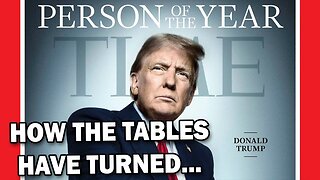 2:44
2:44
Memology 101
11 hours ago $9.09 earnedWhat a snake...
20.1K11 -
 5:11:27
5:11:27
Joe Donuts Gaming
11 hours ago🟢Live : City Boy Inherits A Ranch 😧😓
68K4 -
 3:41:12
3:41:12
Fresh and Fit
17 hours agoDaniel Penny ACQUITTED & BLM Meltdown
131K37 -
 42:46
42:46
barstoolsports
15 hours agoThe Shred Line with Coach Gruden, Dave Portnoy and Steven Cheah | Week 15
87.3K6 -
 3:43:53
3:43:53
EricJohnPizzaArtist
11 hours agoAwesome Sauce PIZZA ART LIVE Ep. #27: Christmas Special! Dr. Disrespect is Coming to Town!
53.9K9 -
 1:42:14
1:42:14
TheDozenPodcast
17 hours agoConor McGregor, Raoul Moat, Burglary, BKFC Heavyweight Champion: Mick Terrill
78.9K3 -
 2:10:02
2:10:02
vivafrei
20 hours agoEp. 241: Stephanopoulos PAYS for Defamation! Accused CEO Shooter Gets ELITE Attorney! Drone Madness
202K171 -
 6:05:13
6:05:13
Right Side Broadcasting Network
6 days agoLIVE REPLAY: NYYRC 112th Annual Gala Ft. Steve Bannon, Nigel Farage, and Dan Scavino - 12/15/24
248K18