Premium Only Content

How to install the Google Play Store on an Amazon Fire Tablet
Get the Amazon Fire Tablet here... http://geni.us/sBN2RlB
1. Install the Google Account Manager APK: https://bit.ly/2bMbGEg
2. Install the Google Services Framework APK: https://bit.ly/2bMmpQA
3. Install the Google Play Services APK: https://bit.ly/2zfIFwf
(use this APK for the Amazon Fire HD 8): https://bit.ly/2wtwuKW
4. Install the Google Play Store APK: https://bit.ly/2gjnXQz
Join this channel to help me bring you more vids...
https://www.youtube.com/channel/UCS-ix9RRO7OJdspbgaGOFiA/join
Join the free von Panda group here... https://panda-research-institute.mn.co
Get Peter von Panda gear here... https://petervonpanda.storenvy.com/
Instagram... https://www.instagram.com/petervonpanda/
As an Amazon Associate I earn from qualifying purchases.
Amazon’s Fire Tablet normally restricts you to the Amazon Appstore. But the Fire Tablet runs Fire OS, which is based on Android. You can install Google’s Play Store and gain access to every Android app, including Gmail, Chrome, Google Maps, Hangouts, and the over one million apps in Google Play.
The next generation of our best-reviewed Fire tablet, with up to 12 hours of battery life, a vibrant 8" HD display, a 1.3 GHz quad-core processor, 1.5 GB of RAM, and Dolby Audio. More durable than the latest iPad.
16 or 32 GB of internal storage and a microSD slot for up to 256 GB of expandable storage
Now with Alexa, for quick access to the information and entertainment you want. Ask questions, play music, check your calendar, get the news, weather, and more - just press the home button and ask.
Ask Alexa to call or message almost anyone, or make video calls to family and friends with a Fire tablet, Echo Spot, Echo Show, or the Alexa App. Instantly connect to enabled Echo devices.
Enjoy millions of movies, TV shows, songs, Kindle eBooks, apps and games - including Netflix, Facebook, HBO, Spotify, and more
Prime members get unlimited access to over a thousand books and magazines, millions of songs, and thousands of movies and TV episodes - at no additional cost
Watch downloaded videos anywhere with a Prime membership, Netflix plan, or Showtime subscription
Google Play (previously Android Market) is a digital distribution service operated and developed by Google. It serves as the official app store for the Android operating system, allowing users to browse and download applications developed with the Android software development kit (SDK) and published through Google. Google Play also serves as a digital media store, offering music, magazines, books, movies, and television programs. It previously offered Google hardware devices for purchase until the introduction of a separate online hardware retailer, Google Store, on March 11, 2015.
Applications are available through Google Play either free of charge or at a cost. They can be downloaded directly on an Android device through the Play Store mobile app or by deploying the application to a device from the Google Play website. Applications exploiting hardware capabilities of a device can be targeted to users of devices with specific hardware components, such as a motion sensor (for motion-dependent games) or a front-facing camera (for online video calling). The Google Play store had over 82 billion app downloads in 2016 and has reached over 3.5 million apps published in 2017.[4] It has been the subject of multiple issues concerning security, in which malicious software has been approved and uploaded to the store and downloaded by users, with varying degrees of severity.
-
 5:50
5:50
Peter von Panda
1 year agoThis Is Why These Airline Concept Seats Are Dumb
423 -
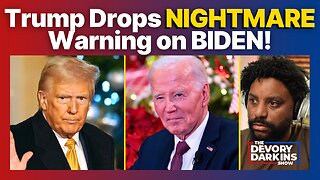 15:18
15:18
DeVory Darkins
21 hours ago $2.83 earnedTrump Drops NIGHTMARE Warning on Joe Biden
4.96K23 -
 36:13
36:13
The Why Files
1 month agoAlien Implants Vol. 1: Devil’s Den UFO Encounter: What Was Found Inside Terry Lovelace?
39.9K36 -
 9:03
9:03
Alabama Arsenal
1 day agoAAC HUB 2K | Modern Features, Iconic Classic Looks
1761 -
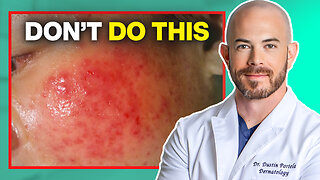 13:49
13:49
Dermatologist Dr. Dustin Portela
1 day ago $0.03 earnedDermatologist Reveals the Worst Things To Do To Your Skin
57 -
 1:02:24
1:02:24
PMG
20 hours ago"Hannah Faulkner and Jamie Villamor | DEFEND, INSPIRE, INFLUENCE"
381 -
 44:27
44:27
BIG NEM
11 hours agoWOULD YOU RATHER? Live Stream
145 -
 4:23:49
4:23:49
FreshandFit
13 hours agoIsrael v Palestine Debate! Respect A Man If He Says No Or Yes To A Girl's Trip?
165K181 -
 2:05:33
2:05:33
TheSaltyCracker
15 hours agoTech Bros try to Hijack MAGA ReeEEeE Stream 12-27-24
313K516 -
 2:01:25
2:01:25
Roseanne Barr
19 hours ago $43.97 earnedJeff Dye | The Roseanne Barr Podcast #80
134K67