Premium Only Content
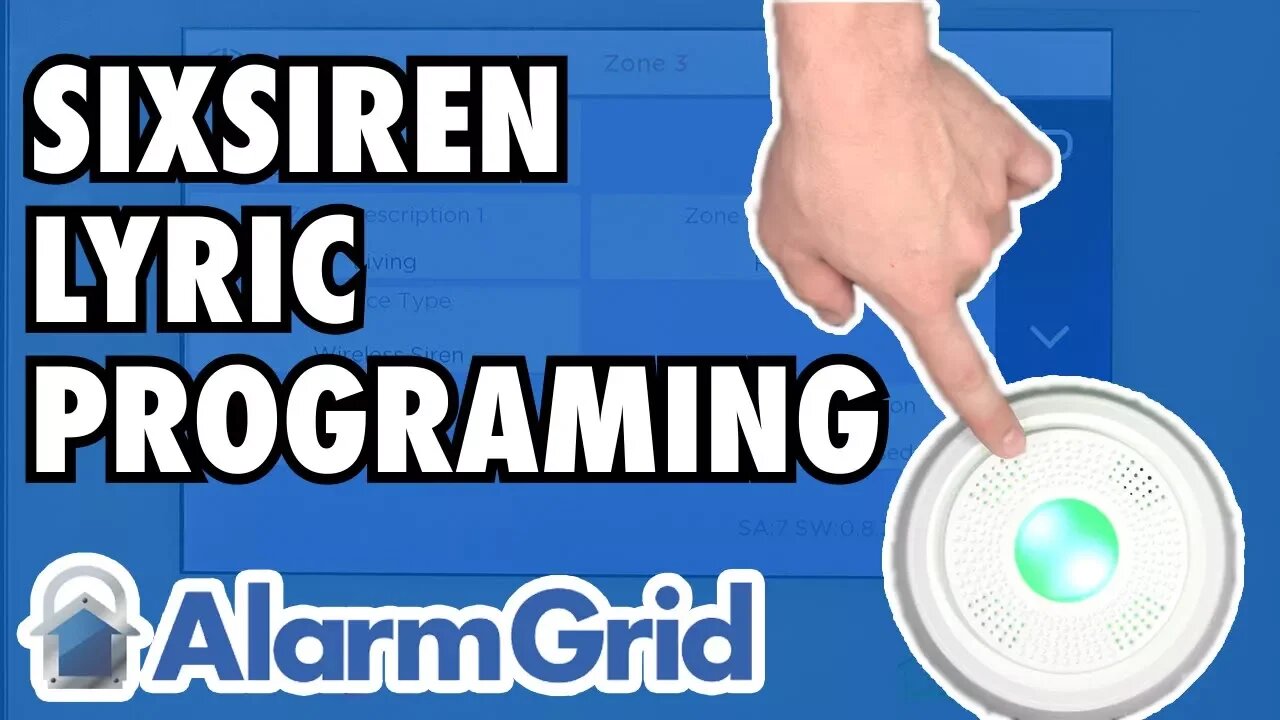
Honeywell Lyric SiXSiren: Program to a Lyric Alarm System
In this video, Jorge shows users how to enroll a SiXSiren with a Lyric Controller. This can be done using a feature called batch enrollment. This allows users to program multiple SiX Series devices at once. To do this, simply put the panel into batch enrollment mode and then activate any SiX Sensor.
Honeywell SiX Series Sensors are unique because they communicate at 2.4 GHz WIFI, and they are protected by 128-bit AES encryption. These sensors are designed exclusively for use with Honeywell Lyric Systems. The batch enrollment process for SiX Series Sensors can be completed through system programming. A user will need the system's Installer Code to access the programming menu.
Once the user is inside of programming, they should choose Zones, followed by the "SiX Batch" button. By pressing this button, the word "Start" will change to "Stop". This indicates that the Lyric Controller is in its batch enrollment mode. Any Honeywell SiX Sensor that is activated will be recognized by the system and learned-in automatically. A sensor will be assigned to the first available wireless zone on the system.
To learn in the SiXSiren, simply power on the device by adding the required four AA batteries. If the siren is powered on while the panel is in batch enrollment mode, it will be learned-in with the system. If you highlight the assigned zone on the system, the LED light on the SiXSiren will display green. This is assuming that the SiXSiren was enrolled successfully. This can be useful for identifying the siren if multiple SiXSiren devices are programmed.
After the device has been programmed, its settings can be configured. These settings includes naming the siren, turning on alarm reporting if the tamper is activated and turning on RF supervision. The settings can be changed at any time.
-
 6:05
6:05
Alarm Grid Home Security DIY Videos
1 year agoPROA7 or PROA7PLUS: Using Lyric Sensors
15 -
 LIVE
LIVE
Tundra Gaming Live
7 hours ago $0.36 earnedThe Worlds Okayest War Thunder Stream//FORMER F-16 MAINTAINER//77th FS//#rumblefam
209 watching -
 2:32:19
2:32:19
DemolitionDx
2 hours agoSunday night COD with friends.
12.3K -
 2:10:14
2:10:14
vivafrei
13 hours agoEp. 237: More Trump Cabinet Picks! MAHA or Slap in the Face? Canada on Fire! Go Woke Go Broke & MORE
154K204 -
 2:23:21
2:23:21
SOLTEKGG
3 hours ago $1.79 earned🟢 First Day on RUMBLE!
21.6K2 -
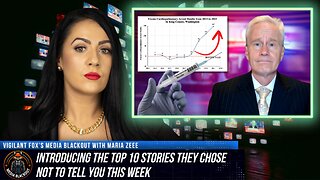 LIVE
LIVE
Vigilant News Network
6 hours agoCOVID-Vaccinated Hit With Grave New Reality | Media Blackout
2,262 watching -
 1:26:31
1:26:31
Josh Pate's College Football Show
6 hours ago $1.59 earnedSEC Disaster Saturday | Major CFP Earthquake Coming | Officiating Is A Disaster | New Studio Debut
16.1K1 -
 1:43:05
1:43:05
Adam Does Movies
9 hours ago $0.29 earnedGladiator II Spoiler Conversation With Hack The Movies
19.8K1 -
 24:10
24:10
Bwian
10 hours agoI Don't Know What I'm Doing in Fortnite, But I Still Won...
15.6K1 -
 19:30
19:30
DeVory Darkins
12 hours ago $3.32 earnedJoe Rogan MOCKS The View as Bill Maher HUMILIATES Woke Scientist
90.4K124