Premium Only Content
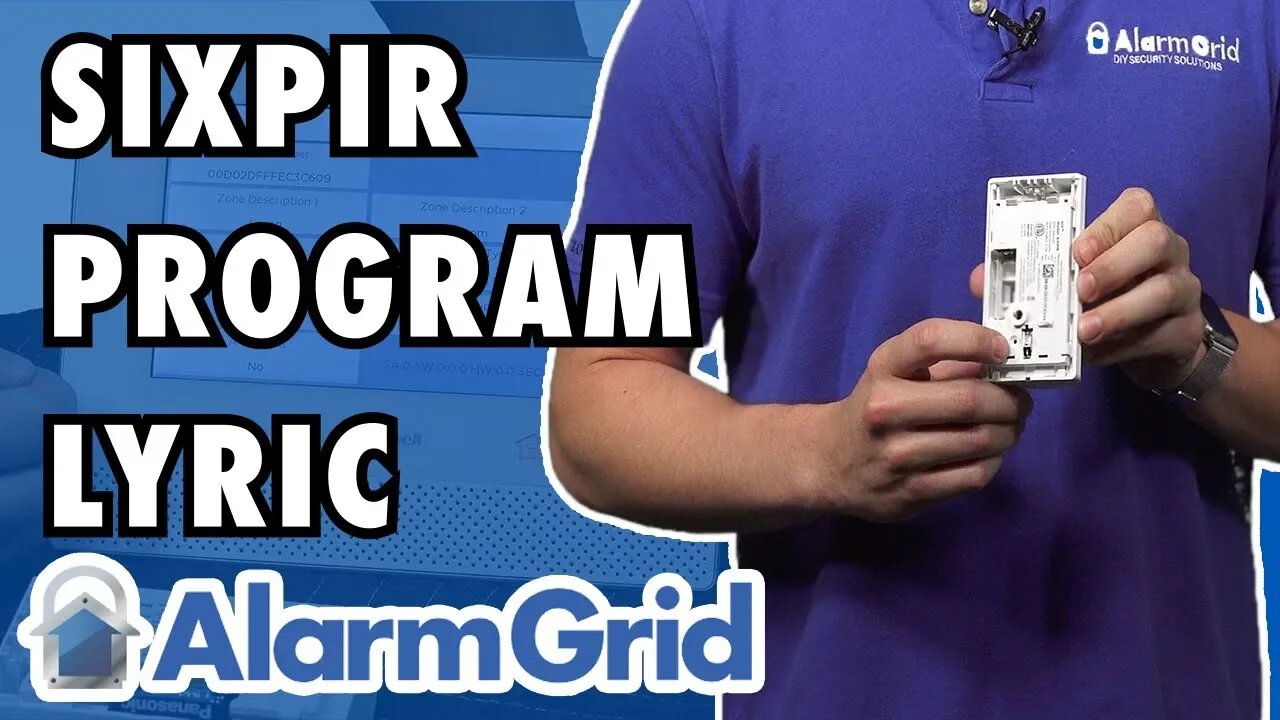
Honeywell Lyric SiXPIR: Program to Lyric Alarm System
In this video, Jorge teaches viewers how to program a Honeywell SiXPIR Motion Sensor to a Honeywell Lyric Controller. The first step is to insert a battery into the sensor. The device uses a CR123A lithium battery. Once the battery has been inserted, the device can be batch enrolled with the system.
Like any SiX Series Sensor, the easiest way to enroll a SiXPIR is through batch enrollment. This is done through system programming. A user will need to know the system's Installer Code to access this menu. In zone programming, there is a batch enrollment button. By clicking the "Start" button, the Lyric Controller will be put in a pairing mode for learning in SiX Series devices, like the SiXPIR.
Once the Lyric Controller is in this batch enrollment mode, the SiX Sensor can be easily learned-in with the system. This is when the actual pairing process can begin. The user should insert the CR123A lithium battery into the SiXPIR device. The light on the sensor will transition from fast blinking green, to slow blinking green, and finally solid green. Once the device shows a solid green LED light, it means that it has been successfully paired with the system. Other SiX Sensors pair the same way.
The SiXPIR will be automatically assigned to the next available wireless zone on the Lyric Controller. The settings for that zone can then be configured. The user should confirm that the Serial Number is correct. The Zone Descriptors are used to name and identify the sensor. The Response Type will determine how the system responds when the sensor is faulted. Alarm report will tell the system to report out when the sensor triggers an alarm. Supervision is for RF supervision so that the system can alert the user when the sensor isn't communicating properly.
-
 10:19
10:19
Alarm Grid Home Security DIY Videos
1 year agoPROA7 or PROA7PLUS: Awareness Zone Types
28 -
 LIVE
LIVE
megimu32
3 hours agoON THE SUBJECT: IRL Streamers Attacked & Nostalgic Animal Movies That Made Us Cry
353 watching -
 1:00:54
1:00:54
The Tom Renz Show
7 hours agoMore Epstein/FBI, a Scary Trade War, & the Dem Echo Chamber
7.49K1 -
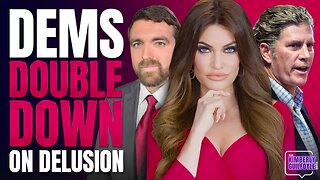 40:43
40:43
Kimberly Guilfoyle
7 hours agoDems Double Down on Delusion-Why? Live with Tony Kinnett & Bo French | Ep.202
77.8K31 -
 1:28:42
1:28:42
Redacted News
6 hours agoBREAKING! SOMETHING BIG IS HAPPENING IN EUROPE ALL OUT WAR IS COMING AGAINST RUSSIA, TRUMP FURIOUS
121K266 -
 47:50
47:50
Candace Show Podcast
6 hours agoBREAKING: Judge Makes Statement Regarding Taylor Swift's Text Messages. | Candace Ep 155
113K109 -

Josh Pate's College Football Show
3 hours ago $0.29 earnedCFB’s Most Hated Teams | FSU & Clemson Future | Big Ten Win Totals | Star Rankings Overrated?
14.5K -
 1:33:47
1:33:47
CatfishedOnline
4 hours agoGoing Live With Robert - Weekly Recap
27.8K -
 55:18
55:18
LFA TV
1 day agoEurope’s Sudden Turn Against America | TRUMPET DAILY 3.6.25 7PM
32.2K3 -
 4:21
4:21
Tundra Tactical
4 hours ago $2.12 earnedPam Bondi MUST Enforce Due Process NOW!
23.7K1