Premium Only Content
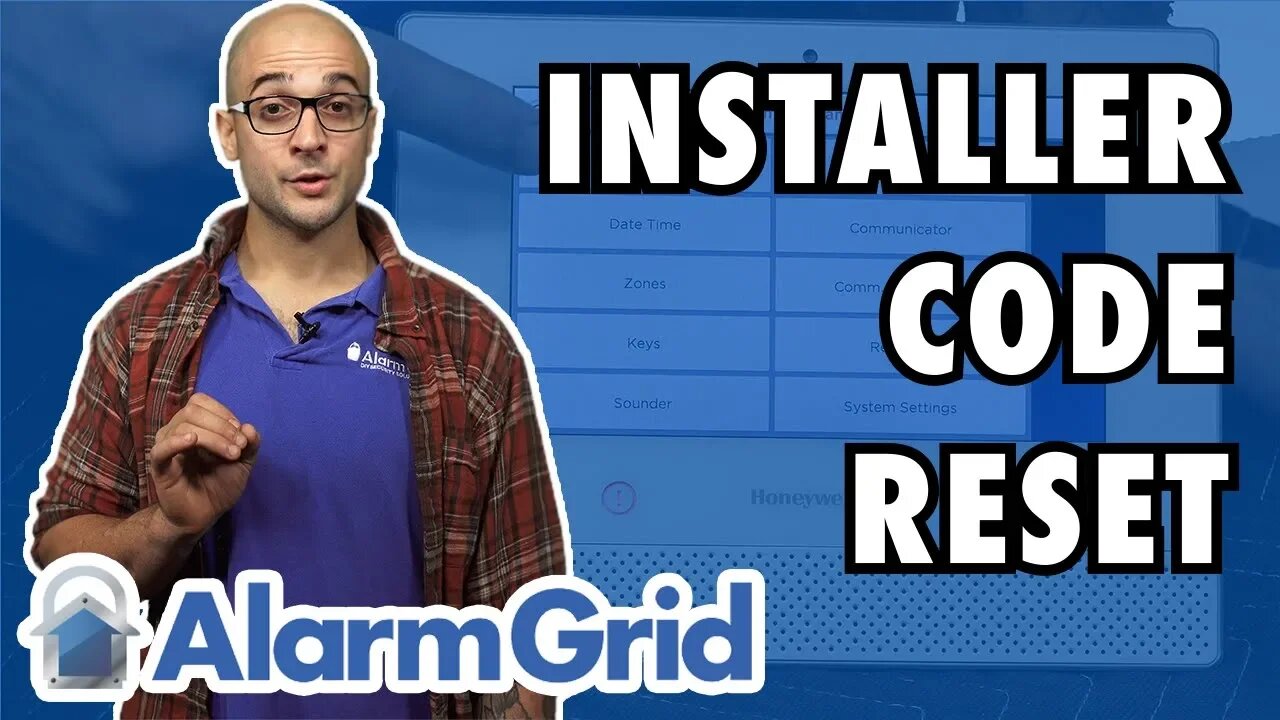
Reset the Lyric Alarm System's Installer Code
In this video, Joe shows users how to reset the Installer Code for a Honeywell Lyric Controller. There are two ways to do this. If a user knows their current Installer Code, they can change it from within programming. The user's alarm company can also push down an Installer Code change to the panel.
The default Installer Code for a Honeywell Lyric Controller System is always 4112. This is the code needed for a user to access programming on a brand-new Lyric Controller. We generally advise users to keep this code at its default setting. Keeping the Installer Code at its default setting does not present a security risk, and it prevents the user from being locked out of programming later.
The Honeywell Lyric Controller also includes a feature known as Lyric Lock. This will prevent the Installer Code from working on the system, and the user will be unable to access programming. If this feature is enabled, the only way to get into programming is to have Lyric Lock disabled by the monitoring company that enabled the feature.
If the monitoring company refuses to disable Lyric Lock, the user will most likely need to replace their system entirely if they want to switch to a new alarm company. A new monitoring company will not be able to access the settings for disabling Lyric Lock if the feature was enabled by a different monitoring company.
From within programming, there is an option for Installer Code. By clicking on this option, the current Installer Code will be displayed. Pressing the "Clear" button, will delete the current Installer Code. A new code for the system can then be entered. Once a new four-digit code has been entered, the user can press the "Done" button in the lower-right corner to save their changes.
It is also possible to have a a change to the Installer Code pushed down by an alarm monitoring company. This can only be done if the system is connected with AlarmNet360 and if the system does not currently have Lyric Lock enabled. Once the user requests the change to their system's Installer Code, the new code will be automatically applied to the system and go into effect.
-
 3:39
3:39
Alarm Grid Home Security DIY Videos
1 year agoQolsys IQ Panel 4: Using Dual Path Monitoring
21 -
 3:15
3:15
DamronFamilyHomestead
3 years ago $0.01 earnedLyric Video
481 -
 LIVE
LIVE
Kim Iversen
1 hour ago"Canada's Trump" Is Trudeau’s Worst Nightmare: Is Maxime Bernier the Future of Canada?
1,591 watching -
 DVR
DVR
Bannons War Room
10 days agoWarRoom Live
2.58M436 -
 16:06
16:06
The Rubin Report
8 hours agoProof the Islamist Threat in England Can No Longer Be Ignored | Winston Marshall
34.3K24 -
 2:07:07
2:07:07
Robert Gouveia
5 hours agoFBI Files Coverup! Bondi FURIOUS; SCOTUS Stops Judge; Special Counsel; FBI Does
40.5K32 -
 56:15
56:15
Candace Show Podcast
5 hours agoBREAKING: My FIRST Prison Phone Call With Harvey Weinstein | Candace Ep 153
107K69 -
 LIVE
LIVE
megimu32
1 hour agoON THE SUBJECT: The Epstein List & Disney Channel Original Movies Nostalgia!!
205 watching -
 9:06
9:06
Colion Noir
10 hours agoKid With Gun Shoots & Kills 2 Armed Robbers During Home Invasion
16.9K3 -
 54:28
54:28
LFA TV
1 day agoUnjust Man | TRUMPET DAILY 2.27.25 7PM
19.7K2