Premium Only Content
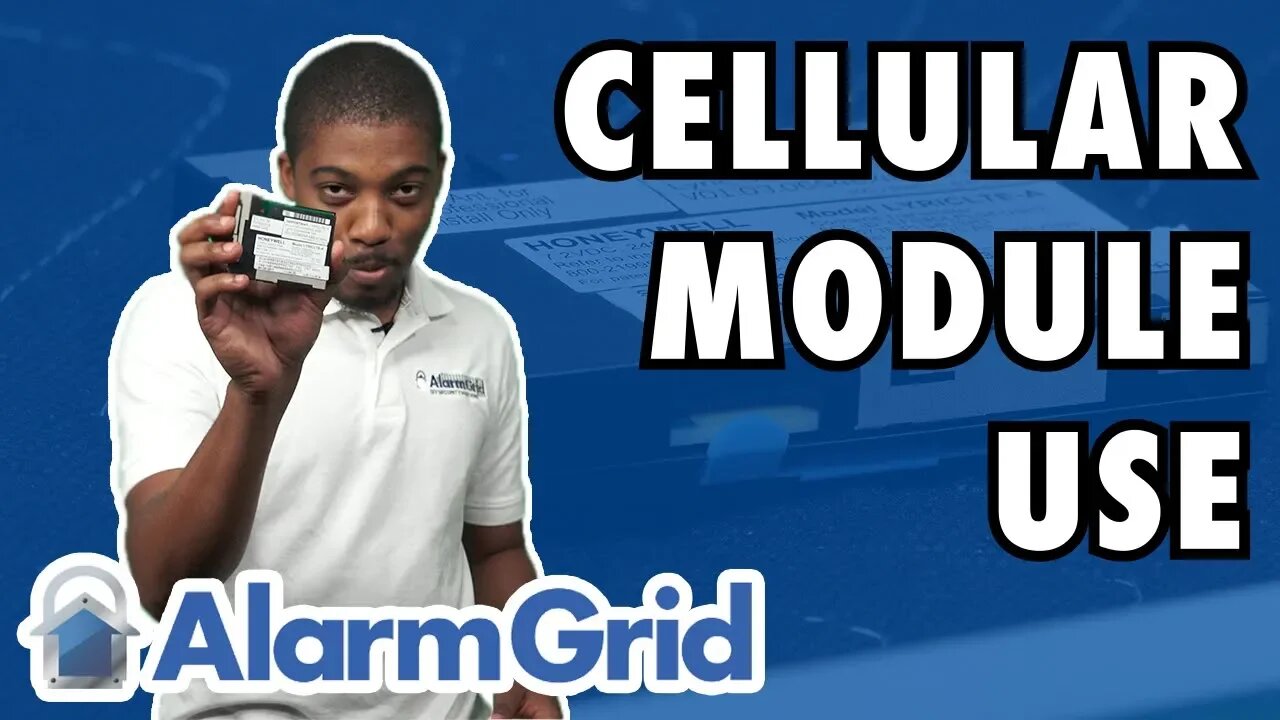
What Does the Cellular Module Do In A Lyric Alarm System?
In this video, Bryce talks about using a cellular communicator with a Honeywell Lyric Controller. The main benefit to using a cellular radio with the panel is that it will keep the system connected to the network, even if WIFI is down or unavailable. Cellular is much more reliable than WIFI overall.
The Lyric Controller does not come with a cellular communicator by default. Instead, a cellular module must be added to the system separately. We recommend using an LTE cellular communicator for this purpose. Currently, the only LTE cellular radio available for the Honeywell Lyric Controller is the LYRICLTE-A, which connects with the AT&T LTE Network. Verizon has stated that they eventually plan to release their own LTE communicator for the Lyric Controller, but there is currently no available timetable on when this will be released.
Without a cellular communicator, the Lyric will be forced to rely on solely a WIFI communication path for monitoring. While WIFI is generally fast and reliable, it is not as consistent and dependable as cellular service. Cellular connectivity is not affected by power outages, and it is extremely rare for the service to go down or become unavailable. That is why adding a cellular communicator to the Lyric Controller is very important. However, both cellular and WIFI connectivity will allow the Lyric Controller System to be used with Total Connect 2.0.
In order to activate a cellular communicator that has been installed in a Lyric Controller, a user will need to have an alarm monitoring plan that includes cellular service. For Alarm Grid customers these are the Gold and Platinum level monitoring plans. Most monitoring companies charge extra for cellular communication. This is because monitoring companies must pay a fee to the cellular service providers in exchange for providing cellular service. This extra cost for cellular monitoring covers the expense that monitoring companies pay to the cellular service providers.
-
 3:39
3:39
Alarm Grid Home Security DIY Videos
1 year agoQolsys IQ Panel 4: Using Dual Path Monitoring
21 -
 0:47
0:47
Yannispappas
3 years agoNew Alarm System on Joe Rogan
41 -
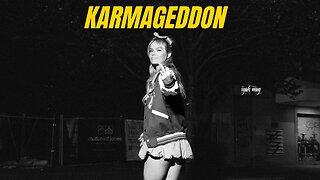 3:29
3:29
IyahMay
1 day ago $1.02 earnedIyah May - Karmageddon (Lyric Music Video)
3.81K15 -
 1:34:20
1:34:20
Roseanne Barr
1 day ago $17.15 earnedIt's a Vibe with Berry Gordy IV | The Roseanne Barr Podcast #82
43.4K117 -
 32:37
32:37
Anthony Pompliano
2 days ago $2.46 earnedWill Amazon & Microsoft Buy Bitcoin?!
19.6K3 -
 17:40
17:40
VSiNLive
1 day agoHow a TWEET Made Steve Fezzik DOUBLE DOWN on this Vikings Rams Bet Amidst the California Wildfires
24.1K3 -
 22:20
22:20
DeVory Darkins
16 hours ago $6.13 earnedGavin Newsom Suffers HUMILIATING Blow by Trump
20.8K50 -
 24:15
24:15
Stephen Gardner
20 hours ago🚨New Evidence DESTROYS Gavin Newsom! Trump HITS BACK HARD!!
25.9K175 -
 14:59
14:59
TimcastIRL
3 hours agoH1-B Immigration ABUSED, You Cannot Import Your Way Out Of US Cultural Decay
20.2K22 -
 15:21
15:21
Forrest Galante
16 hours agoWorld's Deadliest Predator Up Close (Private Tour)
26.6K4