Premium Only Content
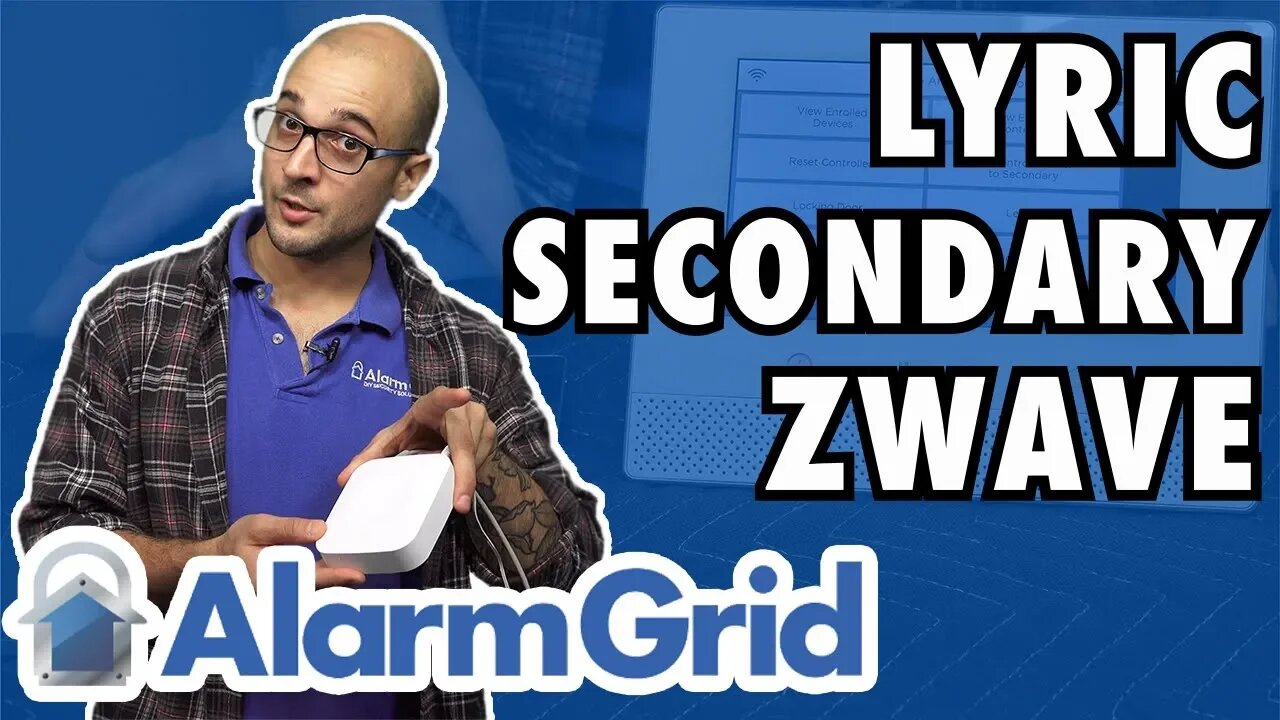
Using the Lyric Alarm System as a Secondary Z Wave Controller
In this video, Joe discusses using the Honeywell Lyric Controller as a secondary Z-Wave Controller for a smart home setup. This allows the Lyric panel to be used in conjunction with another Z-Wave controller. Both the Lyric and the primary controller will recognize all the programmed Z-Wave devices.
Using a secondary Z-Wave controller is particularly useful for integrating rules and scenes across multiple Z-Wave hubs. Anything that is set up in the primary controller will also be recognized by the Lyric, and vice-versa. Additionally, if the other Z-Wave controller operates a device, then the Lyric will see this going on and list its current status.
However, a user should keep compatibility in mind when using multiple Z-Wave controllers. If a Z-Wave device that isn't compatible with the Lyric is set up with the primary controller, the Lyric will still be unable to recognize or control that device. But a user will be able to mix any Z-Wave devices that are set up with the Lyric System into smart scenes that are set up with the primary controller.
Users should be aware that when using the Lyric System as a secondary Z-Wave controller that Z-Wave devices will typically need to be included or excluded through the primary controller. But there are exceptions to this rule. Also, the Lyric will still see any device added to the primary controller, as long as it is compatible with the Lyric. From there, both the Lyric and the primary controller can be used to operate that Z-Wave device.
The process for setting up the Lyric System as a secondary controller is done through the automation menu of the system. The Lyric can be put into a "Learn Mode" where it can integrate with a primary Z-Wave controller. Meanwhile, the primary controller should be put into a corresponding mode for learning-in new devices. It may take several minutes for the pairing process to complete.
-
 6:05
6:05
Alarm Grid Home Security DIY Videos
1 year agoPROA7 or PROA7PLUS: Using Lyric Sensors
15 -
 1:02:40
1:02:40
In The Litter Box w/ Jewels & Catturd
23 hours agoUSAID to Staff: Shred and Burn | In the Litter Box w/ Jewels & Catturd – Ep. 760 – 3/12/2025
67.6K28 -
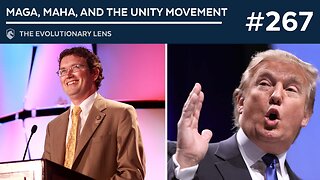 2:21:38
2:21:38
Darkhorse Podcast
7 hours agoMAGA, MAHA, and the Unity Movement: The 267th Evolutionary Lens with Bret Weinstein and Heather Heying
69.4K29 -
 1:58:45
1:58:45
The Quartering
8 hours agoCorrupt Democrats Caught SHREDDING Evidence, Assassination Plot On Alex Jones, Tariff Fallout & More
142K46 -
 1:27:14
1:27:14
The Officer Tatum
6 hours agoLIVE: Trump and Elon BREAK INTERNET With BRAND NEW TESLA | Officer Tatum Show EP 78
71.1K47 -
 2:10:41
2:10:41
Adam Carolla
1 day agoCatalytic Converter Theft Turns Deadly + UPDATE! Rebuilding Malibu | Adam’s Wild Malibu Trip
46.5K17 -
 47:43
47:43
Russell Brand
9 hours agoWho’s Controlling the Narrative? Iran, Epstein, and the Fight Over Women’s Sports – SF552
184K102 -
 1:54:25
1:54:25
vivafrei
10 hours agoCanadian Premiers BUCKLE! "Gender" Wars in Congress! Madness in Seattle AND MORE! Viva Frei Live
103K136 -
 1:58:28
1:58:28
The Charlie Kirk Show
8 hours agoWhy The Left Hates Musk + Punishing Campus Antisemitism | Terrell | 3.12.25
127K25 -
 1:33:23
1:33:23
Simply Bitcoin
8 hours ago $4.38 earnedPlan To Buy 1M Bitcoin is BACK With A HUGE TWIST!! | EP 1201
65.6K5