Premium Only Content
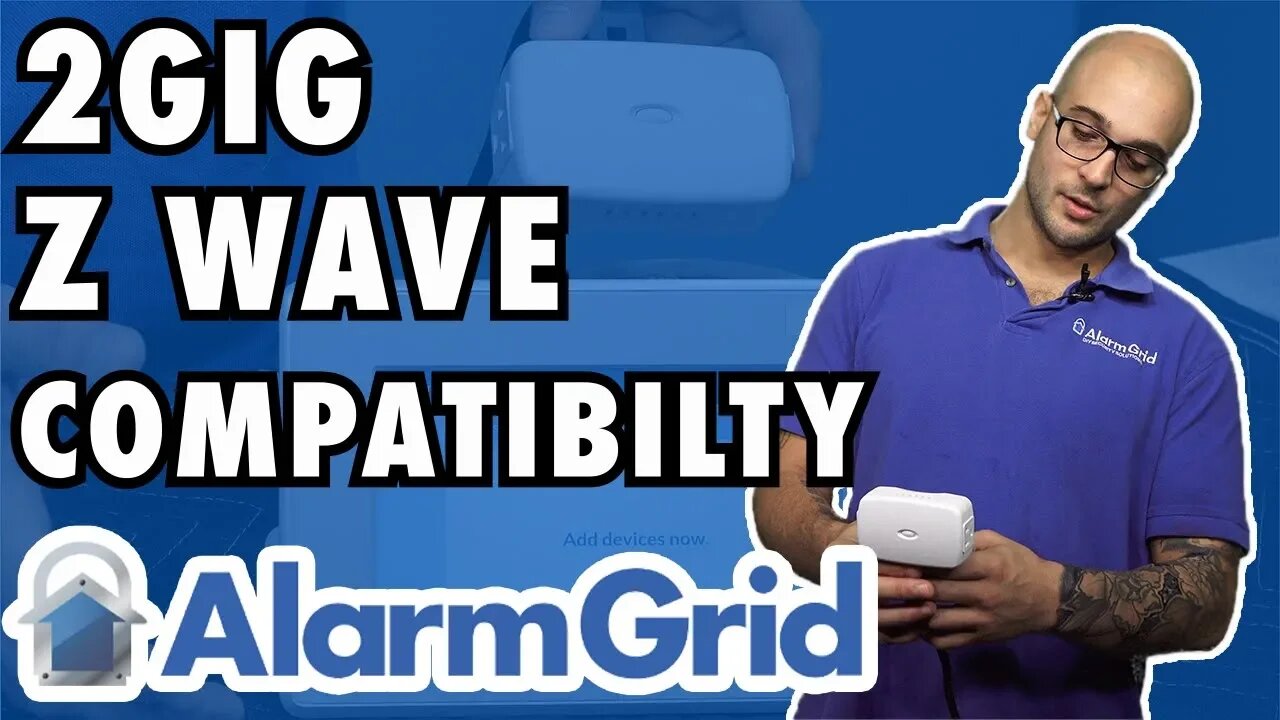
2GIG GC3: Z Wave Compatibility
In this video, Joe talks about using Z-Wave smart home devices with a 2GIG GC3 Alarm Panel. The system comes with a built-in Z-Wave controller, and it will support most Z-Wave devices right out of the box. The panel is able to control local Z-Wave devices, with no monitoring services being required.
The Z-Wave controller integrated with the 2GIG GC3 is actually a Z-Wave Plus module, and it allows users to obtain all the benefits of Z-Wave Plus with compatible Z-Wave devices. Z-Wave Plus devices boast a longer range, and they conserve power more efficiently than standard Z-Wave devices. Both Z-Wave Plus devices and standard Z-Wave devices can be used with the 2GIG GC3 System.
Right away, the system is able to control Z-Wave devices locally. A user can access the panel to turn on their Z-Wave lights, adjust their Z-Wave thermostat and operate their Z-Wave locks. But if a user wants to do any of these actions remotely, they will need alarm monitoring services and access to Alarm.com. Additionally, certain other functions like controlling a Nest Thermostat and operating a MyQ Garage Door Controller require monitoring as well. Checking the compatibility is very important for getting the most out of the system
A user can also set up rules and scenes for their Z-Wave devices from their GC3 System. Rules and scenes allow Z-Wave devices to activate automatically based on a predetermined schedule or with certain system events. For instance, a user can have their Z-Wave lights turn off and have their Z-Wave thermostat begin further cooling their house at 11PM when they usually go to sleep. Or a user could have their lights turn off, their thermostat stop running and their door automatically locked when they arm their system away before leaving for work. Rules and scenes can also be set up from Alarm.com as well.
-
 6:05
6:05
Alarm Grid Home Security DIY Videos
1 year agoPROA7 or PROA7PLUS: Using Lyric Sensors
15 -
 4:51
4:51
Alarm Grid Home Security DIY Videos
3 years ago2GIG Edge: Compatibility With 2GIG Sensors
21 -
 13:30
13:30
King William Rules Everything
3 years agoRetron SQ Compatibility
35 -
 10:17
10:17
Analogue Pocket and Retro Gaming
3 years agoCompatibility check with Analogue Pocket
27 -
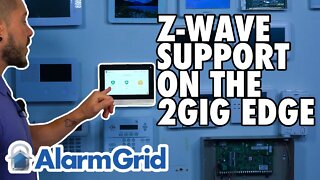 5:47
5:47
Alarm Grid Home Security DIY Videos
3 years ago2GIG Edge: Z Wave Support
6 -
 0:05
0:05
Scotty's HD Gaming Channel!
3 years agoPS5 Backwards Compatibility Playlist Icon
12 -
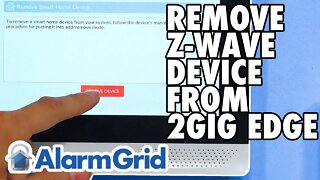 4:22
4:22
Alarm Grid Home Security DIY Videos
3 years ago2GIG Edge: Removing a Z Wave Device
100 -
 2:03:28
2:03:28
Barry Cunningham
1 day agoTRUMP DAILY BRIEFING: 2 DAYS TO GO - ARE YOU READY FOR HISTORY TO BE MADE?
68K117 -
 13:41
13:41
Tundra Tactical
17 hours ago $11.16 earnedGOA VP Erich Pratt Tells ATF "COMPLY NOW"
88.2K7 -
 21:06
21:06
BlackDiamondGunsandGear
18 hours agoPSA Dagger Micro Self-Destructs During Shooting! What Happened…
59.4K18