Premium Only Content

Adding User Code to a VISTA Security System
In this video, Joe shows users how they can add a new user code to their Honeywell VISTA Control Panel. A user code will be able to arm and disarm the system so that the user can enter the premises without setting off any alarms. The user will need the Master Code for the system in order to do this.
A user code can be assigned one of multiple attributes depending upon what types of actions the code should be able to perform. A standard user code can arm and disarm the system. An arm only code can only arm the system, and it cannot disarm. The code's assigned attribute level determines this.
A Guest or "babysitter" code can arm the system, and it can only disarm if it was the code used to arm the system. The Master Code can arm, disarm and adjust basic system settings. A duress code is a special code that disarms the system, but it also sends a secret alert to the central monitoring station, telling them to send for help immediately.
There's also an Installer Code on the system, which is used for accessing deep installer-level programming. Just like a guest code, the Installer Code can only disarm if it was used to arm the system originally. We recommend keeping the Installer Code at its default of 4112 to avoid being locked out of programming.
The number of codes that can be added varies between different types of VISTA Systems. The VISTA-10P can support up to 17 user codes, the 15P can support up to 33, and both the 20P and the 21iP can support up to 49. It is possible to update and add user codes through the Total Connect 2.0 interactive service. However, most users will complete this task directly from their panel's keypad.
To add a new user code, a user can enter in the command: [Master Code] + [8] + [2-digit User Number] + [desired 4-digit code]. And to assign attributes to a code, use the following command: [Master Code] + [8] + [2-digit User Number] + [#] + [Attribute Number] + [Attribute Value]. An attribute value of [0] is used for a standard user code.
-
 3:31
3:31
Alarm Grid Home Security DIY Videos
1 year ago $0.01 earnedWireless Repeater: Use With Life Safety Devices
24 -
 8:00
8:00
SKAP ATTACK
16 hours ago $0.98 earnedChoke GOAT: The LeBron James Story
7.98K8 -
 17:24
17:24
Tactical Considerations
12 hours ago $0.73 earnedIs The Ruger RXM Worth Your Money in 2025?
4.33K2 -
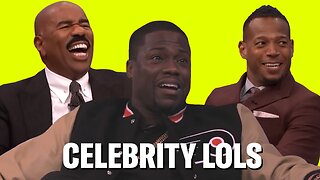 3:34
3:34
The Official Steve Harvey
16 hours ago $0.81 earnedCelebrity LOLs: Behind-the-Scenes Laughs and Unfiltered Moments with Your Favorite Stars!
4.9K2 -
 8:06
8:06
ariellescarcella
1 day ago"Be Queer, Do Crime" : How About NO
5.08K6 -
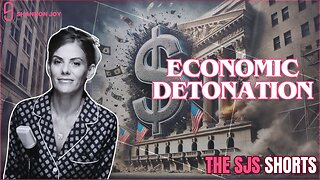 4:31
4:31
The Shannon Joy Show
13 hours ago💣Economic Detonation! Is Trump Making It Worse_ Prepare NOW!
5.26K6 -
 9:51
9:51
Alabama Arsenal
11 hours ago $0.26 earnedRXD30Ti
4.83K1 -
 20:06
20:06
The Why Files
4 days agoSTRIPPED: When Earth's Shield Fails the Dead Will Rise | The Plasma Apocalypse
196K116 -
 12:26
12:26
EvenOut
14 hours ago $12.03 earnedWe Got Cosmestic Surgery That Went Wrong! Twin Switch-Up!
58.8K11 -
 1:15:07
1:15:07
Ami's House
20 hours ago $10.38 earnedWhat an ACTUAL Military Expert Thinks of the War in Gaza – Nick Freitas | FULL EP
37.2K23