Premium Only Content
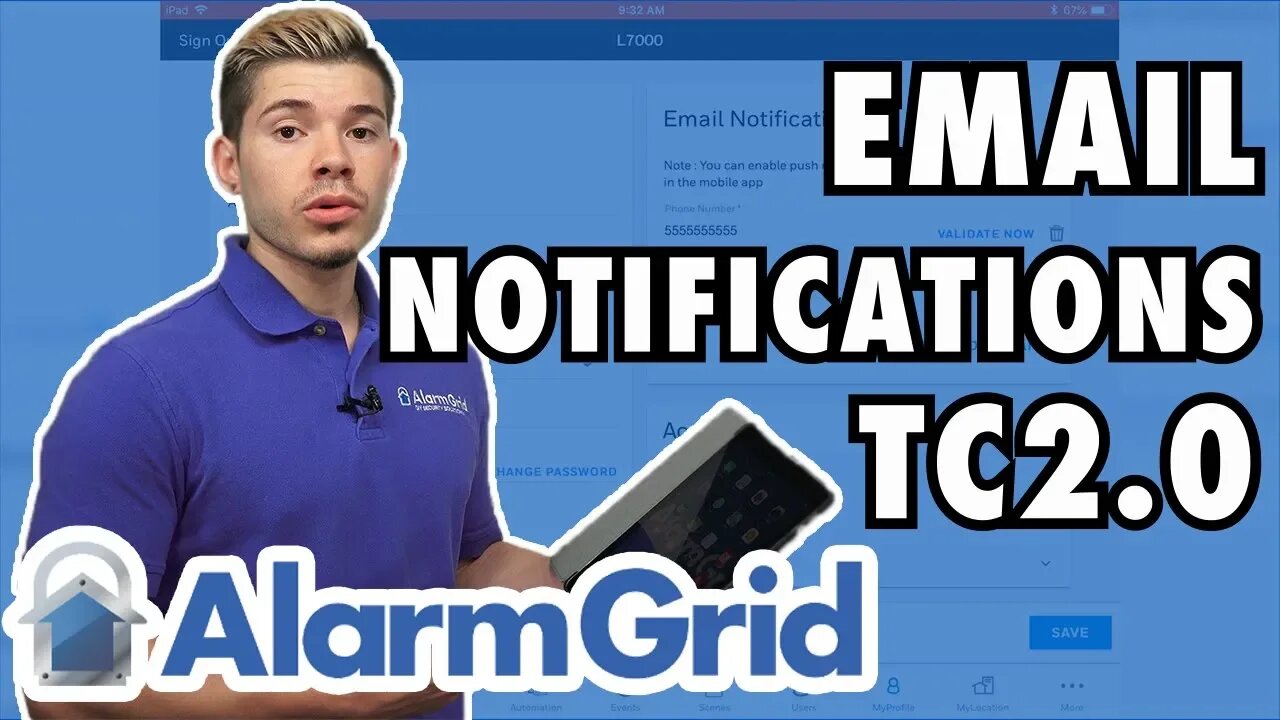
Adding Email Notifications in Total Connect 2 0
In this video, Jorge shows users how to setup email notifications from Total Connect 2.0. By setting up email notifications, a user will be able to receive an alert via email whenever an event occurs on their security system. This can be very helpful for system users who regularly check their email.
Total Connect 2.0 is an interactive service platform that is used with Honeywell Security Systems. The service allows users to control their systems in a multitude of different ways. Most notably, a user can access Total Connect to arm and disarm their system, check the current status of their security sensors, operate Z-Wave smart home devices and view the live feed of their security cameras. These tasks can be accomplished using a web browser or remotely by using the Total Connect 2.0 Mobile App on an Android or iOS device.
One of the main uses of Total Connect 2.0 is the ability of the service to send alerts to end users regarding their alarm systems. For example, Total Connect 2.0 can send a notification directly to the end user whenever an alarm event occurs on their system. The way this works is that the alarm system will send a signal via WIFI or cellular to the Honeywell AlarmNet servers that host Total Connect 2.0. The Total Connect 2.0 service will then pass the alert onto the user.
There are two main ways for a user to receive alerts from Total Connect 2.0. These methods are through text messages and through email. Most end users prefer using text messages, since they will most likely always have their phone conveniently available. But email alerts will work better for some users. It is also possible to set up both email and text alerts to occur.
Receiving notifications from Total Connect 2.0 is extremely important for self-monitored customers, as it is the only way for them to know that emergency dispatch is needed while they are away. But customers with central station monitoring also like to receive alerts from TC2 so that they can know immediately when an event occurs on their alarm system.
-
 4:37
4:37
Alarm Grid Home Security DIY Videos
1 year agoQolsys IQ Panel 4: Change the Master Code
29 -
 15:06
15:06
Alarm Grid Home Security DIY Videos
4 years agoSetting up Total Connect 2.0 Notifications
210 -
 6:01
6:01
Alarm Grid Home Security DIY Videos
3 years agoHoneywell Home PROA7PLUS: Using with Total Connect 2 0
8 -
 0:05
0:05
Pinili
2 years agoAdding 3D
19 -
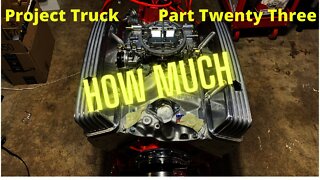 16:39
16:39
GeezerMotors
2 years agoAdding It Up
15 -
 0:24
0:24
JodyAlbertMaas
2 years agoLet’s connect and RECEIVE
162 -
 19:38
19:38
Neil McCoy-Ward
16 hours agoMASS LAYOFFS Have Started... (How To Protect Your Income)
57.3K9 -
 46:21
46:21
PMG
1 day ago $6.93 earned"Venezuelan Gang in 16 States, Animal Testing Crackdown, & Trump’s Nominee Battle"
42.1K11 -
 4:54:08
4:54:08
VOPUSARADIO
15 hours agoPOLITI-SHOCK! WW3!?, BREAKDOWN OF THE WORLD EVENTS & R.A.G.E. (What it means & What's next!)
33K6 -
 1:00:10
1:00:10
The StoneZONE with Roger Stone
12 hours agoWhy Democrats Hold Poor Children Hostage in Failing Schools | The StoneZONE w/ Roger Stone
60.3K6