Premium Only Content
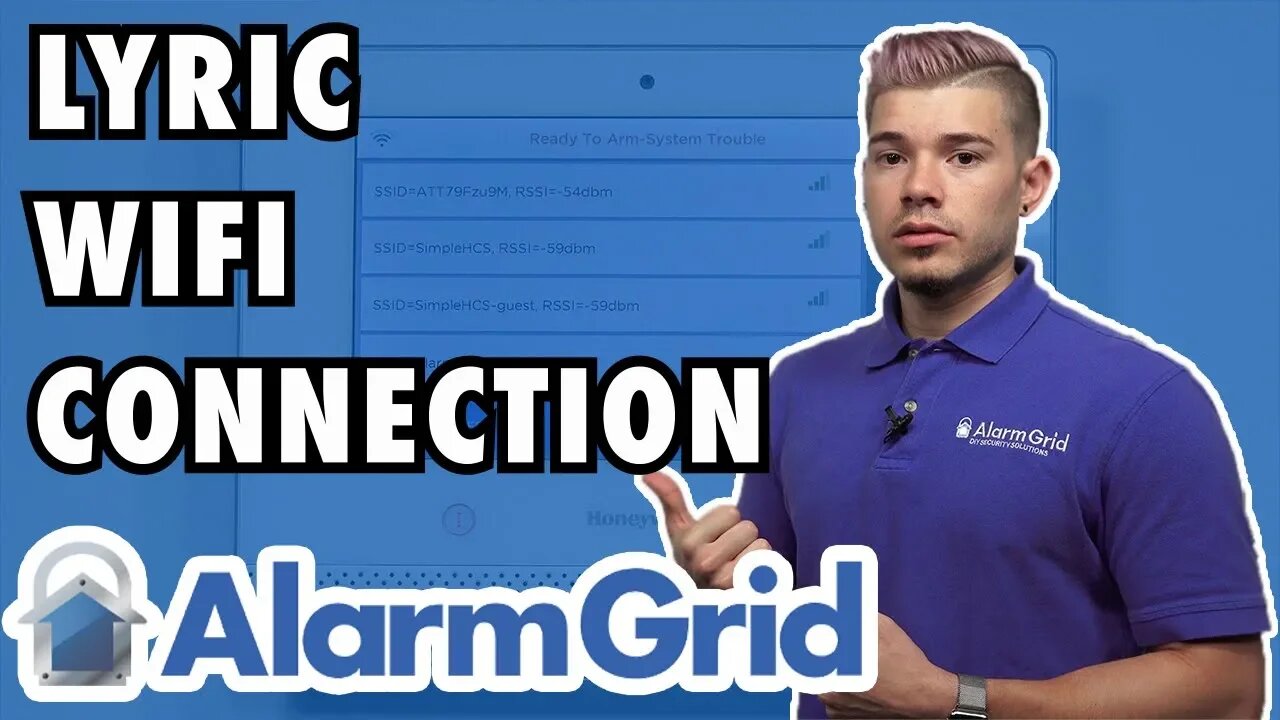
Connecting a Lyric Alarm to the Local WiFi
In this video, Jorge explains the process for connecting a Honeywell Lyric Controller to a local WIFI network. The Lyric Controller can connect to a 2.4 GHz WIFI network, and this opens up many possibilities for the panel. Most importantly, WIFI connectivity can be used for alarm monitoring service.
In order to receive monitoring service, an alarm system must have some way of sending outbound signals and alerts. One way that the Lyric Controller can do this is with IP connectivity through WIFI. A WIFI setup will provide fast speeds and generally reliable communication. However, it should be mentioned that WIFI connectivity is not as reliable as cellular connectivity.
The Lyric Controller can support a 2.4 GHz WIFI connection right out of the box. However, the system will not support 5 GHz WIFI. Therefore, a user should make sure that their WIFI router supports 2.4 GHz WIFI. It is also important to note that a user will need to know the Master Code for the system in order to access the WIFI Menu.
The WIFI Menu can be accessed by going to Security, then tools, entering the Master Code, and choosing "WIFI Config" in the bottom-right corner. Choosing the option "Scan Access Points" will tell the Lyric Controller to look for compatible WIFI networks to connect to. The user should choose the WIFI network they want to connect with to highlight it, and then press "Edit" in the bottom-left corner of the screen.
From there, the system will be taken to a menu where the system settings for that WIFI network can be configured. Most options can generally be left alone, but the user will need to provide the password for the WIFI network to complete the connection. After entering in the password, the user should press "Join" at the bottom to complete the pairing process. The WIFI signal strength should then be displayed in the upper-left corner of the screen.
By connecting with a WIFI network, a Lyric Controller will be able to receive alarm monitoring service and access the Total Connect 2.0 service. Both of these features will require an alarm monitoring plan with a monitoring company. Getting the Lyric monitored is very important, as it is the only way to send alerts directly to the end user or to a central station in the event of an alarm.
-
 6:05
6:05
Alarm Grid Home Security DIY Videos
1 year agoPROA7 or PROA7PLUS: Using Lyric Sensors
15 -
 2:54
2:54
WTMJMilwaukee
3 years agoLocal ICU doctor sounds alarm about unvaccinated COVID-19 patients in ICU
2464 -
 2:36
2:36
WGBA
3 years agoLocal officers connecting with kids through books
10 -
 3:08
3:08
WTMJMilwaukee
3 years agoHidden Gems: MSO ACE program connecting local students with professional artists
1 -
 0:17
0:17
OscarJTrump
3 years agoLocal Burmese Food
331 -
 12:10
12:10
Talk Nerdy Sports - The Ultimate Sports Betting Podcast
30 minutes ago4/20/25 - Easter Sunday Special: Vas Resurrects the Slip & Buries the Books 🧾🔥
-
 15:00
15:00
Mrgunsngear
15 hours ago $4.02 earnedDan Wesson DWX: 2011 & CZ-75's Baby
19.5K14 -
 16:07
16:07
SKAP ATTACK
13 hours ago $2.55 earnedNuggets STEAL Game 1 Behind Jokic Mastery
28K7 -
 LIVE
LIVE
Big Fitz Plays
2 hours agoWho Gave Me a Chainsword?! | Space Marine 2 Chaos Stream
85 watching -
 22:16
22:16
marcushouse
16 hours ago $2.57 earnedFinally, the Starship Info We’ve Been Waiting For… And What We Can Do With It Is Wild!
19.4K14