Premium Only Content
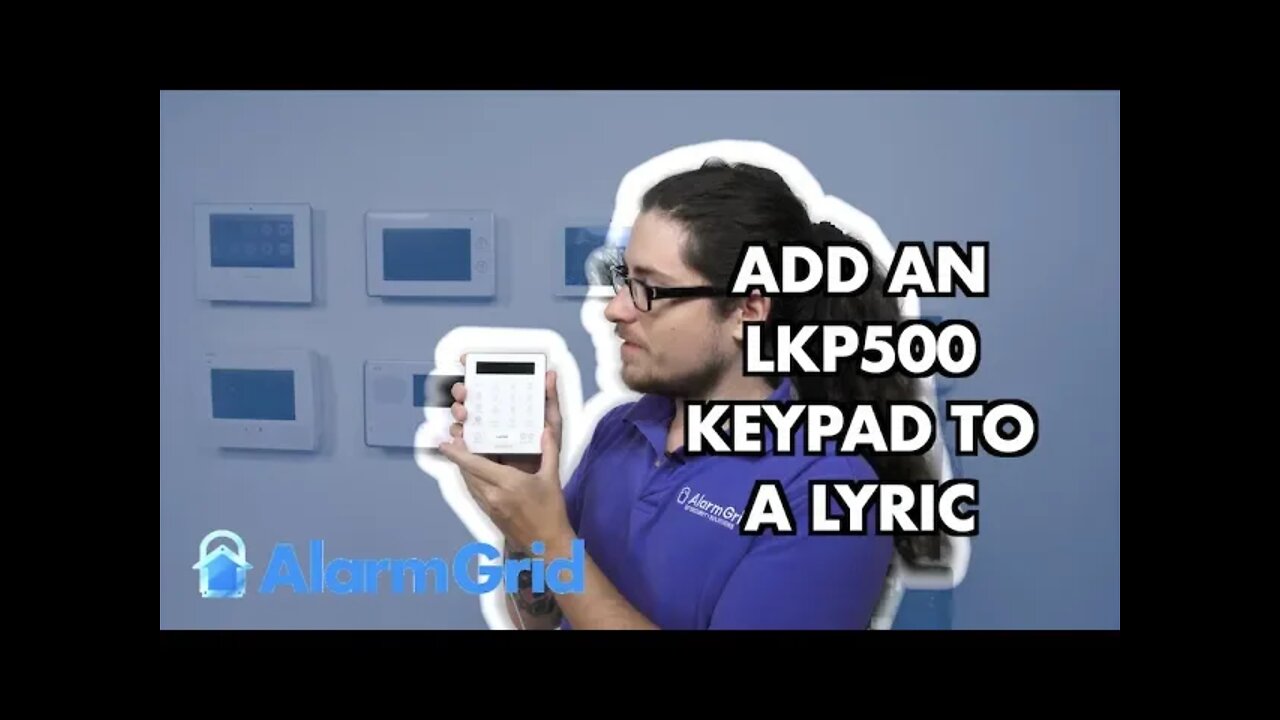
Adding an LKP500 Keypad to a Lyric Alarm System
In this video, Dylan goes through the process of pairing an LKP500 Keypad with a Honeywell Lyric Controller. The LKP500 is designed to serve as a secondary access point for operating a Lyric Security Panel. The keypad can only work with the Honeywell Lyric, and it provides a convenient access point.
The LKP500 is learned-in with the Honeywell Lyric Controller in a very similar manner as any wireless security sensor. However, there is a specific menu for enrolling keypads. To access this menu, the user will need to provide the Installer Code for the system. Up to eight keypads can be learned-in with the Lyric Controller System. Unlike standard zone programming, there are only a few menu options available when enrolling a keypad.
The "Serial Number" option within a keypad zone allows the wireless LKP500 to be learned-in with the system automatically. This is referred to as the system's "keypad enrollment mode". The panel should be put in keypad enrollment mode, and the LKP500 should be powered on to have it automatically learned in. The keypad can be be powered on by simply plugging-in the transformer to a wall outlet.
If the keypad and the panel are communicating properly, the keypad will display a message indicating that it is pairing with the system. The panel will then display the serial number on the screen, and the user can complete the remainder of the setup process. The Lyric Controller and the LKP500 Keypad should display identical arming status on their respective display screens once the pairing process has been completed.
A user can then access the LKP500 at any time in order to conveniently arm or disarm the system. This makes the keypad great for secondary entry points inside a home, such as by a back door or a garage door.
-
 3:39
3:39
Alarm Grid Home Security DIY Videos
1 year agoQolsys IQ Panel 4: Using Dual Path Monitoring
21 -
 0:47
0:47
Yannispappas
3 years agoNew Alarm System on Joe Rogan
41 -
 7:03
7:03
Alarm Grid Home Security DIY Videos
3 years agoWireless Alarm System: Resetting
22 -
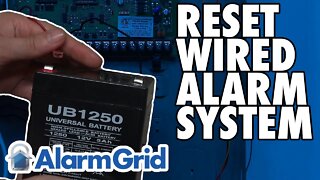 5:03
5:03
Alarm Grid Home Security DIY Videos
3 years agoWired Alarm System: Resetting
66 -
 2:19
2:19
Will Cain
2 years agoJoe Rogan Guest Sounds the Alarm Over China-Like Social Credit System
812 -
 7:44
7:44
Crypto LLC - Bitcoin Mining
2 years agoGPU Eth Mining Farm - ADT Alarm, Cameras, Synology Storage, Security System
8 -
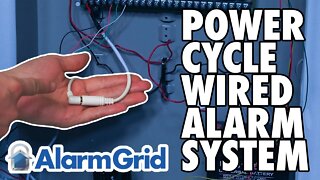 6:18
6:18
Alarm Grid Home Security DIY Videos
3 years agoWired Alarm System: Power Cycling
10 -
 1:55
1:55
KGUN
3 years agoTUSD adding 25 new drivers to help transportation system
8 -
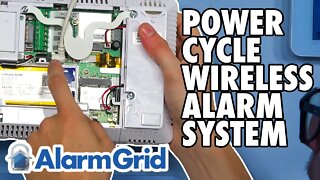 7:12
7:12
Alarm Grid Home Security DIY Videos
3 years agoWireless Alarm System: Power Cycling
20 -
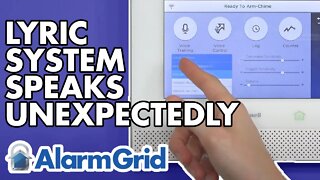 5:34
5:34
Alarm Grid Home Security DIY Videos
3 years agoLyric System: Speaking Unexpectedly
10