Premium Only Content
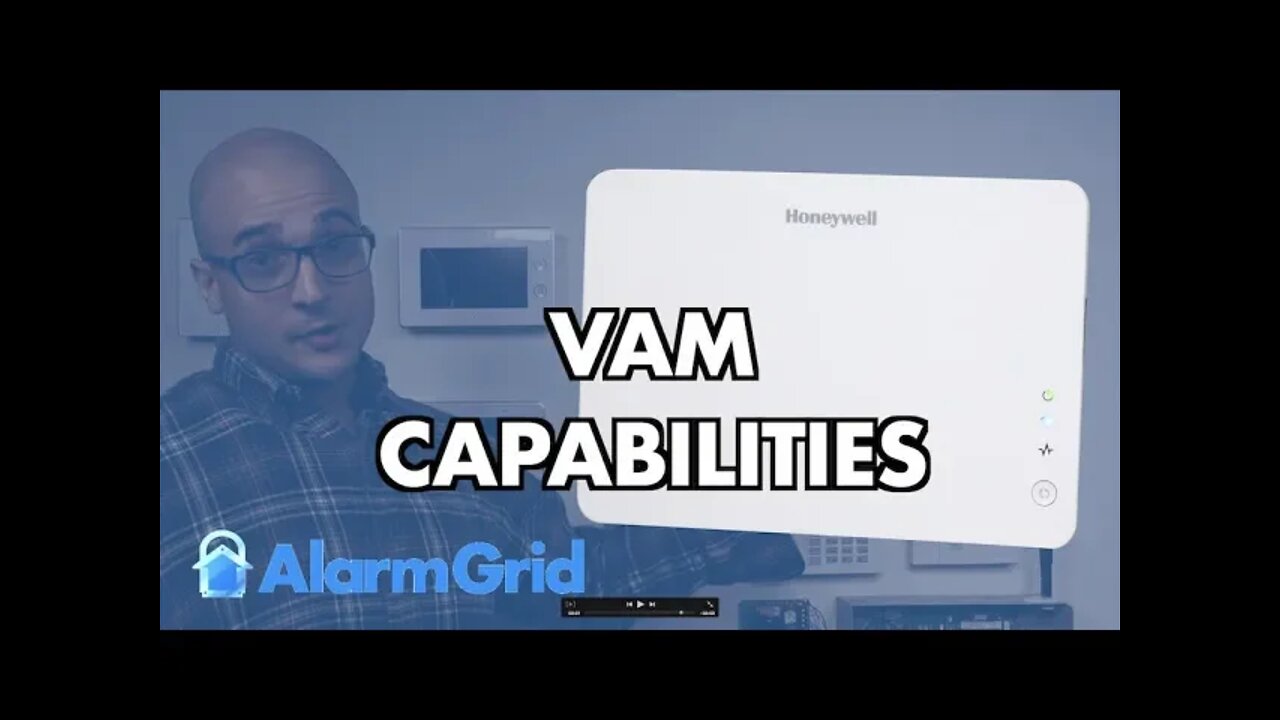
Capabilities of the VISTA Home Automation Module (VAM)
In this video, Joe talks about the Honeywell VISTA VAM and how it can be used. The Honeywell VAM is an add-on for Honeywell VISTA Systems that provides support for Z-Wave smart home devices. By using a VAM, a user can control Z-Wave devices through the Total Connect 2.0 interactive service platform.
The ability to control smart home devices through a home automation setup is one of the coolest perks of owning an alarm system. Smart home devices can be operated remotely using a designated interactive service. They can also be set to activate automatically with certain system events or upon a predetermined schedule. The main benefits of home automation are that it makes the user's life more convenient and that it can help them save money on their energy expenses.
Like most hardwired alarm systems, a Honeywell VISTA Panel is pretty bare-bones out of the box. It needs various add-ons to perform different functions and to support various features. Adding a Honeywell VAM to a VISTA System will allow it to support Z-Wave smart home devices. The VAM will act as a controller for the Z-Wave devices, and all signals will be sent through the VAM.
But in order for the VAM to work, the VISTA System must be set up with the Total Connect 2.0 service. This requires an active monitoring plan with an alarm company. An IP or cellular communicator will also need to be install with the panel. All Z-Wave operation will be conducted through Total Connect 2.0, as it is not possible to control Z-Wave devices from a VISTA Panel. Total Connect 2.0 can be accessed from a web browser or by using the Total Connect 2.0 Mobile App on an Android or iOS device.
There are a few different things that a user can do through Total Connect 2.0 in regards to home automation. Of course, a user can control any Z-Wave smart home devices that they have programmed. But they can also establish rules and scenes for smart home devices. This allows Z-Wave devices to respond based on certain system events or on a set schedule. For example, a user might create a scene to have their Z-Wave lights turn off and their Z-Wave thermostat stop cooling their home when they set their system to arm away and leave their house for the day.
-
 3:31
3:31
Alarm Grid Home Security DIY Videos
1 year ago $0.01 earnedWireless Repeater: Use With Life Safety Devices
24 -
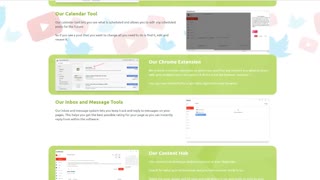 2:30
2:30
CoastalConsultingAgency
3 years agoPinterest Marketing Video Course - Module 9: BONUS Automation
171 -
 22:09
22:09
Insights In Automation
3 years agoAutomation Fair At Home (2020)
25 -
 0:32
0:32
WPTV
2 years agoPark Vista cheer takes home state title
5 -
 0:17
0:17
KGTV
3 years ago3 cars catch fire outside Chula Vista home
5 -
 50:02
50:02
Arrowsandarks
3 years agoModule 1 Session 4 - A Gospel Centered Home
23 -
 2:30
2:30
AtenasCostaRicaRealEstate
3 years agoSpectacular Vista Mar Home Near Atenas, Costa Rica
15 -
 7:24
7:24
gogorossco
3 years ago $0.12 earnedOn3 module
150 -
 1:55
1:55
KGTV
3 years ago'Grinch' steals inflatables from display at Chula Vista home
5 -
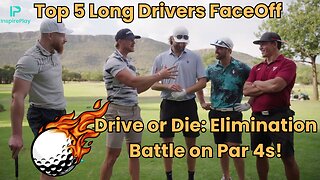 11:57
11:57
inspirePlay
1 day ago $13.17 earnedLongest Drive Wins! Elite Long Drivers Battle in Par 4 Elimination
131K17