Premium Only Content
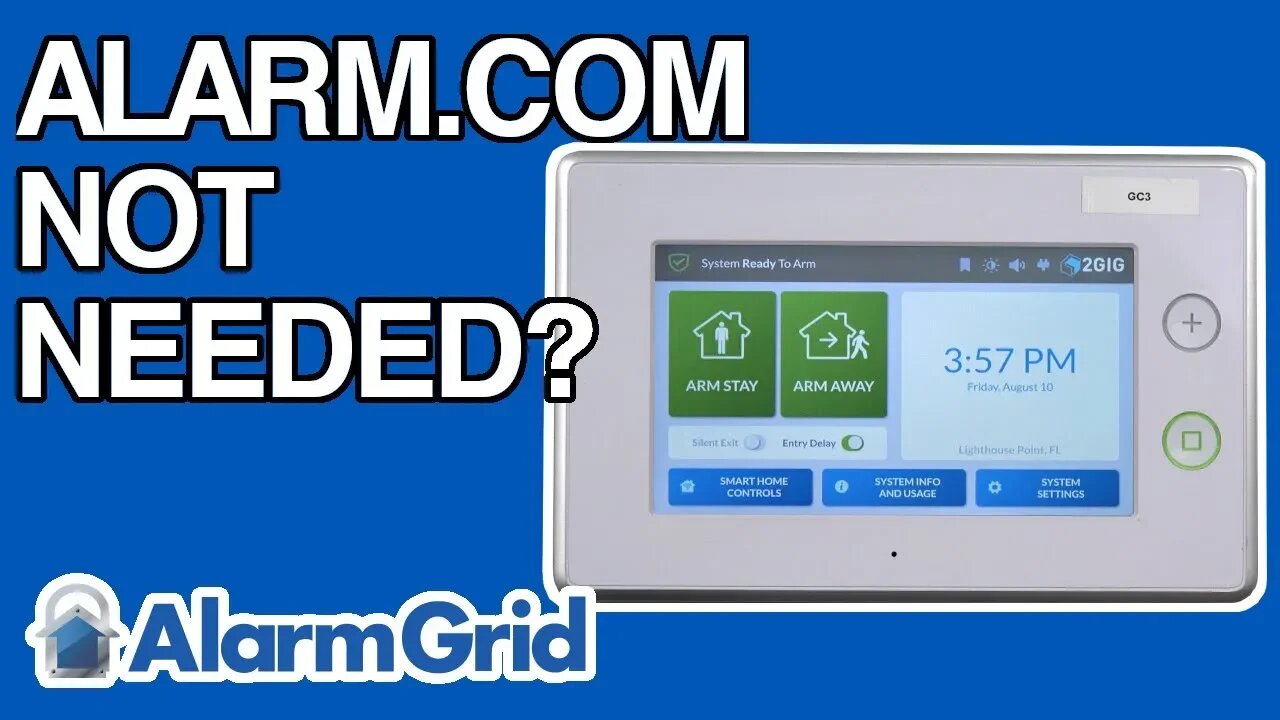
Can I Use A 2GIG GC3 Without Alarm.com?
In this video, Joe talks about using a 2GIG GC3 System without the Alarm.com service. While this is possible, the system will not be able to receive monitoring service without Alarm.com. By not being connected with Alarm.com, the system would not be able to contact a central station in an emergency.
The only way that a 2GIG GC3 can be used without Alarm.com is as a local sounder. This means that the system can still activate sirens to alert on-site users when an alarm occurs. The system can also be used as a Z-Wave hub for local control of smart home devices. But other than that, the system will have very limited usability overall.
Adding Alarm.com to a 2GIG GC3 is very important for getting the most out of the system. All outbound signals from the GC3 will pass through the Alarm.com servers before being sent to their intended destination. This includes any system notifications and alarm events. A user with Alarm.com can receive alerts via text and email regarding any system events.
A GC3 System must also be connected with Alarm.com in order for the user to receive protection from a central monitoring station. When an alarm occurs, the alert will first be sent to the Alarm.com servers. Alarm.com will then forward the alert to the central station so that the user can receive automatic emergency dispatch. Without Alarm.com, there will be no way for a 2GIG GC3 System to send an alert to a central station.
There are two types of alarm monitoring that can be used with Alarm.com. If a user's system is connected with a central monitoring station for automatic emergency dispatch, it is called central station monitoring. But if the system is not connected with a central station, and the user only receives alerts from Alarm.com through text and/or email, then it is called self-monitoring. Alarm Grid offers both of these types of monitoring plans.
Once a user has an active Alarm.com account, they will be able to control their system in a number of different ways. An end user can access Alarm.com at any time to arm and disarm their GC3 System, control Z-Wave smart home automation devices, check the current status of security sensors, view the live feed of security cameras and more. The service can be accessed through a web browser or using the Alarm.com Mobile App on Android and iOS devices.
In order to use Alarm.com, a couple of things are required. First, the GC3 System must have an active Alarm.com cellular communicator. The user will also need an alarm monitoring plan that includes cellular monitoring and service with Alarm.com. The user's alarm monitoring company should send the user information on how to get started with Alarm.com and create an account.
-
 3:39
3:39
Alarm Grid Home Security DIY Videos
1 year agoQolsys IQ Panel 4: Using Dual Path Monitoring
21 -
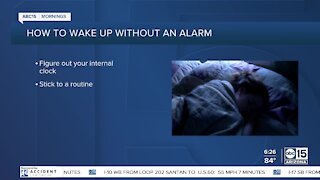 1:23
1:23
KNXV
3 years agoThe BULLetin Board: How to wake up without an alarm
9 -
 5:32
5:32
Alarm Grid Home Security DIY Videos
3 years ago2GIG Edge: Activating on Alarm com
20 -
 56:55
56:55
The StoneZONE with Roger Stone
13 hours agoTrump Should Sue Billionaire Governor JB Pritzker for Calling Him a Rapist | The StoneZONE
96K11 -
 59:21
59:21
Adam Does Movies
12 hours ago $2.89 earnedMore Reboots + A Good Netflix Movie + Disney Live-Action Rant - LIVE
60.7K4 -
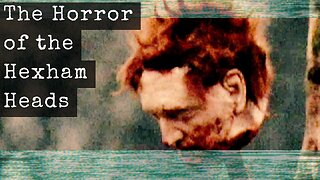 36:28
36:28
TheTapeLibrary
21 hours ago $12.55 earnedThe Disturbing True Horror of the Hexham Heads
84.1K10 -
 6:08:00
6:08:00
JdaDelete
1 day ago $7.87 earnedHalo MCC with the Rumble Spartans 💥
61.8K8 -
 3:52:22
3:52:22
Edge of Wonder
16 hours agoChristmas Mandela Effects, UFO Drone Updates & Holiday Government Shake-Ups
52.9K20 -
 1:37:36
1:37:36
Mally_Mouse
15 hours agoLet's Play!! -- Friends Friday!
53.9K1 -
 57:45
57:45
LFA TV
1 day agoObama’s Fake World Comes Crashing Down | Trumpet Daily 12.20.24 7PM EST
50.4K33