Premium Only Content

Disabling Chime on an Interlogix Simon XT
In this video, Dylan shows users how to disable the chime for an Interlogix Simon XT Alarm Panel. When the chime is enabled and the system isn't muted, the panel will produce a chime sound whenever a programmed sensor is activated. By disabling the chime, this panel sound will no longer be produced.
Chimes are useful for producing a quick audible tone to let a user know that a sensor has been activated. They are great for doors and windows if a user wants to know when their door or window has been opened. But some users might not want their system to produce a sound when one of their secured doors or windows has been opened. For these users, the best option is usually to disable the chime for the system. Alternatively, a user can also mute the system entirely. However, this will stop the panel from producing any sounds, not just chimes. But sirens will still activate during system alarms.
The main menu of the Simon XT System has an option for toggling the chime to "On" or "Off". This option will only be present if the system has at least one compatible sensor enrolled. Adjusting this setting will affect whether or not the system produces a chime. Chimes will only be produced if the Chime setting is set to "On". The user will not need to provide their system's Master Code or Installer Code to change this setting. Additionally, chimes will not be produced if the system volume is muted.
Chimes are produced when system sensors are activated. This includes any door and window sensors. Chimes cannot be adjusted individually on the system. In addition to producing an audible chime, the panel will also display the zone number for the affected sensor. This way, a user can determine which zone was faulted and caused the chime to be produced. A user should test to make sure that the system does not produce a chime sound upon activating a sensor after they have disabled the option.
-
 10:19
10:19
Alarm Grid Home Security DIY Videos
1 year agoPROA7 or PROA7PLUS: Awareness Zone Types
28 -
 LIVE
LIVE
The Sufari Hub
5 hours agoUPGRADING OUR GEAR : Fallout 4 : BEATING MAIN STORY FOR THE FIRST TIME!
387 watching -
 1:04:50
1:04:50
PMG
13 hours ago $0.24 earnedTraditional Southern Values Ain't Dead Yet w/ Stacy Lyn Harris
10.9K -
 1:26:43
1:26:43
Kim Iversen
7 hours agoHOLY SH*T! Zuckerberg DROPS CENSORSHIP Policy—Is Free Speech BACK? | Trump’s AMBITIOUS Move to Claim Greenland, Panama Canal & Canada
41.3K155 -
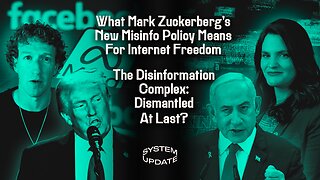 1:36:15
1:36:15
Glenn Greenwald
8 hours agoWhat Mark Zuckerberg’s New Misinfo Policy Means For Internet Freedom; The Disinformation Complex: Dismantled At Last? | SYSTEM UPDATE #384
103K74 -
 1:16:42
1:16:42
Adam Does Movies
12 hours ago $0.65 earnedHUGE Movies Releasing In 2025! + Movie News - LIVE!
25.4K1 -
 58:40
58:40
Flyover Conservatives
8 hours agoZuckerberg’s Shift: The Mar-a-Lago Effect or Strategic Realignment? - Clay Clark | FOC Show
27.4K3 -
 LIVE
LIVE
The Original Next Level Gaming
6 hours agoTuesday Night Live W/ Peter & Mike: The Return to Remnant II
517 watching -
 1:28:24
1:28:24
Anthony Rogers
9 hours agoEpisode 351 - Is Cancel Culture Over?
15.3K3 -
 1:22:29
1:22:29
Danny Polishchuk
10 hours agoThe Ultimate Comedy Hang Call In Show - Live From One Of New York City's Best Comedy Clubs
15.1K